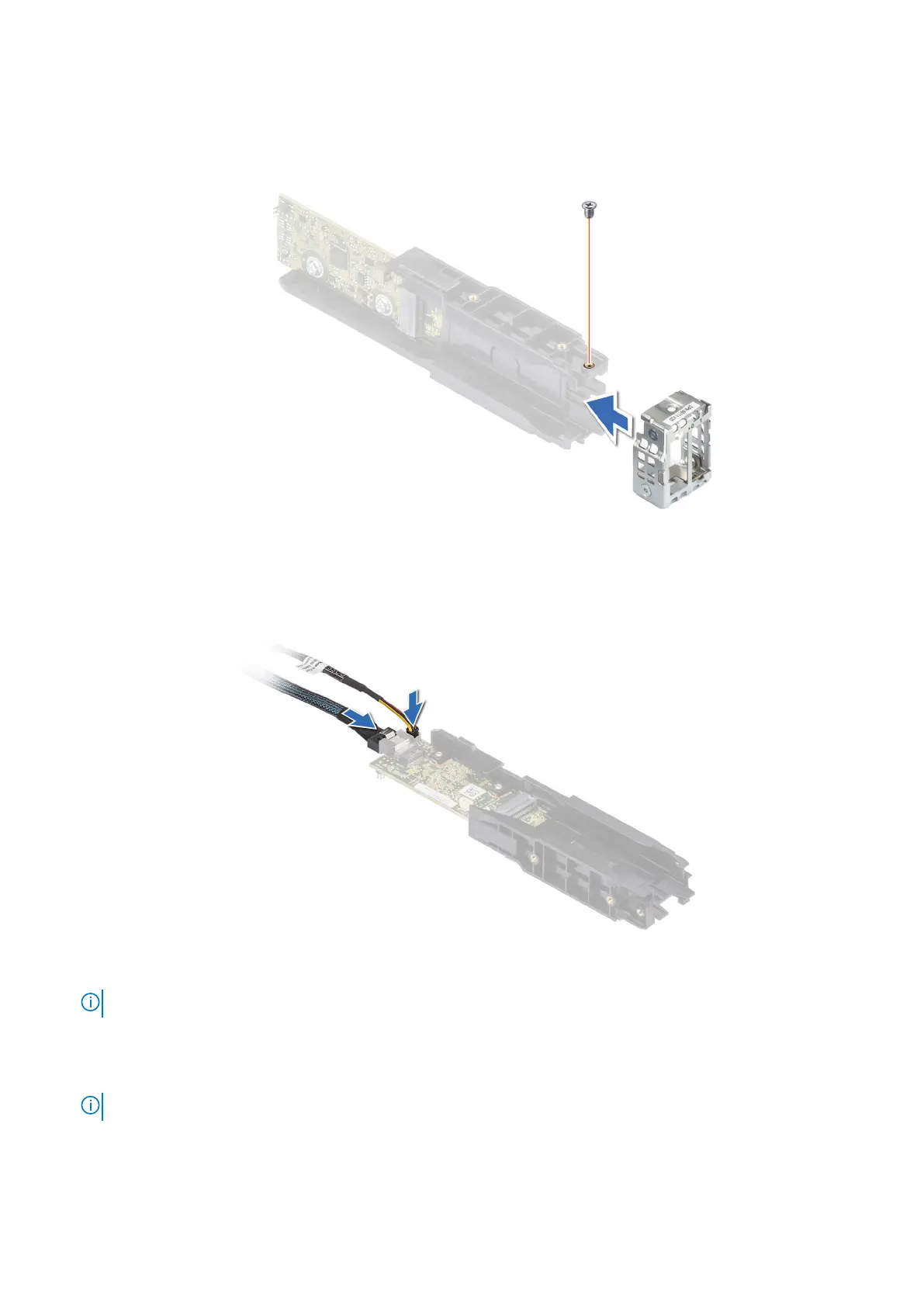Figure 78. Installing the BOSS cover
2. Connect the BOSS power cable and BOSS signal cable to the BOSS S2 module.
Figure 79. Connecting the BOSS power cable and BOSS Signal cable to the BOSS S2 module
NOTE: Bend the power cable and then twist it together with signal cable.
3. Slide the BOSS S2 module into the BOSS module bay until it is firmly seated.
4. Using the Phillips #1 screwdriver, secure the BOSS S2 module on the BOSS module bay with the two M3 x 0.5 x 4.5 mm
screws. Connect the BOSS power cable and the BOSS signal cable to the system board.
NOTE: Un-twist the power and signal cables before connecting them to the connectors on the system board.
90 Installing and removing system components
