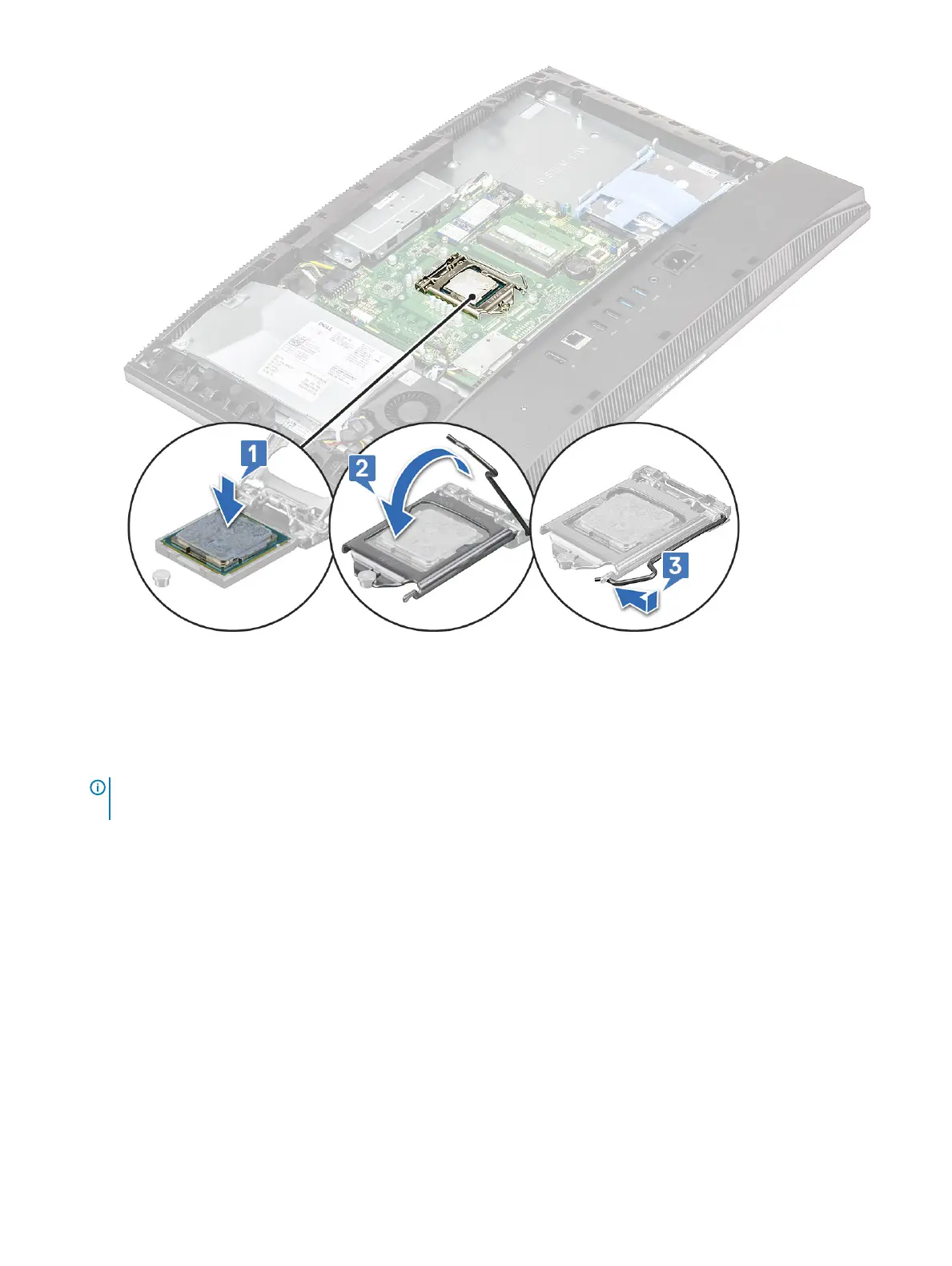2 Install the following components:
a Heat sink
b System board shield
c Back cover
d Stand
3 Follow the procedure in After working inside your computer.
NOTE
: If the processor is replaced, use the thermal grease provided in the kit to ensure that thermal conductivity is
achieved.
Base cover
Removing the base cover
1 Follow the procedure in Before working inside your computer.
2 Remove the following components:
a Stand
b Cable cover (optional)
c Back cover
d System board shield
3 Remove the four screws (M3x5) that secure the base cover to the display assembly base.
56
Removing and Installing components