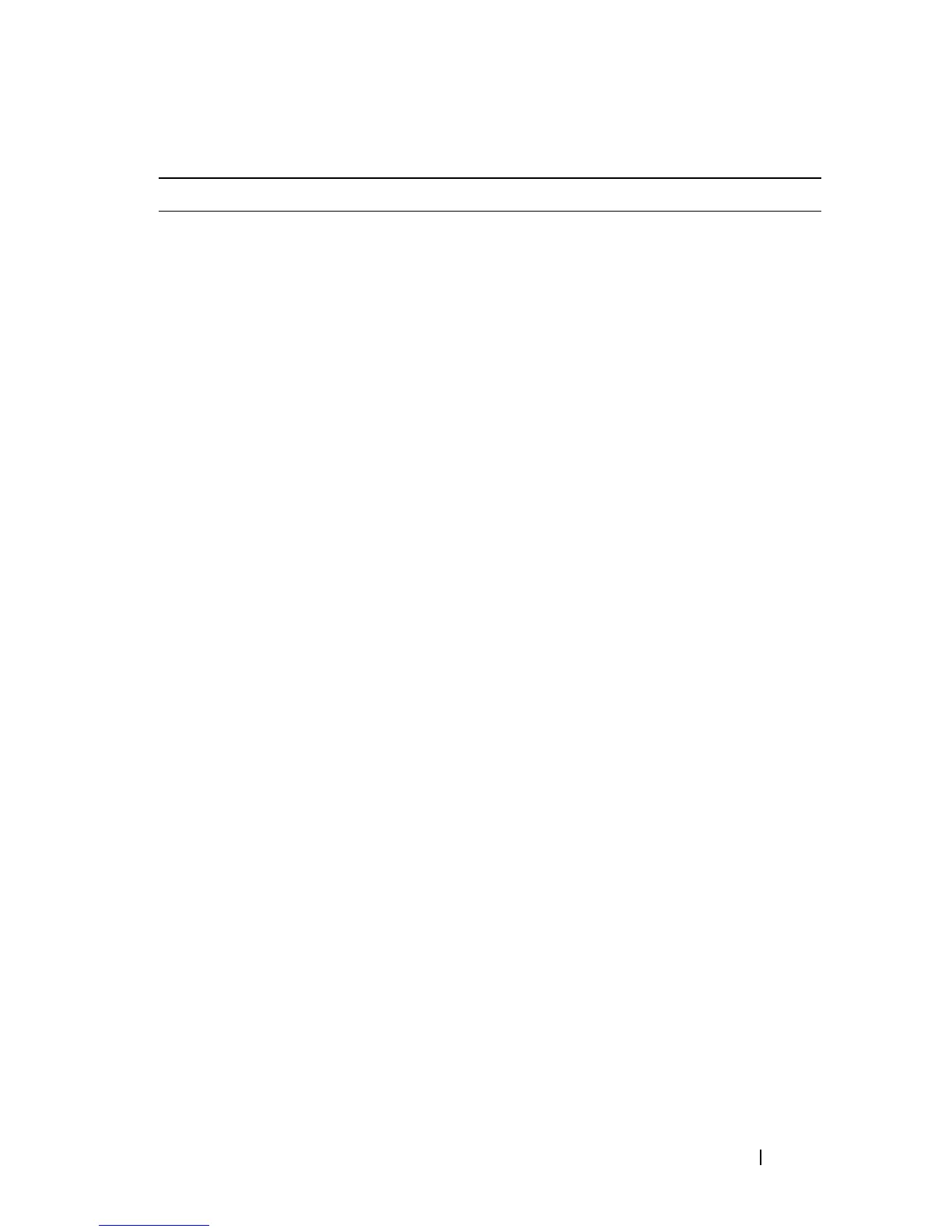Dell PowerConnect 55xx Systems User Guide 139
dot1x re-authentication
no dot1x re-authentication
Enables periodic re-authentication of the
client.
Use the no form of this command to
restore the default configuration.
dot1x timeout re-authperiod
seconds
no dot1x timeout supp-timeout
Sets the number of seconds between re-
authentication attempts.
Use the no form of this command to
restore the default configuration.
dot1x re-authenticate
[[gigabitethernet|tengigabit
ethernet] port-number]
Manually initiates a re-authentication of
all 802.1X-enabled ports or the specified
802.1X-enabled port.
dot1x timeout quiet-period
seconds
no dot1x timeout quiet-period
Sets the number of seconds that the
device remains in the quiet state following
a failed authentication exchange.
Use the no form of this command to
restore the default configuration.
dot1x timeout server-timeout
seconds
no dot1x timeout server-
timeout
Sets the time for the retransmission of
packets to the authentication server.
Use the no form of this command to
restore the default configuration.
dot1x timeout supp-timeout
seconds
no dot1x timeout supp-timeout
Sets the time for the retransmission of an
EAP request frame to the client.
Use the no form of this command to
restore the default configuration.
dot1x timeout tx-period
seconds
no dot1x timeout tx-period
Sets the number of seconds that the
device waits for a response to an EAP -
request/identity frame, from the client,
before resending the request.
Use the no form of this command to
restore the default configuration.
show dot1x
[[gigabitethernet|tengigabit
ethernet] port-number]
Displays 802.1X status for the device or
for the specified interface.
Table 8-13. Port-Based Authentication Interface CLI Commands (Continued)
CLI Command Description
