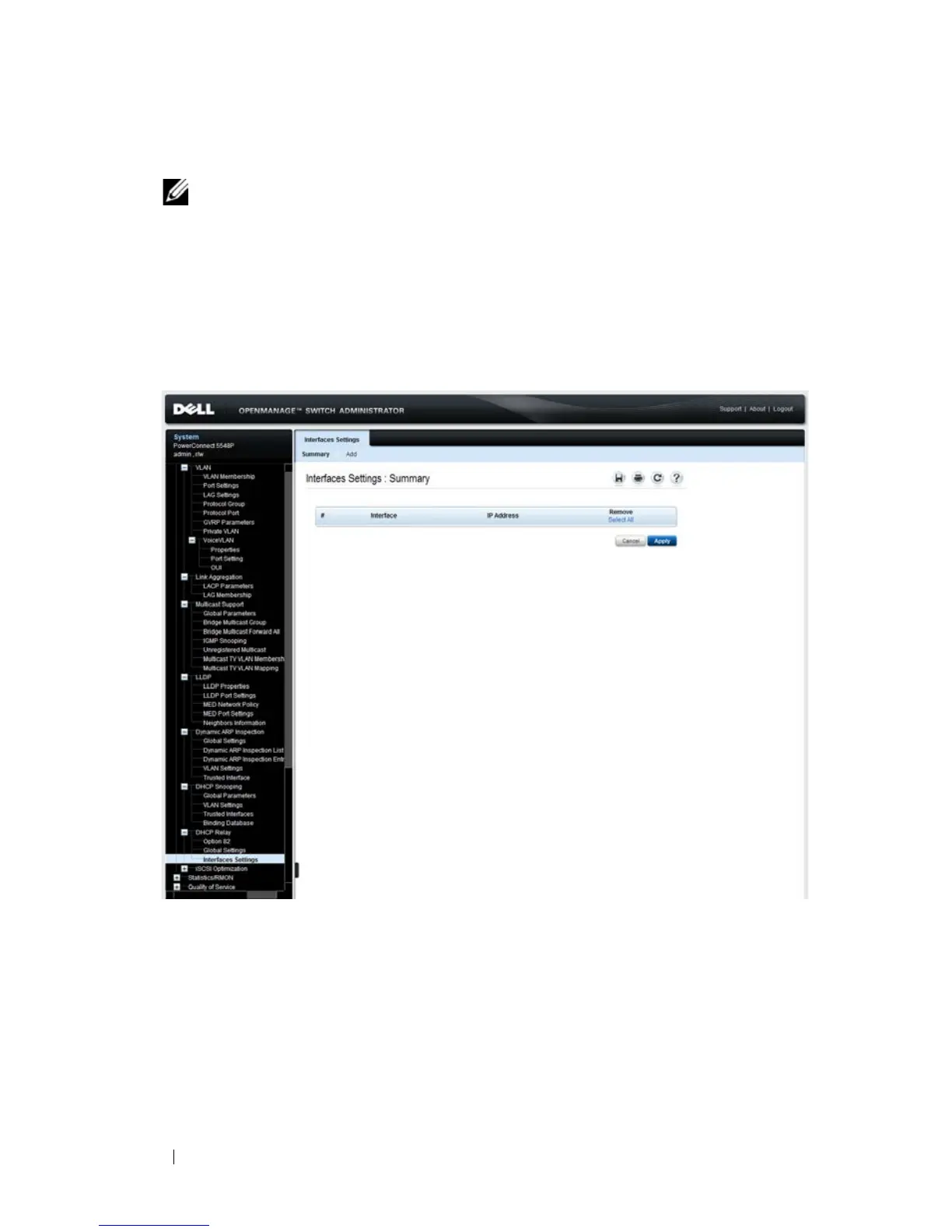582 Dell PowerConnect 55xx Systems User Guide
Interface Settings
. NOTE: For DHCP Relay to function on an interface, it also must be activated
globally in the Global Settings page.
To enable DHCP relay on a port, LAG, or VLAN:
1
Click
Switching
>
DHCP Relay
>
Interface Settings
in the tree view to
display the
Interface Settings: Summary
page.
Figure 19-7. Interface Settings: Summary
The currently-define DHCP interfaces are displayed.
2
To enable DHCP relay on an interface, click
Add
.
3
Select the interface.
