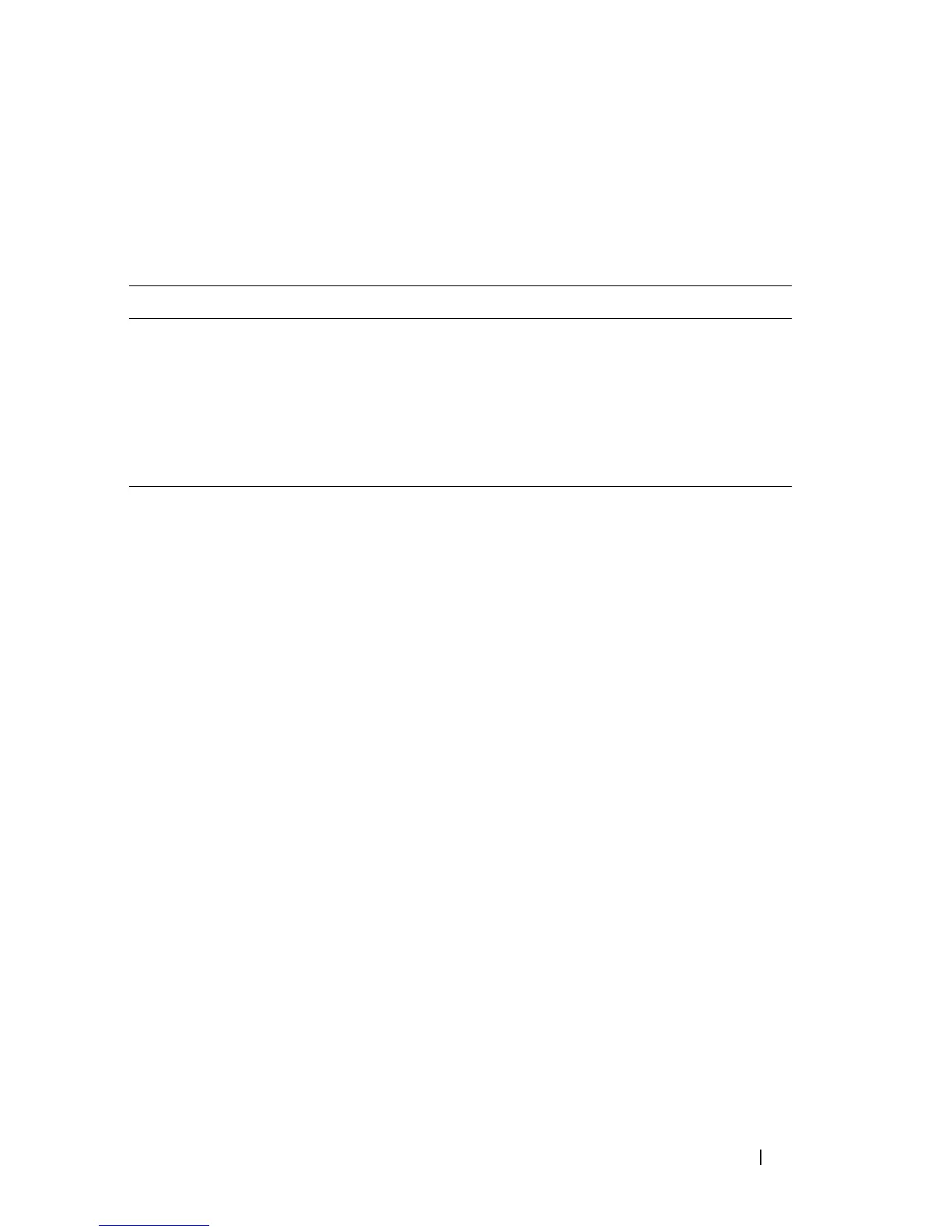Dell PowerConnect 55xx Systems User Guide 595
Configuring iSCSI Using CLI
The following is a sample procedure to configure the iSCSI feature using CLI:
Table 20-4. Sample CLI Script to Configure iSCSI
CLI Command Description
iscsi enable Enable iSCSI.
iscsi cos vpt 2 remark Set iSCSI flow to use VPT 2 (Layer 2
CoS). This VPT value replaces the
original VPT in the packet.
show iscsi sessions Verify that iSCSI is enabled and that the
iSCSI flows are displayed.
