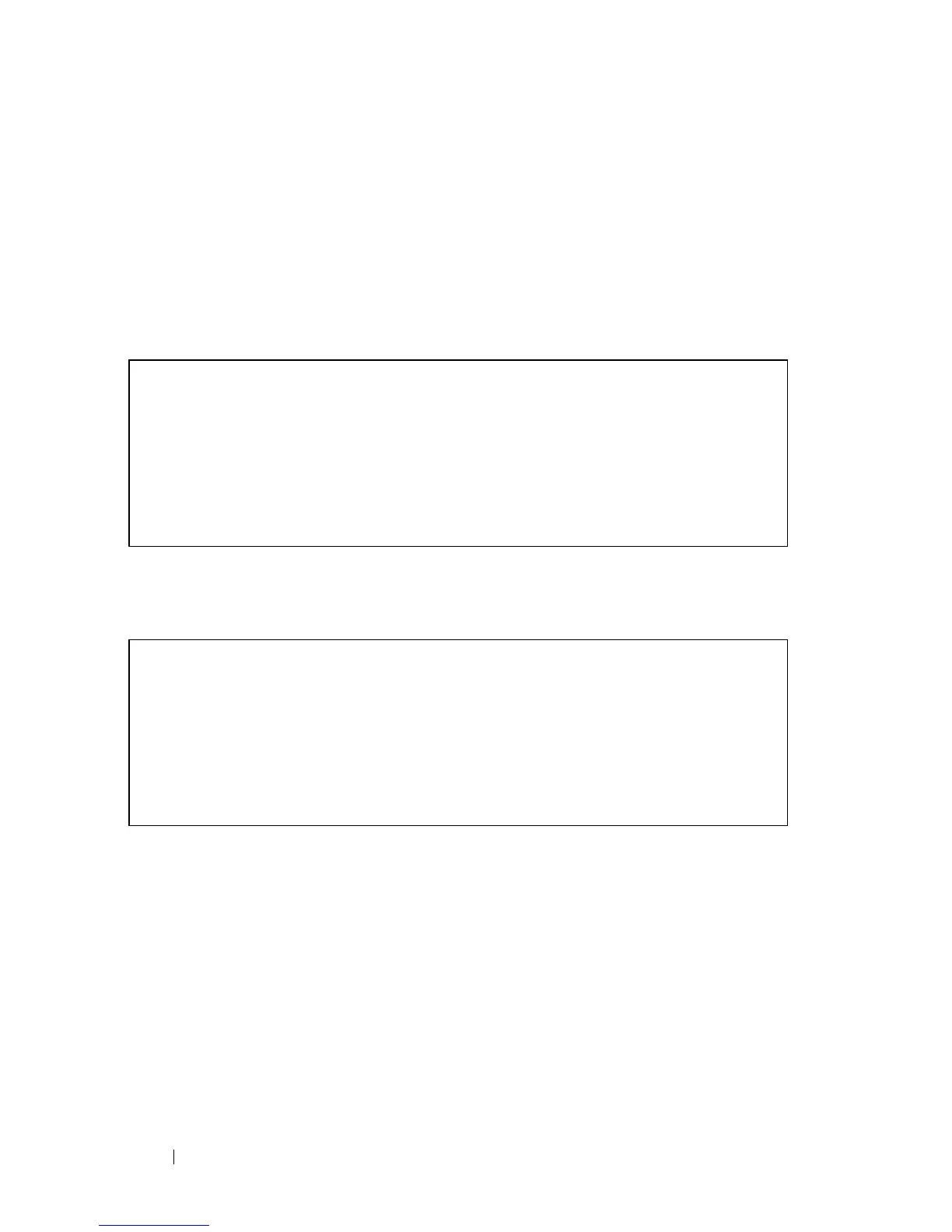72 Dell PowerConnect 55xx Systems User Guide
•
Disabled:
When the password-recovery mechanism is invoked, one-time
access to the device without a password is stilled enabled, however all
configuration files (startup and backups) are removed and the following
log message is generated to the terminal after boot process completed: “All
configuration and user files were removed”
Configuring an Initial Terminal Password
To configure an initial terminal password, enter the following commands:
Configuring an Initial Telnet Password
To configure an initial Telnet password, enter the following commands:
console(config)# aaa authentication login default line
console(config)# aaa authentication enable default line
console(config)# line console
console(config-line)# login authentication default
console(config-line)# enable authentication default
console(config-line)# password george
console(config)# aaa authentication login default line
console(config)# aaa authentication enable default line
console(config)# line telnet
console(config-line)# login authentication default
console(config-line)# enable authentication default
console(config-line)# password bob
