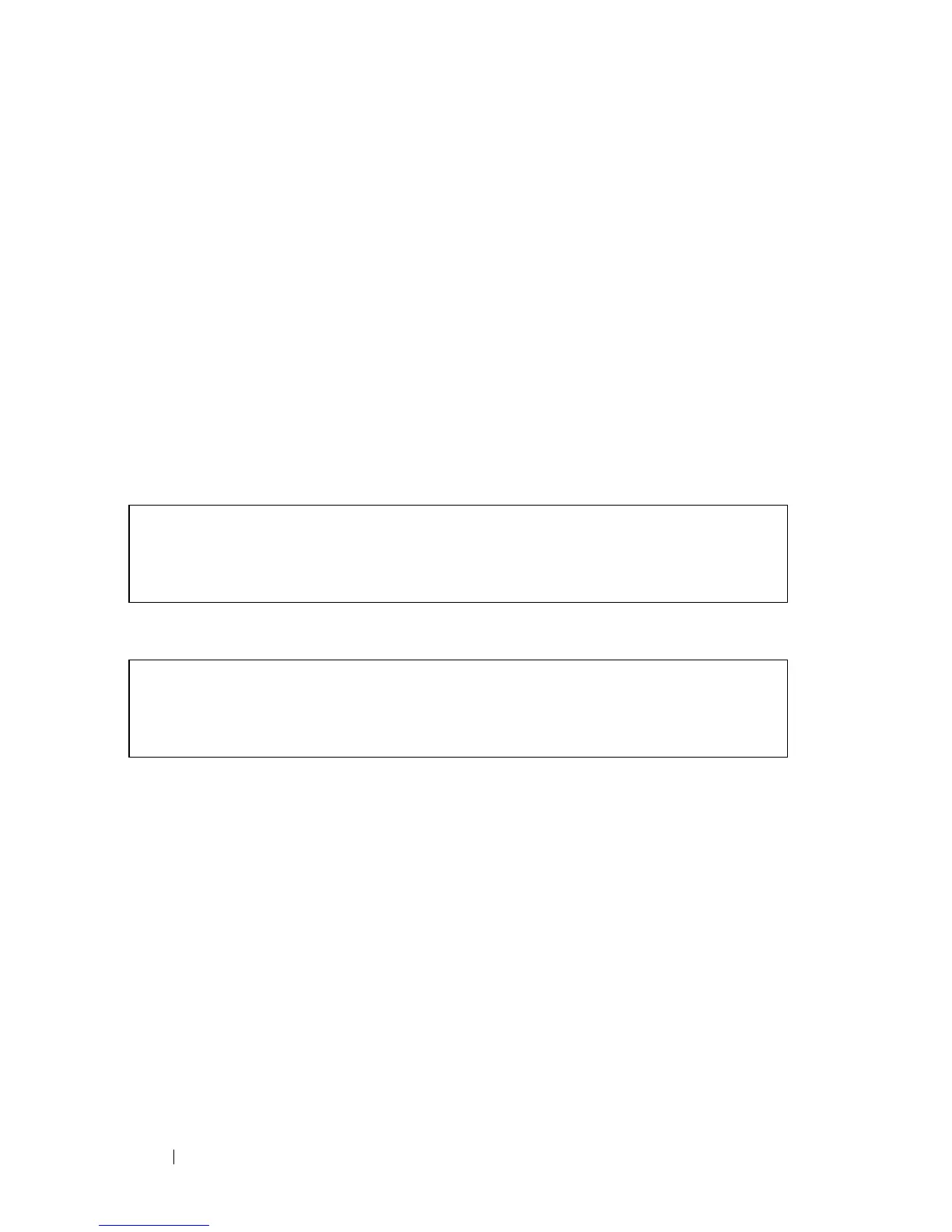68 Dell PowerConnect 55xx Systems User Guide
Retrieving an IP Address
Receiving an IP Address from a DHCP Server
When using the DHCP protocol to retrieve an IP address, the device acts as a
DHCP client. When the device is reset, the DHCP command is saved in the
configuration file, but the IP address is not.
To retrieve an IP address from a DHCP server, perform the following steps:
1
Select and connect any port to a DHCP server or to a subnet that has a
DHCP server on it.
2
Type the following commands to use the selected port for receiving the IP
address.
a
Assigning dynamic IP Addresses on a port:
b
Assigning a dynamic IP Addresses on a VLAN:
The interface receives the IP address automatically.
console# configure
console(config)# interface gi1/0/1
console(config-if)# ip address dhcp
console# configure
console(config)# interface vlan 1
console(config-if)# ip address dhcp
