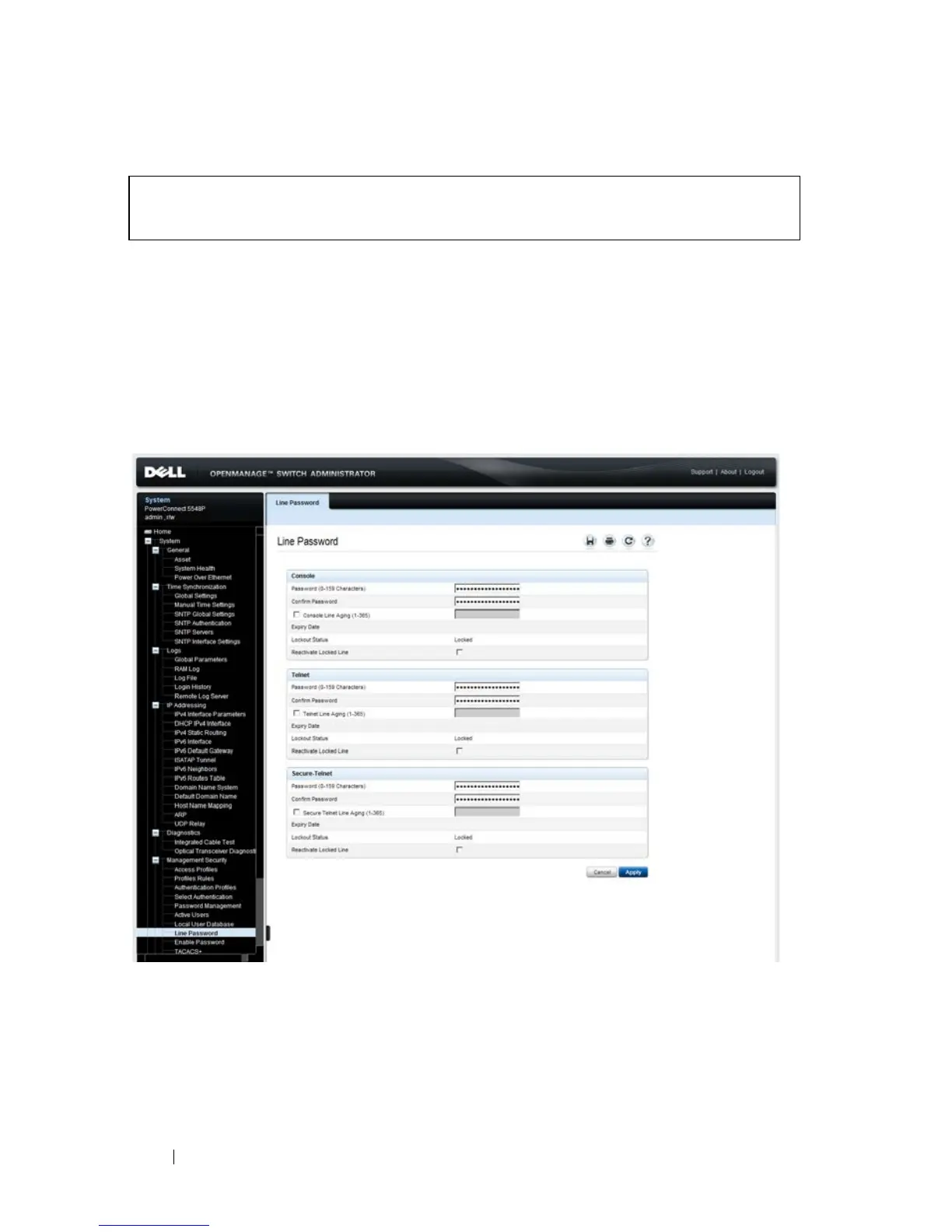272 Dell PowerConnect 55xx Systems User Guide
The following is an example of the CLI commands:
Line Passwords
To add a line password for
Console, Telnet, and Secure-Telnet users
:
1
Click
System
>
Management Security
>
Line Passwords
in the tree view
to display the
Line Password
page.
Figure 9-37. Line Password
2
Enter the fields for each type of user, separately:
–
Password (0 - 159 Characters)
— Enter the line password for accessing
the device.
–
Confirm Password
— Confirm the line password.
console(config)# username bob password lee privilege 15
console# set username bob active
