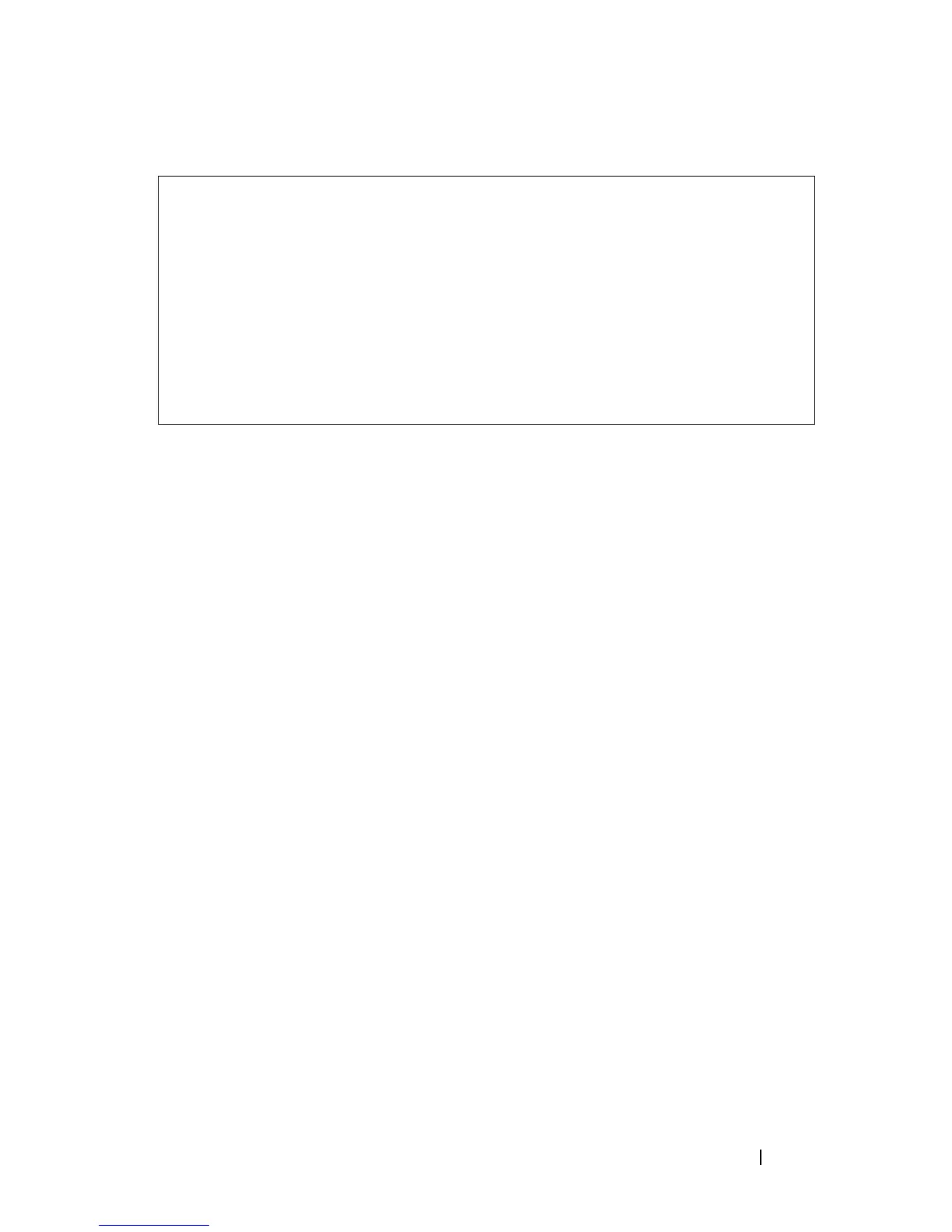Dell PowerConnect 55xx Systems User Guide 251
The following is an example of the CLI commands:
Optical Transceiver Diagnostics
The
Optical Transceiver Diagnostics
page displays the operating conditions
reported by the SFP (Small Form-factor Pluggable) transceiver. Some
information might not be available for SFPs that do not support the digital
diagnostic monitoring standard SFF-8472.
The following is the list of the compatible SFPs:
•SFP:
– X3366 — 1000Base-SX, Finisar FTLF8519P2BNL
– U3650 — 1000Base-LX, Finisar FTRJ1319P1BTL
•SFP+:
– N743D — SR, Finisar FTLX8571D3BCL
– T307D — LR, Finisar FTLX1471D3BCL
– C043H — LRM, Avago AFBR-707SDZ-D1
– N198M — LRM, Finisar FTLX1371D3BCL
console> enable
console# test cable-diagnostics tdr gi1/0/3
Cable is open at 100 meters.
console# show cable-diagnostics cable-length interface
gi2/0/5
Port Length [meters]
------- ----------------
gi2/0/5 < 50
