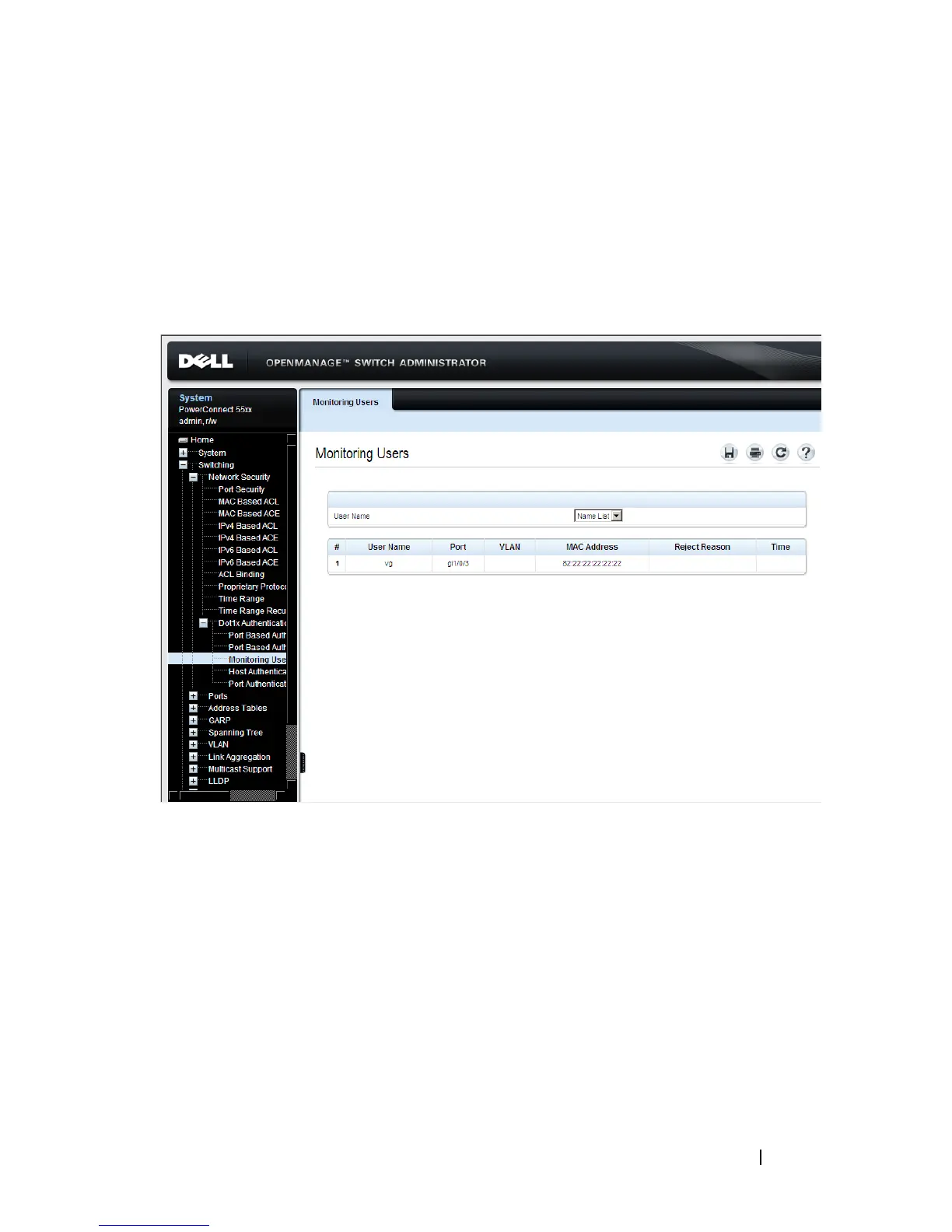Dell PowerConnect 55xx Systems User Guide 141
Monitoring Users
Use the
Monitoring Users
page to view rejected users.
1
Click
Switching
>
Network Security
>
Dot1 Authentication
>
Monitoring Users
to display the
Monitoring Users
page.
Figure 8-14. Monitoring Users
2
Select a supplicant that was authenticated on the port. The supplicant’s
information is displayed.
–
User Name
— Name assigned to this port.
–
Port
— Number of port.
–
VLAN
— Port belongs to this VLAN.
–
MAC Address
— Source of traffic.
–
Reject Reason
— Reason that traffic was rejected. See Table 8-14 for a
list of the possible reject reasons.
–
Time
— Time that traffic was rejected.
