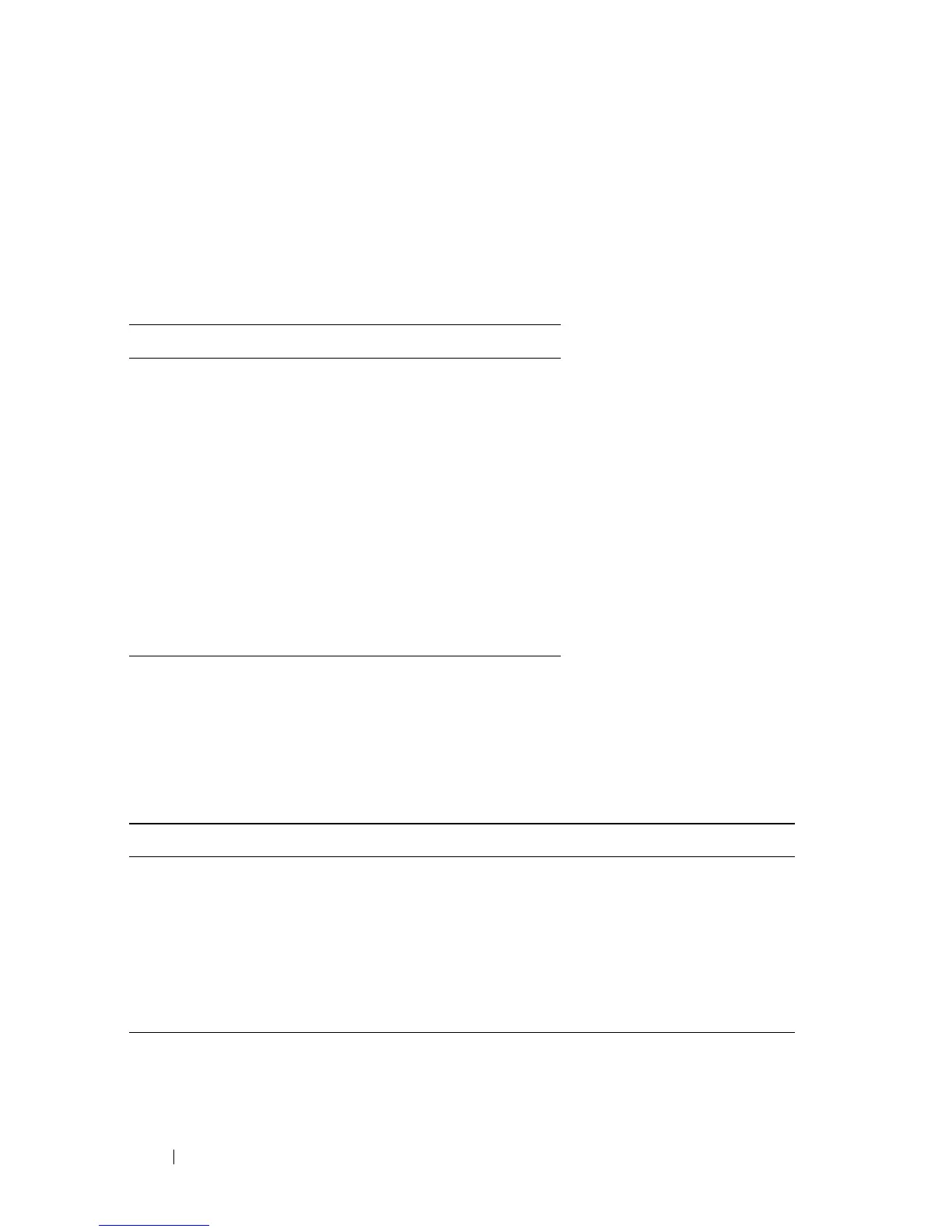156 Dell PowerConnect 55xx Systems User Guide
–
Fan Admin State
— Set one of the options:
•
Auto
— Fans are turned on when the internal temperature of the
switch is higher than the threshold displayed on the
Summary
page in the
Condition
field.
•
ON
— Turns fan on under all conditions
Table 9-2. Celsius to Fahrenheit Conversion Table
Viewing System Health Information Using the CLI Commands
The following table summarizes the CLI commands for viewing fields
displayed on the System Health
page.
Celsius Fahrenheit
0 32
541
10 50
15 59
20 68
25 77
30 86
35 95
40 104
Table 9-3. System Health CLI Command
CLI Command Description
show system
[unit unit] Displays system information.
system fans always-on
[unit unit]
no system fans always-on
Sets the system fans to On regardless of device
temperature.
Use the no form of the command to return to
default
show system fans Displays the fans’ status.
