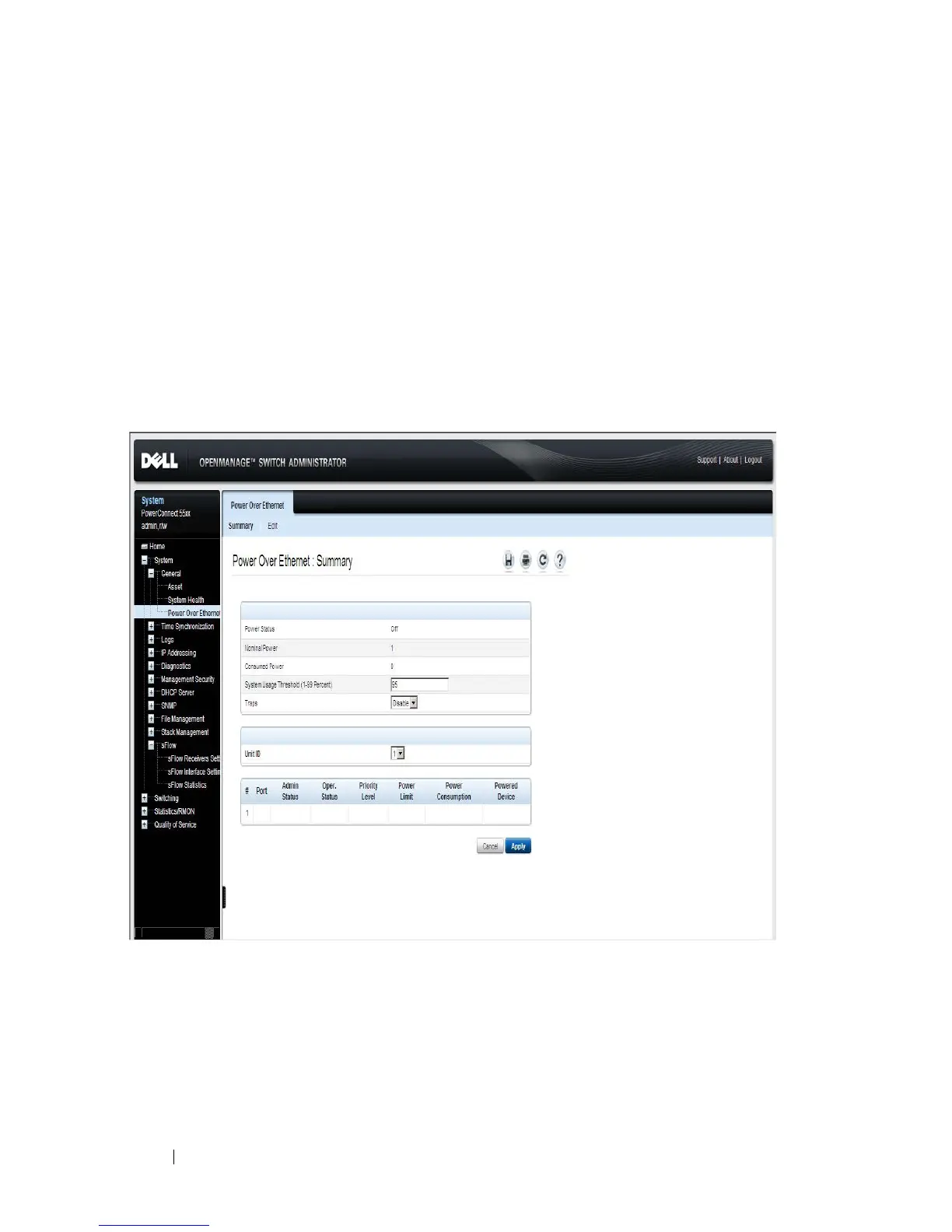158 Dell PowerConnect 55xx Systems User Guide
• Wireless access points
•IP gateways
• Audio and video remote monitoring devices
PDs are connected to the device via the Gigabit ports.
To configure PoE parameters on devices equipped with PoE:
1
Click
System
>
General
>
Power over Ethernet
in the tree view to display
the
Power Over Ethernet: Summary
page.
Figure 9-3. Power Over Ethernet: Summary
2
The PoE global parameters are displayed:
–
Power Status
— The inline power source status.
•
On
— The power supply unit is functioning.
•
Off
— The power supply unit is not functioning.
