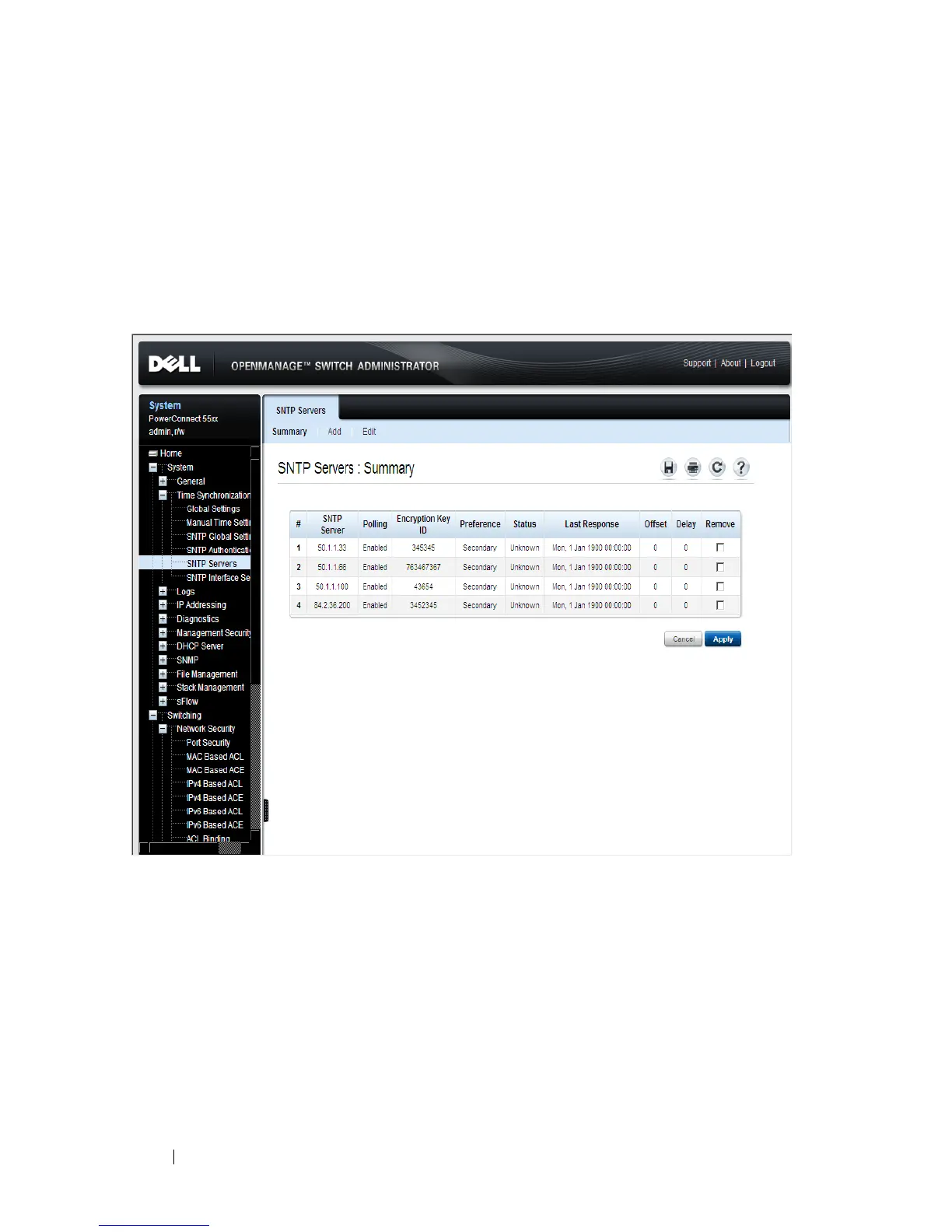180 Dell PowerConnect 55xx Systems User Guide
SNTP Servers
To add an SNTP server or display SNTP server information:
1
Click
System
>
Time Synchronization
>
SNTP Servers
in the tree view to
display the
SNTP Servers: Summary
page.
Figure 9-8. SNTP Servers: Summary
The following is displayed for the previously-defined servers:
–
SNTP Server
— IP address of server.
–
Polling
— Polls the selected SNTP server for system time information,
when enabled.
–
Encryption Key ID
— Key Identification used to communicate
between the SNTP server and device.
