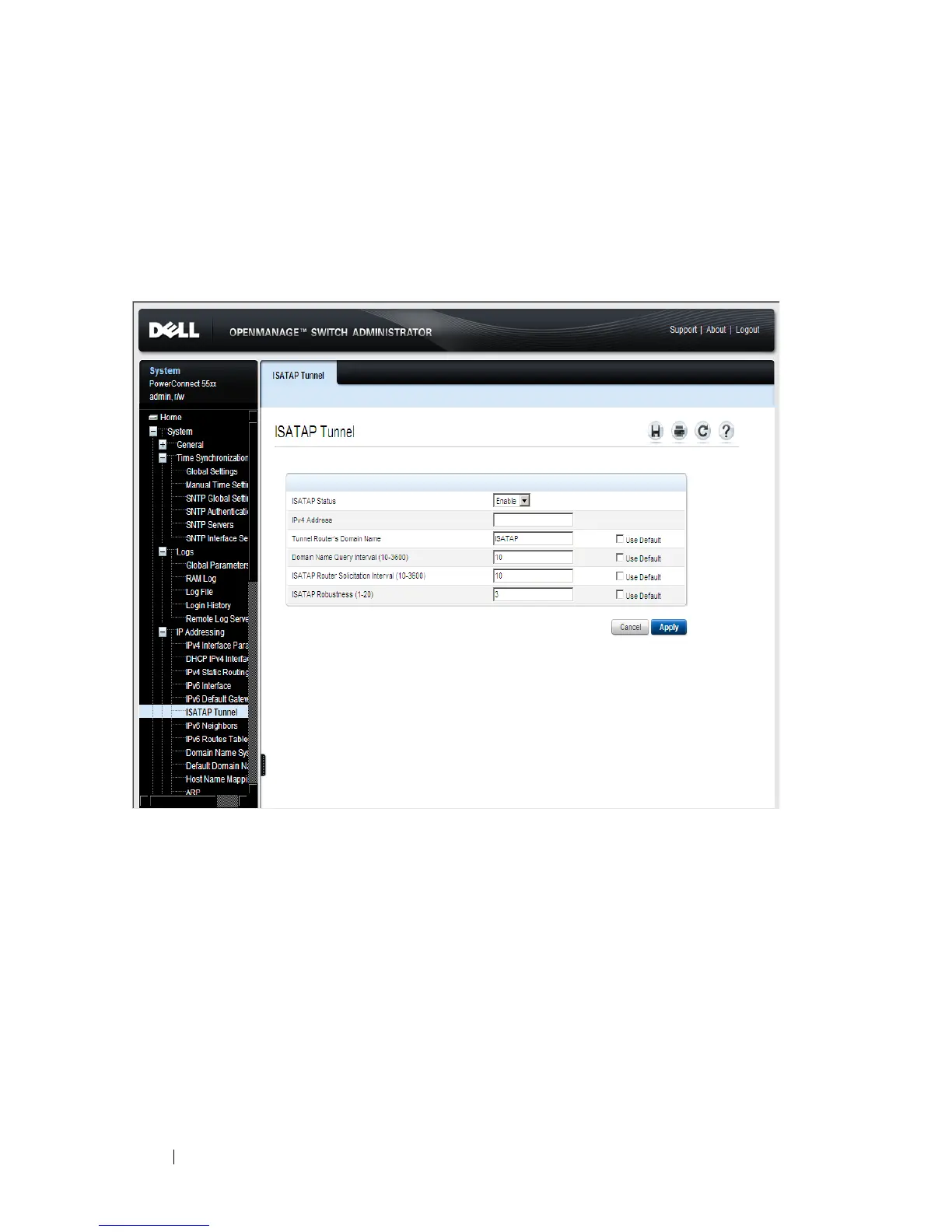224 Dell PowerConnect 55xx Systems User Guide
To define an IPv6 ISATAP tunnel:
1
Click
System
>
IP Addressing
>
IPv6 ISATAP Tunnel
in the tree view to
display the
ISATAP Tunnel
page.
Figure 9-21. IPv6 ISATAP Tunnel
2
Enter the fields:
–
ISATAP Status
—Enable/disable the status of ISATAP on the device.
–
IPv4 Address Type
— Enter the source of the IPv4 address used by the
tunnel. The options are:
•
Auto
—Use the dynamic address.
•
None
—Disable the ISATAP tunnel
•
Manual
—Use the manual address assigned.
–
IPv4 Address
— Enter the local (source) IPv4 address of a tunnel
interface.
