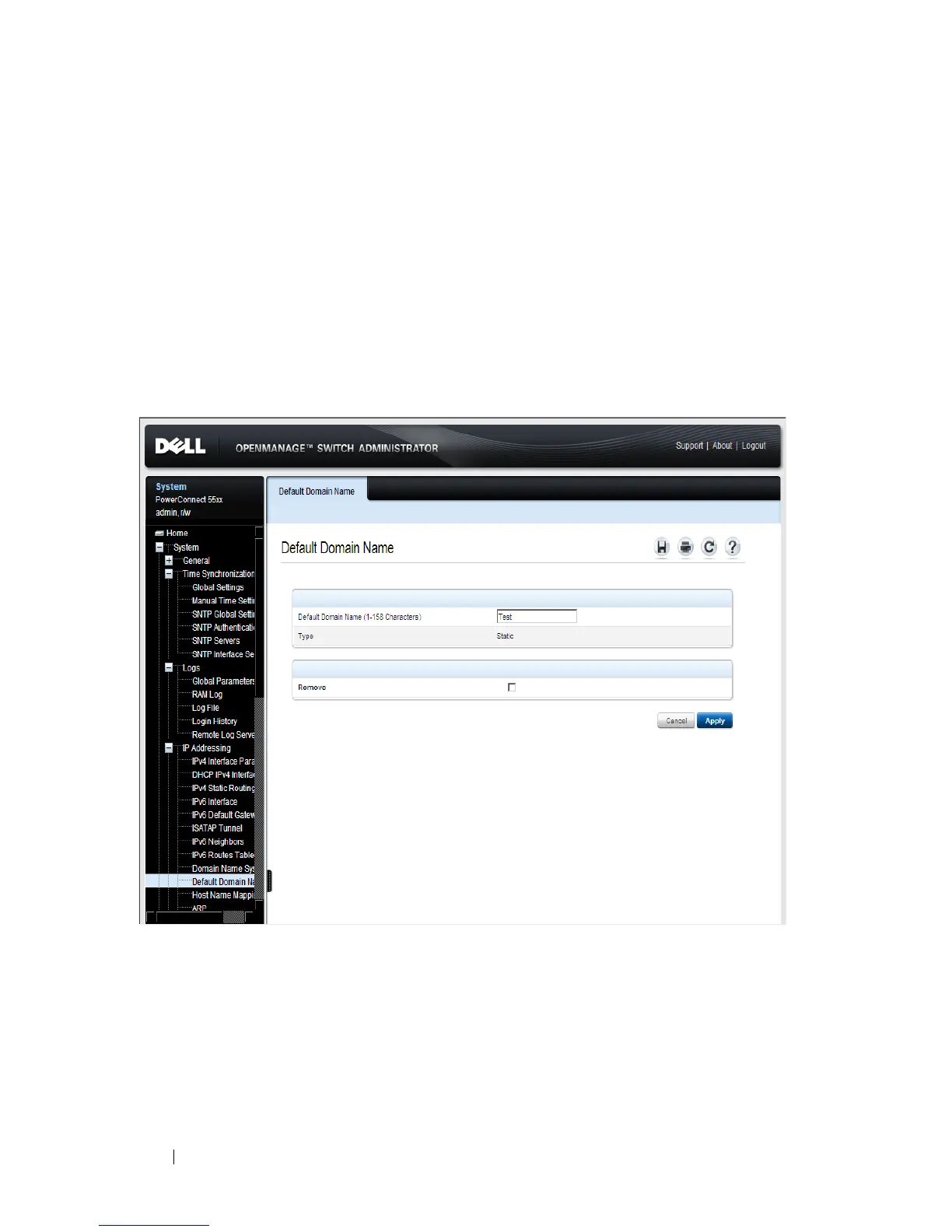238 Dell PowerConnect 55xx Systems User Guide
Default Domain Names
A default domain name is used when an IP address cannot be mapped to a
known domain name.
This domain name is applied to all unqualified host
names.
To define the default domain name:
1
Click
System
>
IP Addressing
>
Default Domain Name
to display the
Default Domain Name
page.
Figure 9-25. Default Domain Name
If there is a currently-defined default domain name, it is displayed.
2
Enter the
Default Domain Name (1 - 160 Characters).
Its
Ty p e
is displayed, and has one of the following options:
–
Dynamic
— The IP address was created dynamically.
–
Static
— The IP address is a static IP address.
