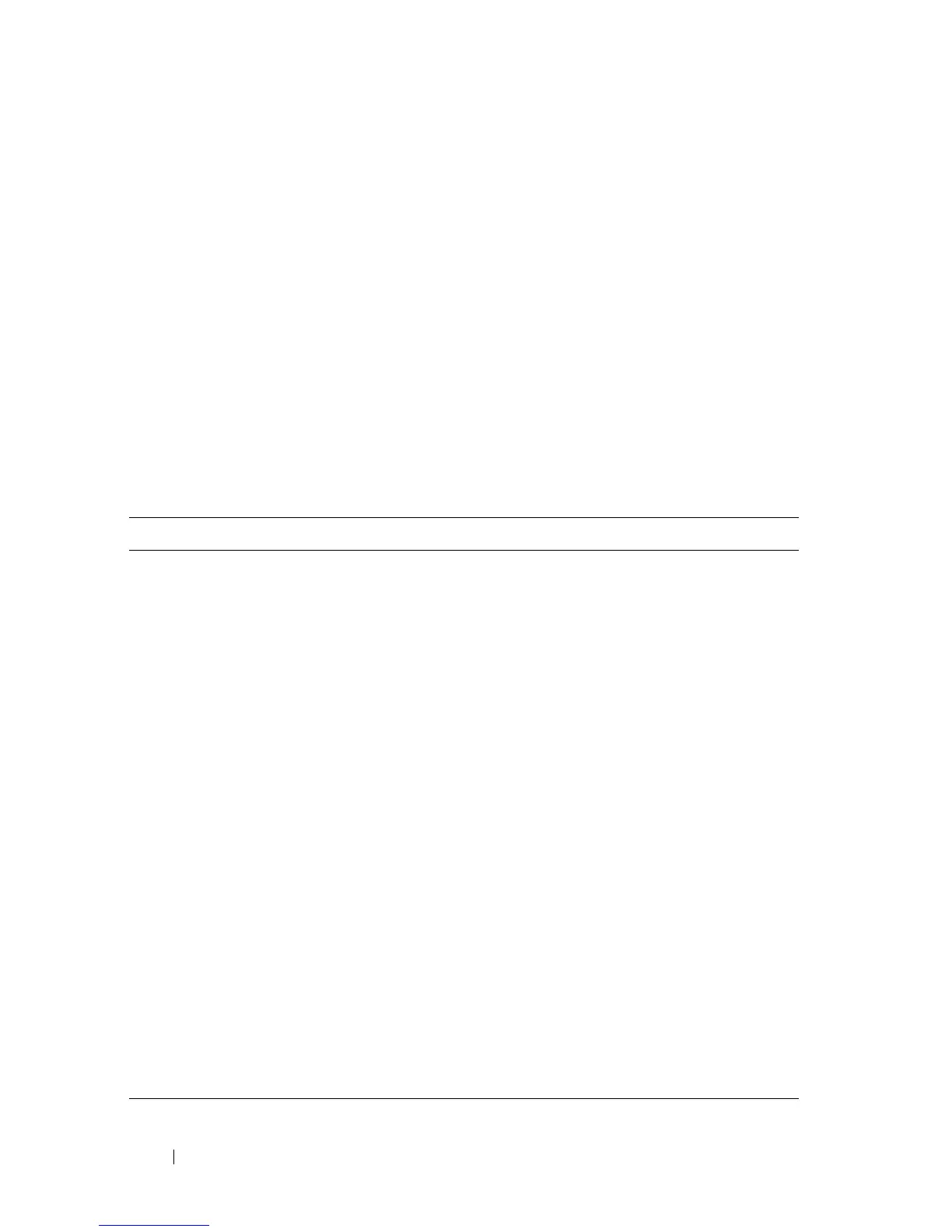266 Dell PowerConnect 55xx Systems User Guide
3
For
Secure HTTP
and
HTTP
types of users, select one or all of the
Optional Methods
and click the right-arrow to move them to the
Selected
Methods
. The options are:
–
Local
— Authentication occurs locally.
–
None
— No authentication method is used for access.
–
RADIUS
— Authentication occurs at the RADIUS server.
–
TACACS+
— Authentication occurs at the TACACS+ server.
Assigning Access Authentication Profiles Using CLI Commands
The following table summarizes the CLI commands for setting fields
displayed in the Select Authentication page.
Table 9-43. Select Authentication CLI Commands
CLI Command Description
aaa authentication enable {
default
|
list-
name
}
method
[
method2
...]
no aaa authentication enable {
default
|
list-
name
}
Indicates the authentication
method list when accessing a
higher privilege level from a
remote Telnet, Console or SSH.
enable authentication [
default
|
list-name
]
no enable authentication
Specifies the authentication
method for accessing a higher
privilege level from a remote
Telnet or console.
Use the no form of this
command to restore the default
authentication method
login authentication [
default
|
list-name
]
Indicates the login
authentication method list for a
remote Telnet, Console or SSH.
ip http authentication aaa login-
authentication
method1
[
method2
]
no ip http authentication aaa login-
authentication
Indicates authentication
methods for HTTP or HTTPS
servers.
show authentication methods
Displays information about the
authentication methods.
