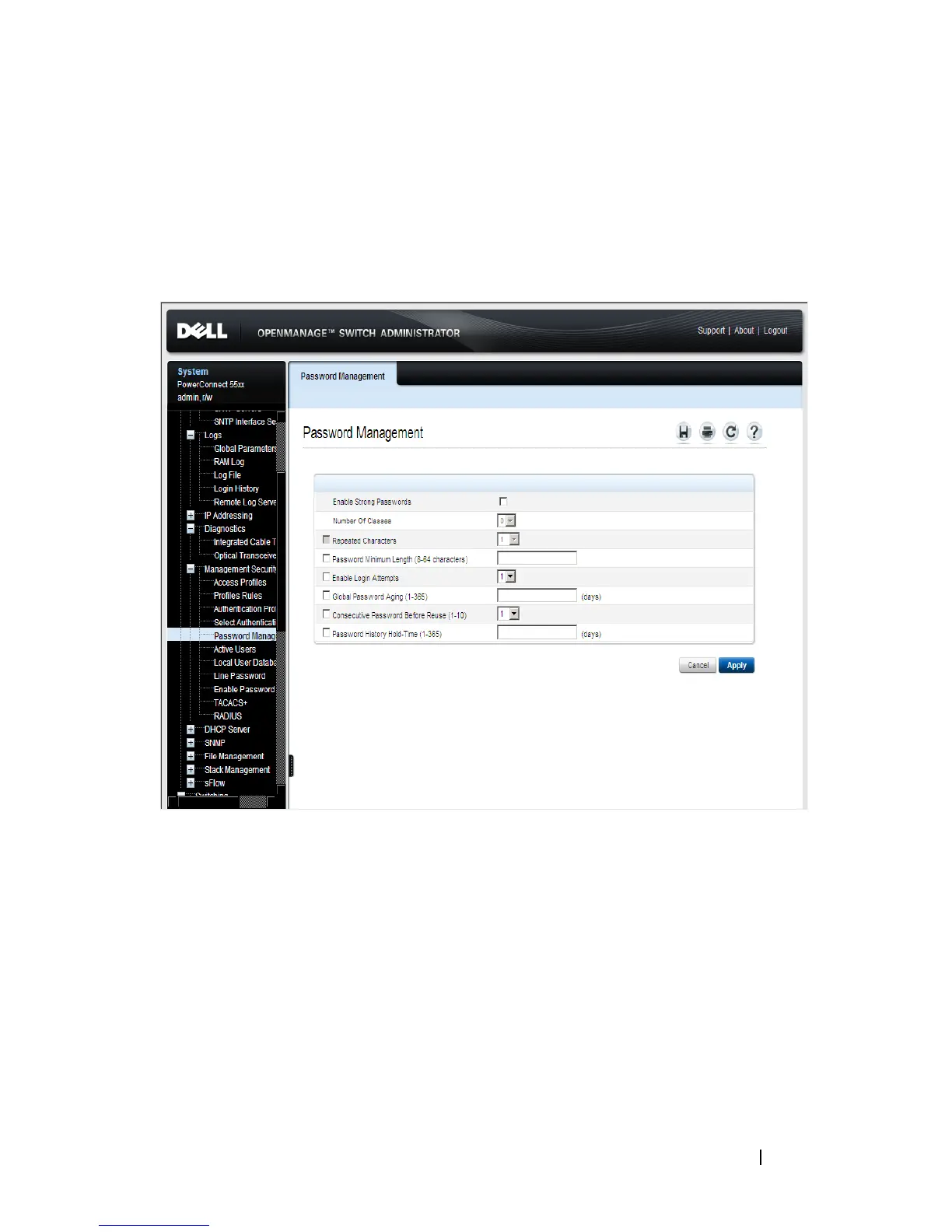Dell PowerConnect 55xx Systems User Guide 281
To define password management parameters:
1
Click
System
>
Management Security
>
Password Management
in the
tree view to display the
Password Management
page.
Figure 9-40. Password Management
2
Check the required fields and enter their values:
–
Enable Strong Passwords
— Check to enable this feature.
–
Number of Classes
— Select a number of character classes. The
character classes are: upper case characters, lower case characters,
digits and punctuation. The number of character classes selected
indicates how many different types of characters must be in the
password.
–
Repeated Characters
— Select the number of permissible repeated
characters in the password.
