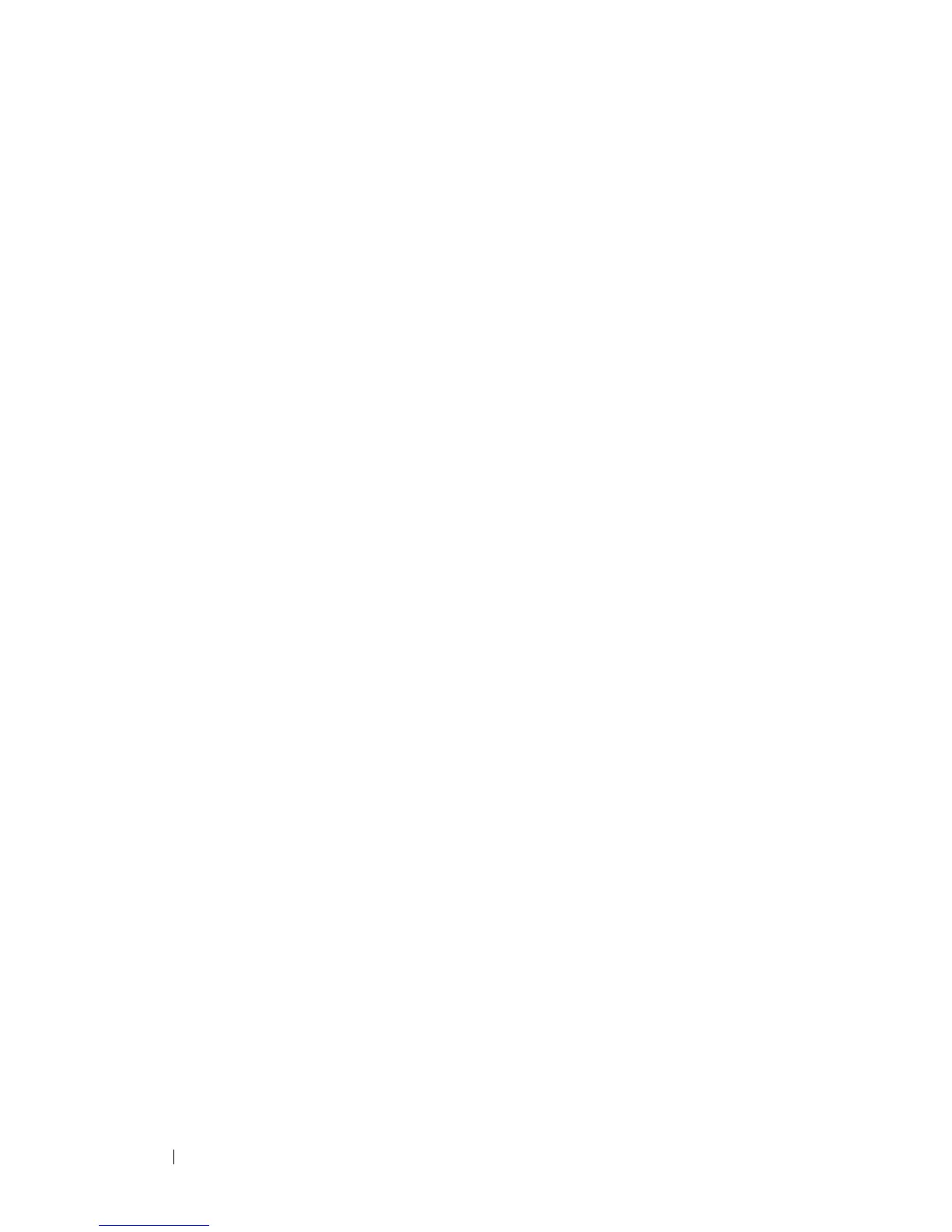370 Dell PowerConnect 55xx Systems User Guide
Workflow
By default, flow and counter sampling are disabled.
To enable sFlow sampling:
1
Set the IP address of a receiver (also known as a collector) for sFlow
statistics. Use the
sFlow Receivers Settings
page for this.
2
Enable flow and/or counter sampling, direct the samples to a receiving
interface, and configure the average sampling rate. Use the
sFlow
Interface Settings
pages for this.
3
View and clear the sFlow statistics counters. Use the
sFlow Statistics
page
for this.
