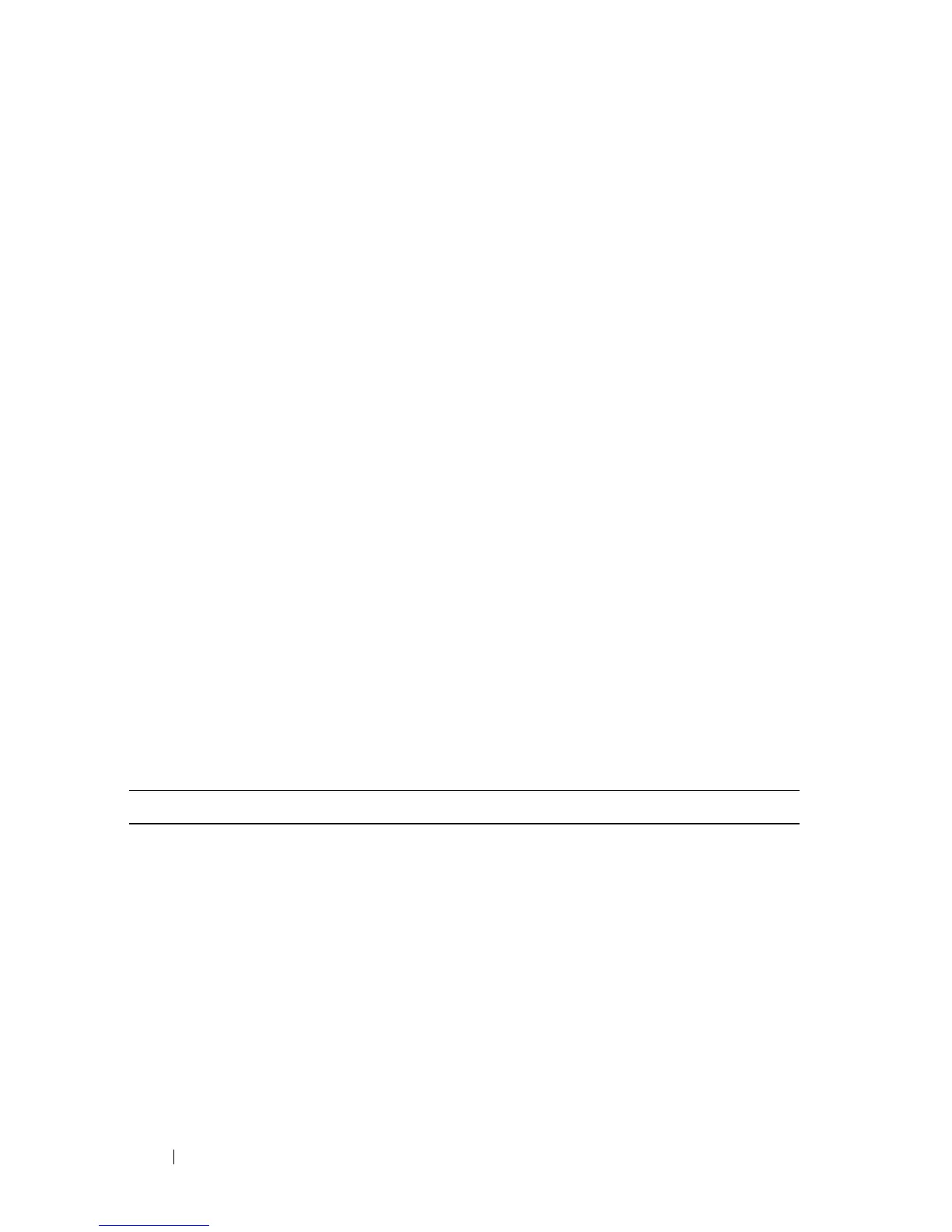470 Dell PowerConnect 55xx Systems User Guide
–
Frame Type
— Select the packet type accepted on the port. The
possible options are:
•
Admit All
— Both tagged and untagged packets are accepted on
the port.
•
Admit Tagged Only
— Only tagged packets are accepted on the
port.
•
Admit Untagged Only
— Only untagged packets are accepted on
the port.
–
Ingress Filtering
— Enable/disable ingress filtering, which discards
packets that are destined to VLANs of which the specific port is not a
member.
–
Native VLAN ID(1-4094)
— Enter VLAN used for untagged traffic to
trunk ports.
–
Multicast VLAN ID(1-4094)
— Enter VLAN used for Multicast TV
VLAN traffic on access ports.
–
Customer VLAN ID(1-4094)
— Enter VLAN used for customer
ports.
Assigning Ports to VLAN Groups Using CLI Commands
The following table summarizes the CLI commands for assigning ports to
VLAN groups.
Table 14-2. Port-to-VLAN Group Assignments CLI Commands
CLI Command Description
switchport general acceptable-
frame-type {tagged-only|untagged-
only|all}
no switchport general acceptable-
frame-type
Configures ingress filtering based
on packet type tagged/untagged.
Use the no form of this command
to return to default.
switchport mode
{access|trunk|general}
Configures the VLAN
membership mode of a port.
