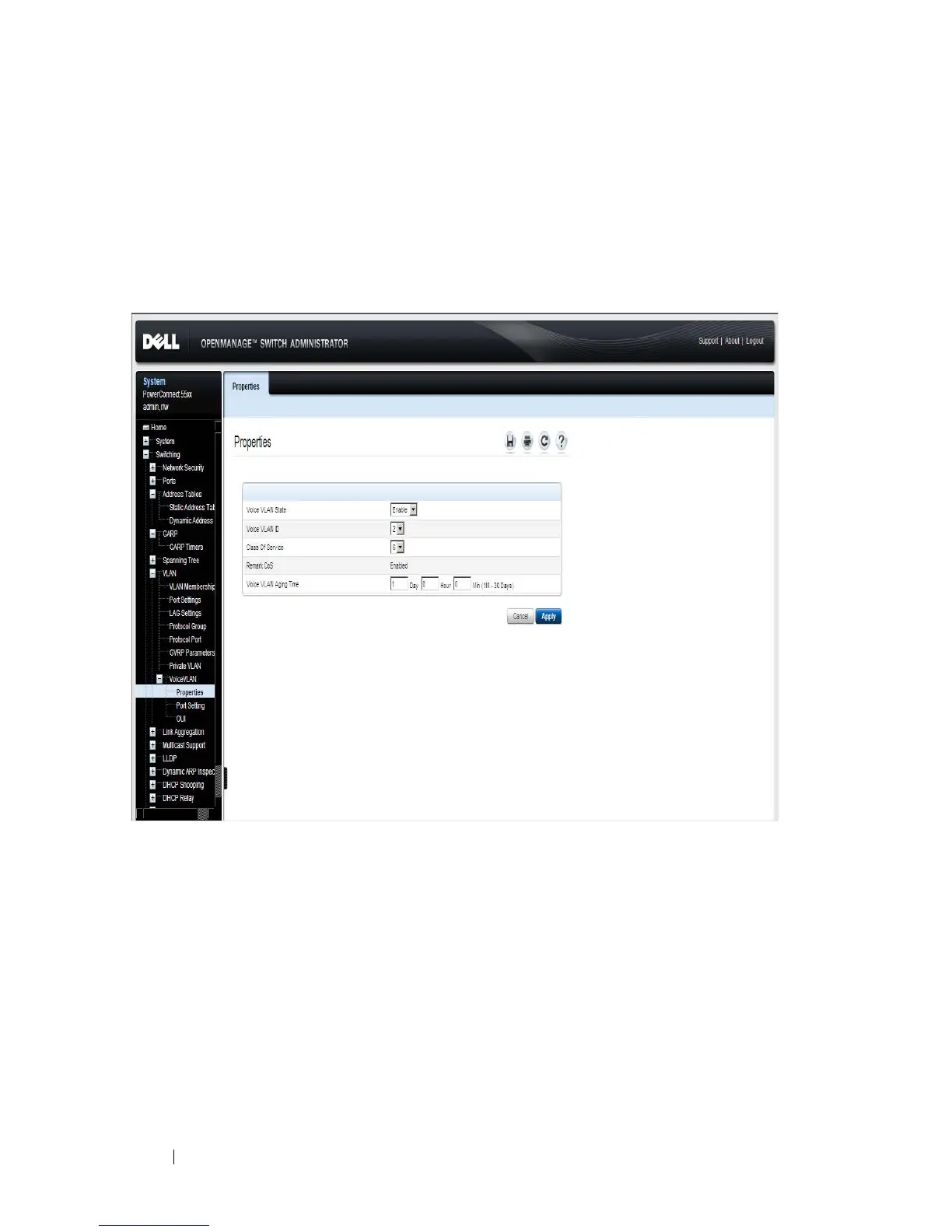492 Dell PowerConnect 55xx Systems User Guide
Properties
To set voice VLAN parameters that apply to the voice VLAN on the device:
1
Click
Switching
>
VLAN
>
Voice VLAN
>
Properties
in the tree view to
display the
Properties
page.
Figure 14-9. Properties
2
Enter the fields:
–
Voice VLAN State
— Select
Enable
to use the Voice VLAN feature on
the device.
–
Voice VLAN ID
— Select the VLAN that is to be the voice VLAN.
–
Class of Service
— Select to add a CoS level to untagged packets,
received on the voice VLAN. The possible values are 0 to 7, where 7 is
the highest priority. 0 is used as a best-effort, and is invoked
automatically when no other value has been set.
–
Remark CoS
— Displays whether the Remark CoS is enabled.
