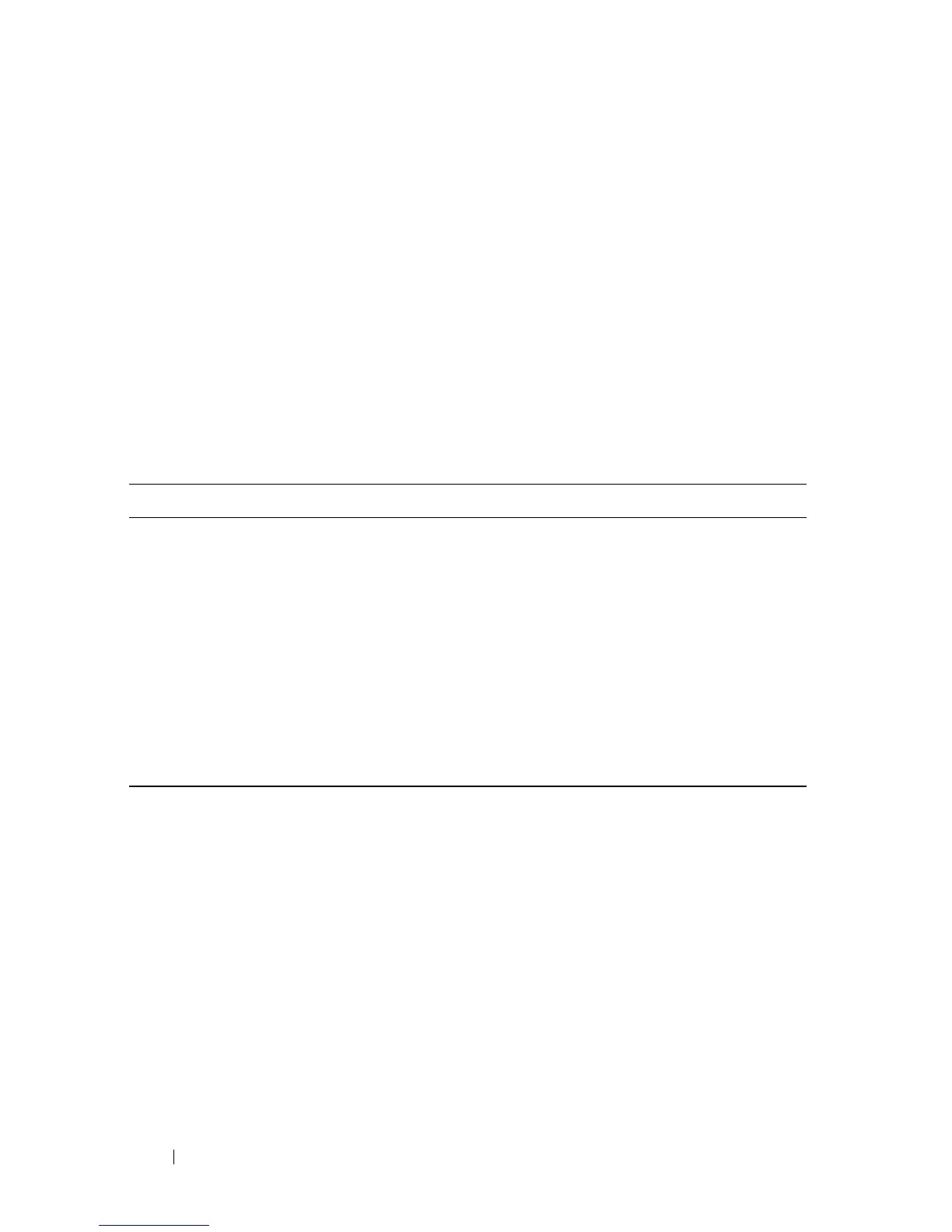504 Dell PowerConnect 55xx Systems User Guide
–
LACP Port Priority (1-65535)
— Enter the LACP priority value for
the port.
–
LACP Timeout
— Select the rate of periodic transmissions of LACP
PDUs. The possible options are:
•
Long
— Slow transmission rate
•
Short
— Fast transmission rate
Configuring LACP Parameters Using CLI Commands
The following table summarizes the CLI commands for configuring LACP
parameters as displayed in the LACP Parameters page.
Table 15-1. LACP Parameters CLI Commands
CLI Command Description
lacp system-priority value Configures the system priority.
lacp port-priority value Configures the priority value for
physical ports.
lacp timeout
{long|short} Assigns an administrative LACP
timeout.
show lacp
[gigabitethernet|tengigabitether
net] port-number
[parameters|statistics|protocol-
state]
Displays LACP information for
ethernet ports.
