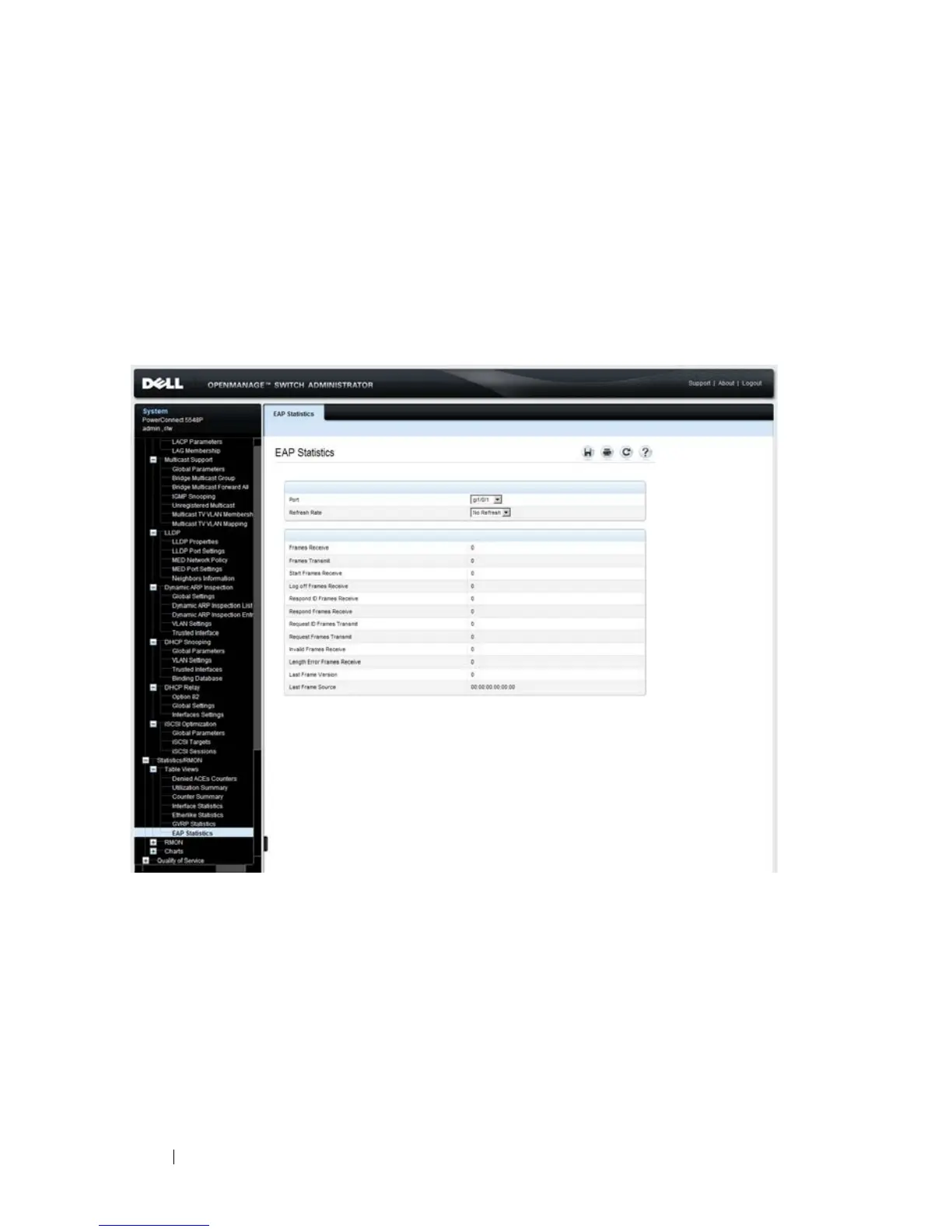612 Dell PowerConnect 55xx Systems User Guide
EAP Statistics
For information about EAP, see "Dot1x Authentication" on page 127.
To display EAP statistics:
1
Click
Statistics/RMON
>
Table Views
>
EAP Statistics
in the tree view
to display the
EAP Statistics
page.
Figure 21-7. EAP Statistics
2
Select a port/LAG.
The following fields are displayed:
–
Frames Received
— The number of valid EAPOL frames received on
the port.
–
Frames Transmitted
— The number of EAPOL frames transmitted
via the port.
