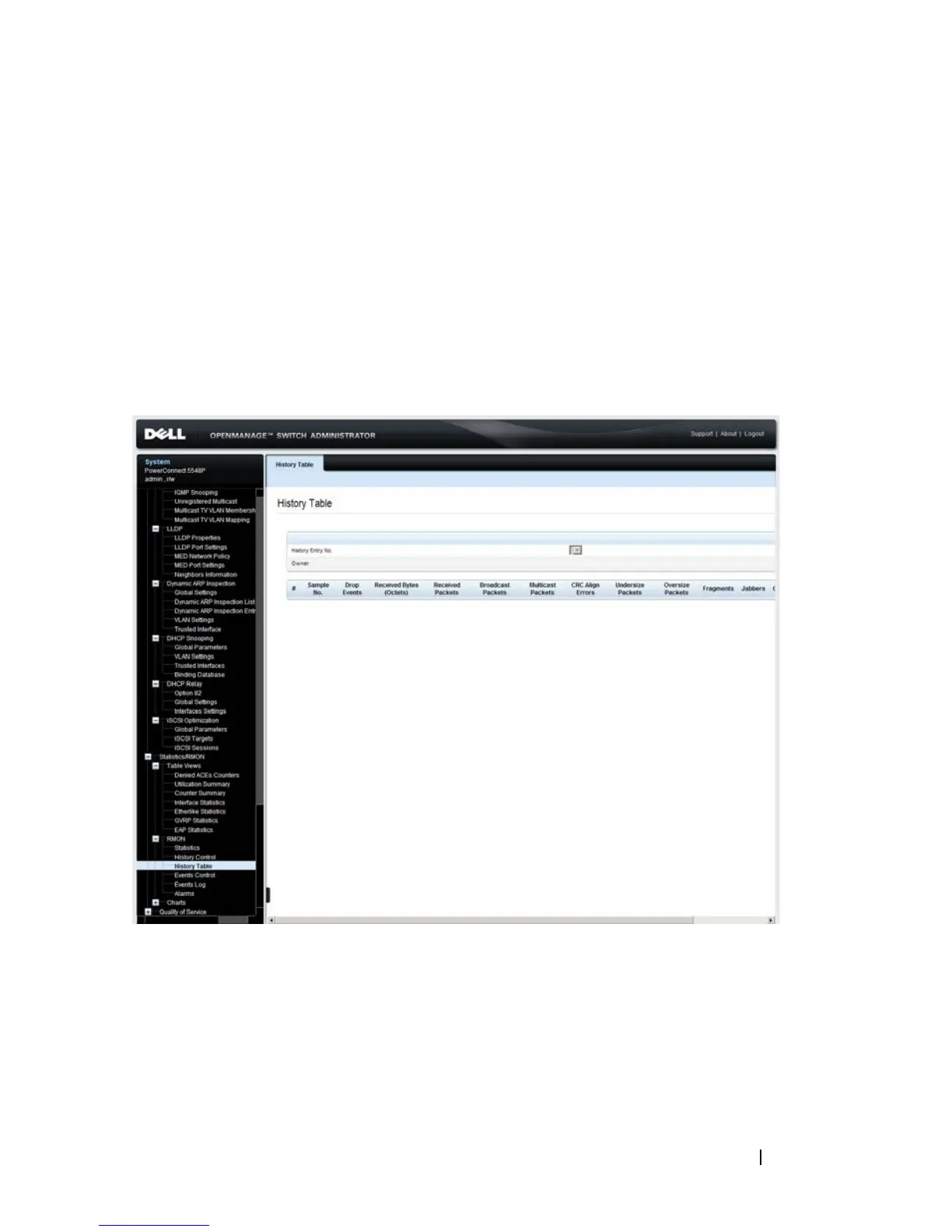Dell PowerConnect 55xx Systems User Guide 621
History Table
The
History Table
page displays interface-specific statistical network
samplings. Each table entry represents the counter values compiled during a
single sample.
To display RMON statistics for a specified sample:
1
Click
Statistics/RMON
RMON
History Table
in the tree view to
display the
History Table
page.
Figure 21-10. History Table
2
Select a
History Entry No
.
The following fields are displayed:
–
Owner
— RMON station or user that requested the RMON
information.
–
Sample No.
— Number of the specific sample the information in the
table reflects.
