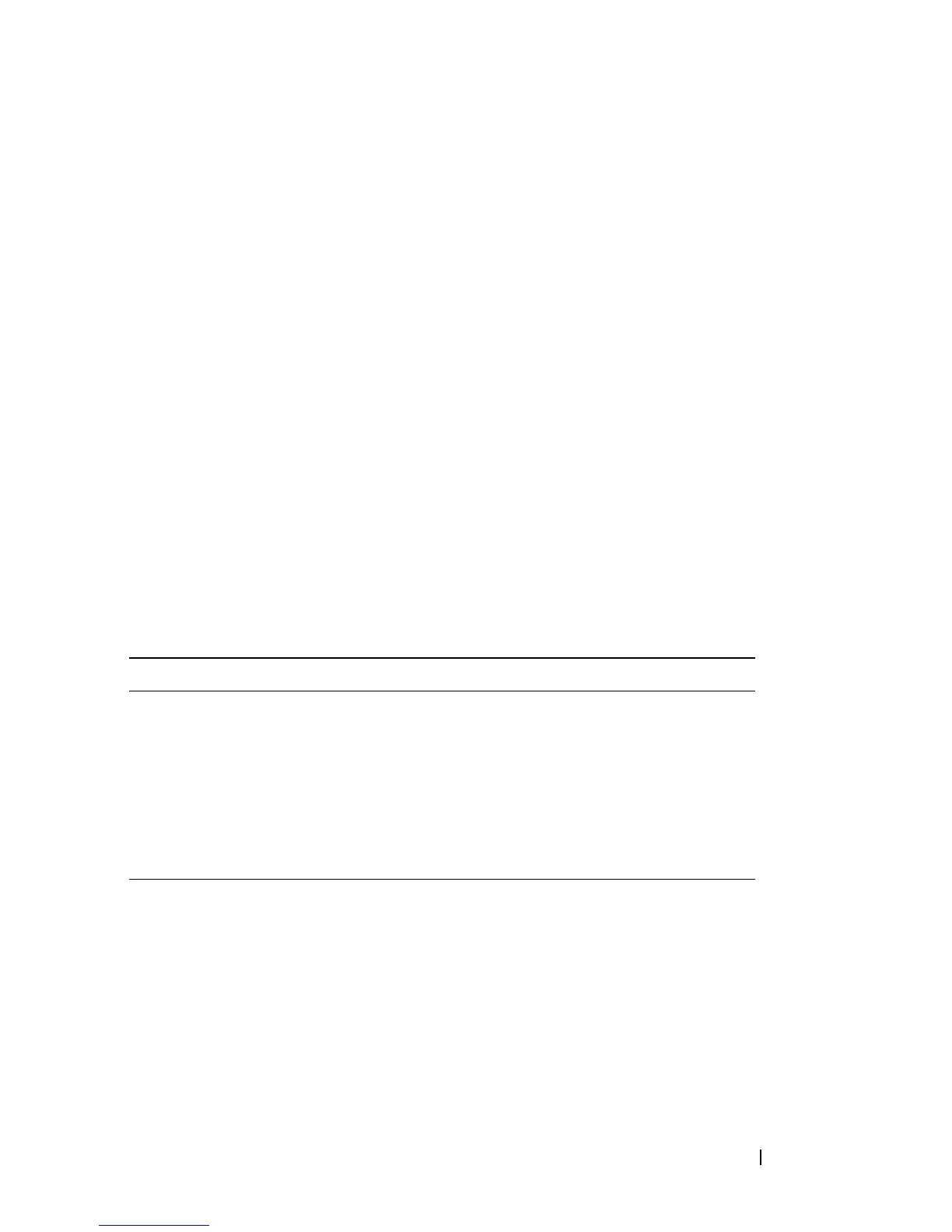Dell PowerConnect 55xx Systems User Guide 625
3
Enter the fields:
–
Event Entry
— Displays a new event number.
–
Community
— Enter the community to which the event belongs or
keep the default community.
–
Description
— Enter the event description.
–
Ty p e
— Select the event action. The possible options are:
•
None
— No action is taken.
•
Log
— When an alarm occurs, a log entry is recorded.
•
Trap
— When an alarm occurs, a trap is generated.
•
Log and Trap
— When an alarm occurs, a log entry is recorded
and a trap is generated.
–
Owner
— Enter the event owner.
Defining RMON Events Using the CLI Commands
The following table contains the CLI commands for defining RMON events.
Table 21-8. RMON Event Definition CLI Commands
CLI Command Description
rmon event index
{none|log|trap|log-trap}
[community text]
[description text] [owner
name]
no rmon event index
Configures an event.
Use the no form of this command to
remove an event.
show rmon events Displays RMON event table.
