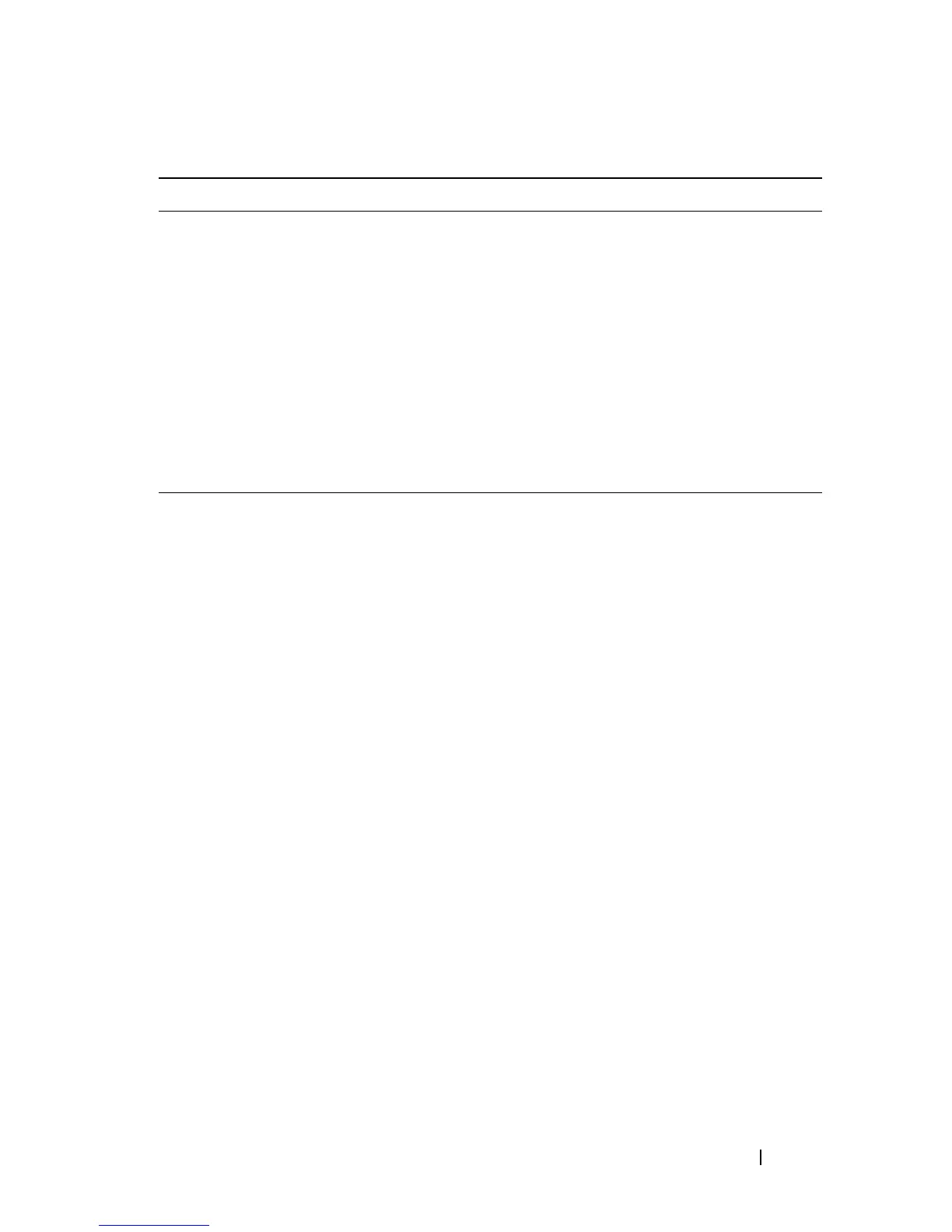Dell PowerConnect 55xx Systems User Guide 91
Ctrl+F4 Any combination of keys clicked simultaneously, for example:
Ctrl and F4.
Screen Display Indicates system messages and prompts appearing on the
console.
all
When a parameter is required to define a range of ports or
parameters and all is an option, the default for the command
is all when no parameters are defined. For example, the
command interface range port-channel has the option of
either entering a range of channels, or selecting all. When the
command is entered without a parameter, it automatically
defaults to all.
Button Description
