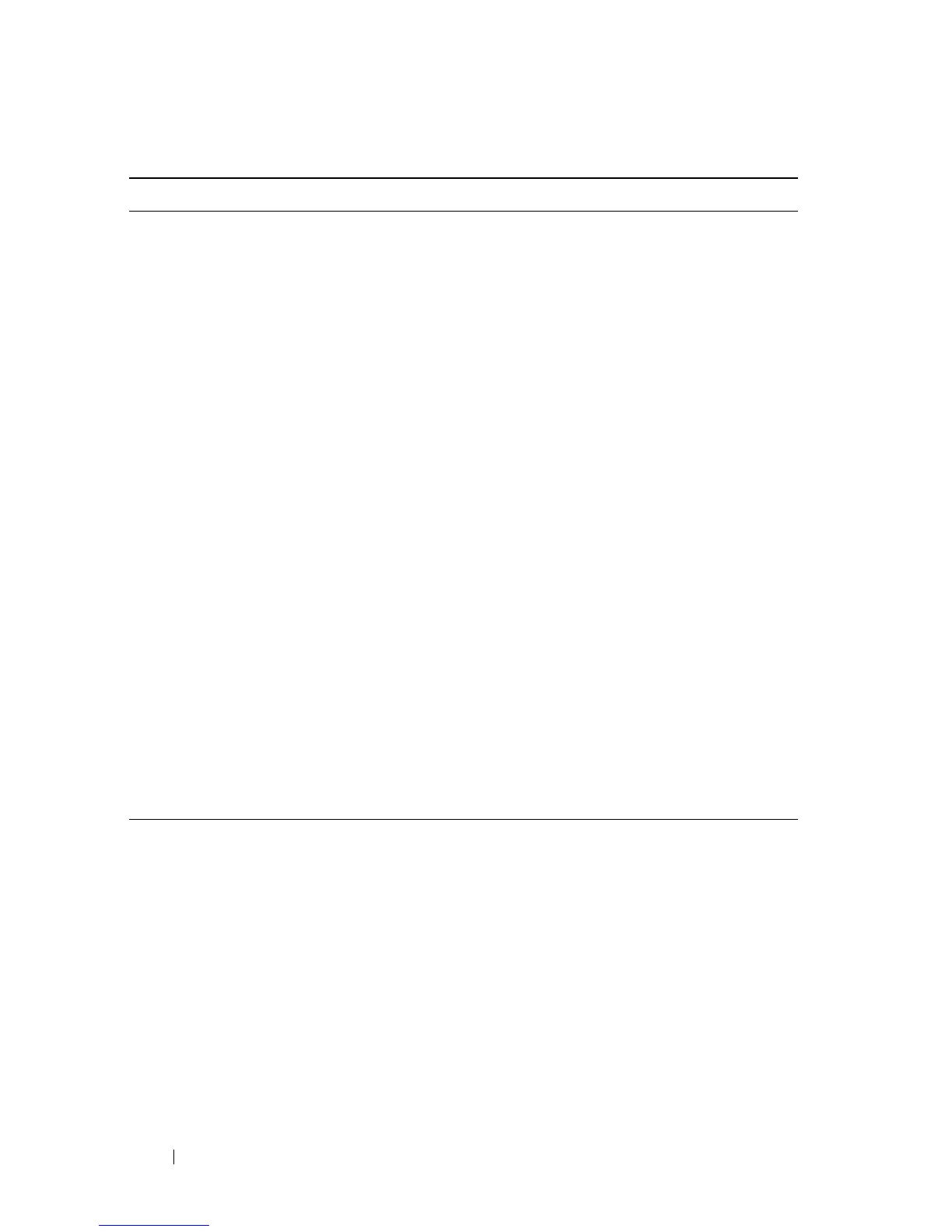96 Dell PowerConnect 55xx Systems User Guide
port security max {max-addr}
no port security max
Specifies the maximum number of
MAC addresses that can be learned
on the port.
Use the no form of this command
to restore the default
port security mode {lock | max-
addresses }
no port security mode
Configures the port security
learning mode.
Use the no form of this command
to restore the default
configuration.
port security [forward | discard |
discard-shutdown] [trap seconds]
no port security
Enables port security on an
interface.
Use the no form of this command
to disable port security on an
interface.
port security
[forward|discard|discard-shutdown]
[trap seconds]
no port security
Configures port security on an
interface.
Use the no form of this command
to disable port security.
show ports security
[[gigabitethernet|tengigabitethern
et] port-number ]|port-channel
LAG-number]
Displays lock status of specified
interface or of all interfaces.
Table 8-1. Port Security CLI Commands (Continued)
CLI Command Description
