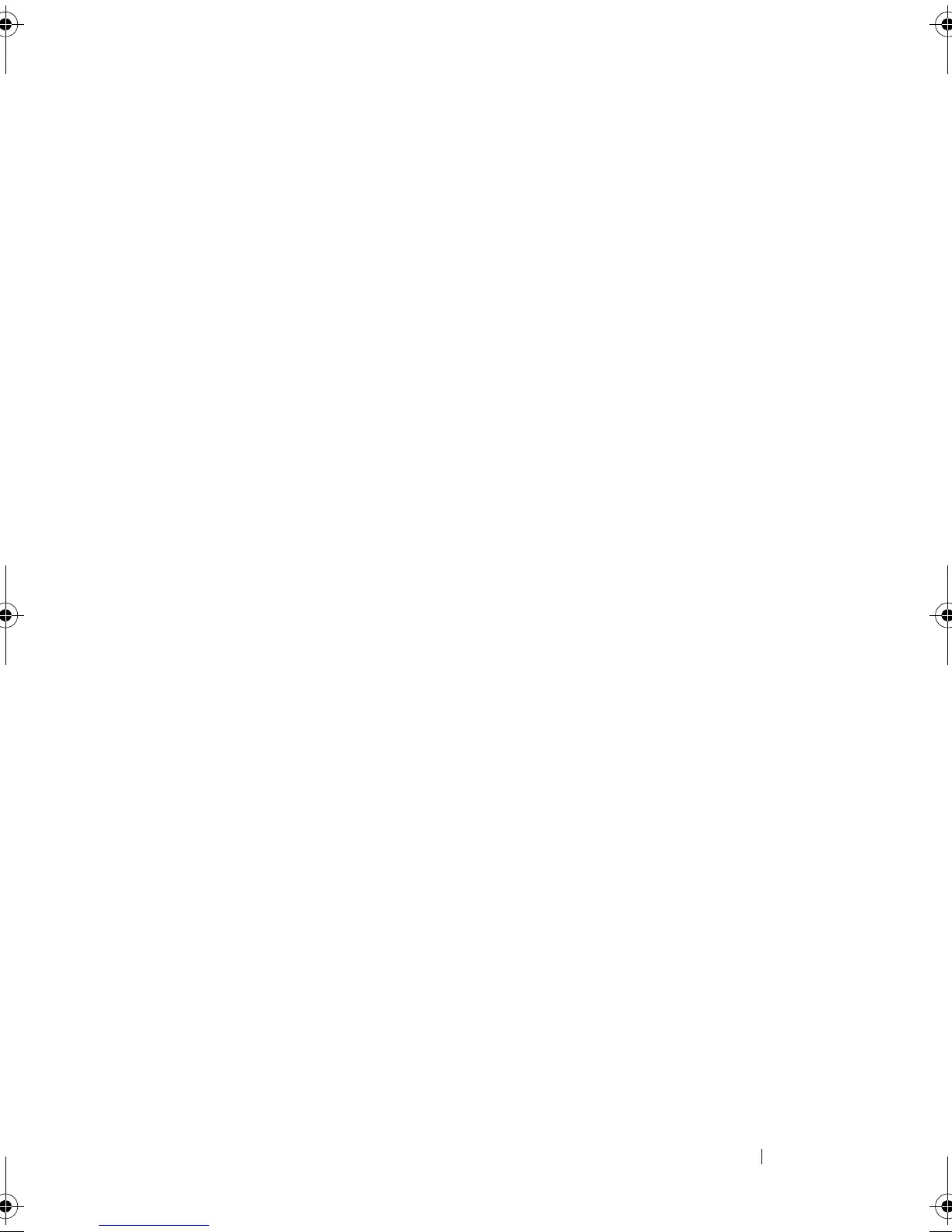Maintaining a Storage Array 117
The
set virtualDisk c
ommand enables a media scan for the virtual disk.
The following syntax is the general form of the command:
set (allVirtualDisks | virtualDisk
[virtualDiskName] | virtualDisks [virtualDiskName1
... virtualDiskNamen] | virtualDisk <wwid>)
mediaScanEnabled=(TRUE | FALSE)
The
set storageArray
command defines how frequently a media scan is
run on a storage array. The following syntax is the general form of the
command:
set storageArray mediaScanRate=(disabled | 1-30)
Running a Consistency Check
Consistency checks are performed when media scans are run, if consistency
check is enabled on the virtual disk. (See "Running a Media Scan" on
page 115 for an explanation about setting up and running media scans.)
During a consistency check, all data blocks in a virtual disk are scanned, and
deteriorated data is corrected. The method of correction depends on the
redundant array of independent disks (RAID) levels:
• RAID 5 and RAID 6 virtual disks — Consistency is checked and repaired.
• RAID 1 virtual disks — The data is compared between the mirrored
physical disks, and data inconsistencies are repaired.
• RAID 0 virtual disks — No redundancy exists.
Before attempting a consistency check, you must enable the process with the
set virtualDisk command, which uses the following general form:
set (allVirtualDisks | virtualDisk
[virtualDiskName] | virtualDisks [virtualDiskName1
... virtualDiskNameN] | virtualDisk <wwid>)
consistencyCheckEnabled=(TRUE | FALSE)
book.book Page 117 Wednesday, June 8, 2011 12:20 PM
