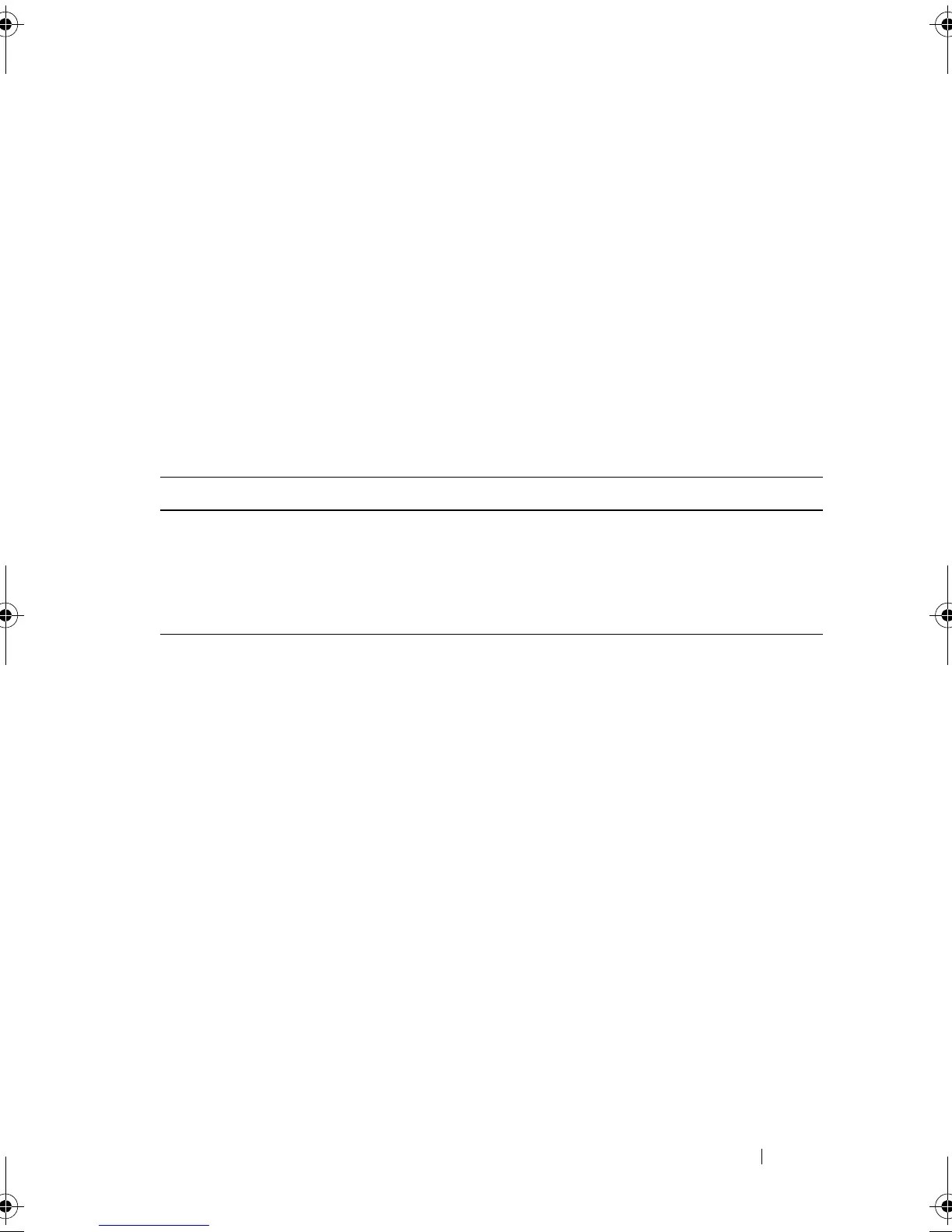Script Commands 289
Show Virtual Disk Action Progress
For a long-running operation that is currently running on a virtual disk, this
command returns information about the virtual disk action and amount of
the long-running operation completed. The completed amount of the long-
running operation is shown as a percentage (for example, 25 means that
25 percent of the long-running operation is completed).
Syntax
show virtualDisk ["virtualDiskName"]
actionProgress
Parameters
Show Virtual Disk Copy
This command returns information about virtual disk copy operations. The
following information is returned:
•Copy status
• Start timestamp
• Completion timestamp
•Copy priority
• Source virtual disk WWID or target virtual disk WWID
• Read-only attribute setting of the target virtual disk
You can retrieve information about a specific virtual disk copy pair or all
virtual disk copy pairs in the storage array.
Parameter Description
virtualDisk Name of the virtual disk running the long-running
operation. You must put quotation marks (" ") and
brackets ([ ]) around the virtual disk name. The virtual
disk name and quotation marks must be inside the
brackets.
book.book Page 289 Wednesday, June 8, 2011 12:20 PM
