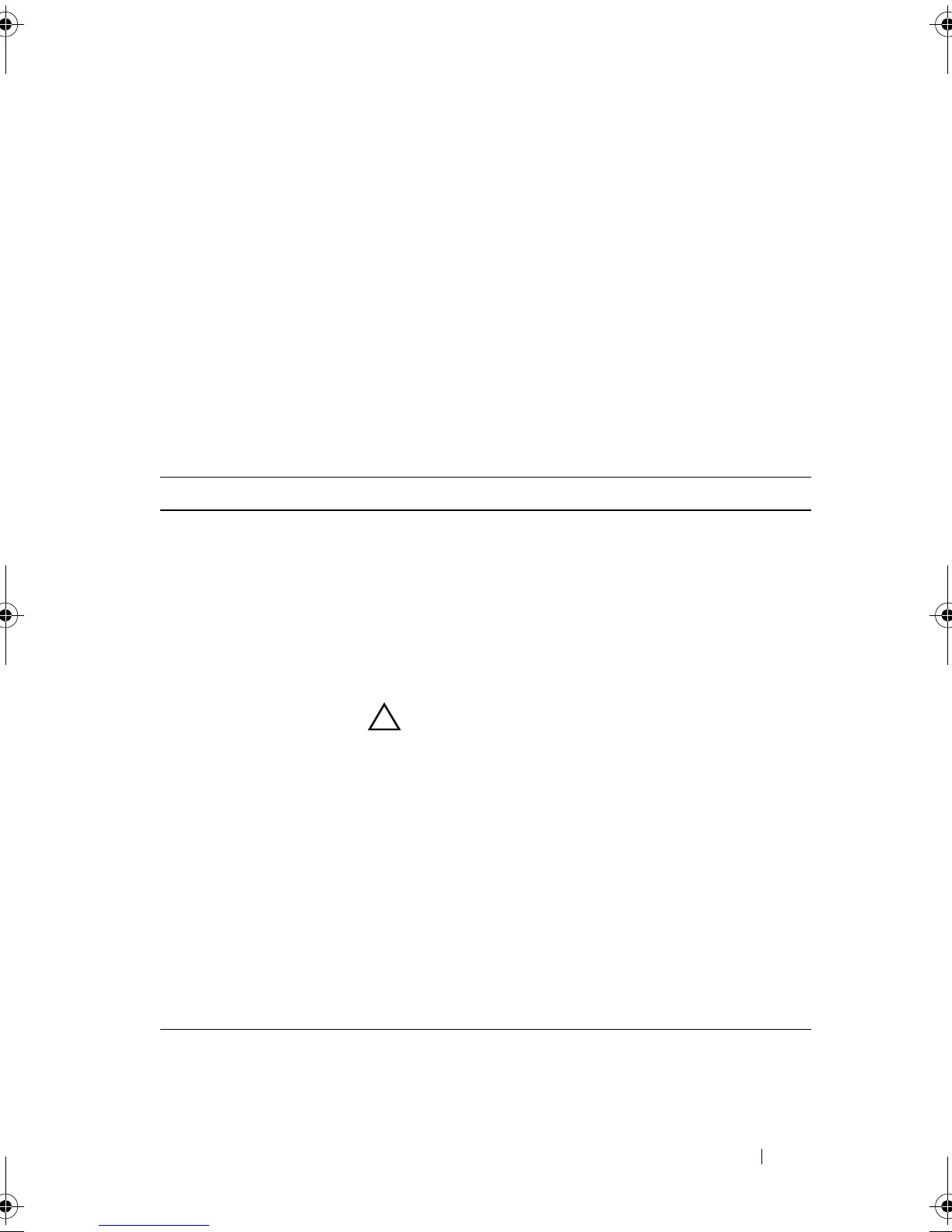Script Commands 211
Remove Virtual Disk LUN Mapping
This command removes the logical unit number (LUN) mapping.
Syntax
remove (allVirtualDisks | virtualDisk
["virtualDiskName"] |
virtualDisks ["virtualDiskName1" ...
"virtualDiskNamen"] | accessVirtualDisk)
lunMapping (host="hostName" | hostGroup=
"hostGroupName")
Parameters
Parameter Description
allVirtualDisks Removes the LUN mapping from all virtual disks.
virtualDisk or
virtualDisks
Name of the specific virtual disk to remove from the
LUN mapping. You can enter more than one virtual disk
name. You must put quotation marks (" ") and brackets
([ ]) around the virtual disk name. The virtual disk name
and quotation marks must be inside the brackets.
accessVirtualDisk Removes the access virtual disk.
CAUTION: The host agent uses the access virtual
disks to communicate in-band with a storage array.
If you remove an access virtual disk mapping for a
storage array from a host that has an agent running
on it, the storage management software is no longer
able to manage the storage array through the in-band
agent.
host Name of the host to which the virtual disk is mapped.
You must put quotation marks (" ") around the host
name.
hostGroup Name of the host group that contains the host to which
the virtual disk is mapped. You must put quotation
marks (" ") around the host group name.
book.book Page 211 Wednesday, June 8, 2011 12:20 PM
