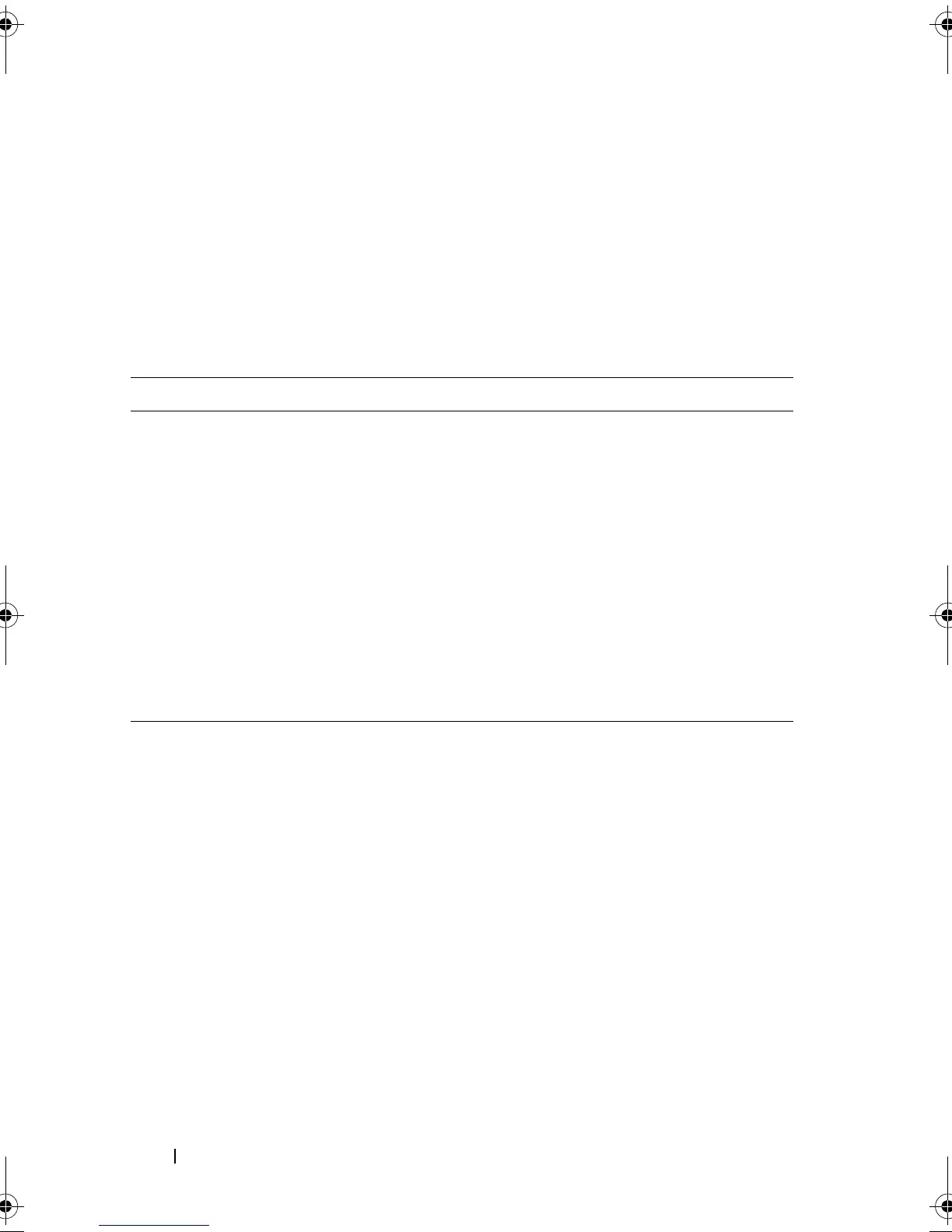234 Script Commands
Set Host Channel
This command defines the loop ID for the host channel.
Syntax
set hostChannel [hostChannelNumber]
preferredID=portID
Parameters
Parameter Description
hostChannel The identifier number of the host channel for
which you want to set the loop ID.
The host channel identifier number is
constructed by combining the controller number
and the host channel number. Enclose the host
channel identifier number in square brackets ([
]). Separate the controller number from the host
channel number with a comma.
For example, the identifier number for host
channel 2 on controller 0 would be [0,2].
preferredID The port identifier for the specified host port.
Port ID values are 0 to 127.
book.book Page 234 Wednesday, June 8, 2011 12:20 PM
