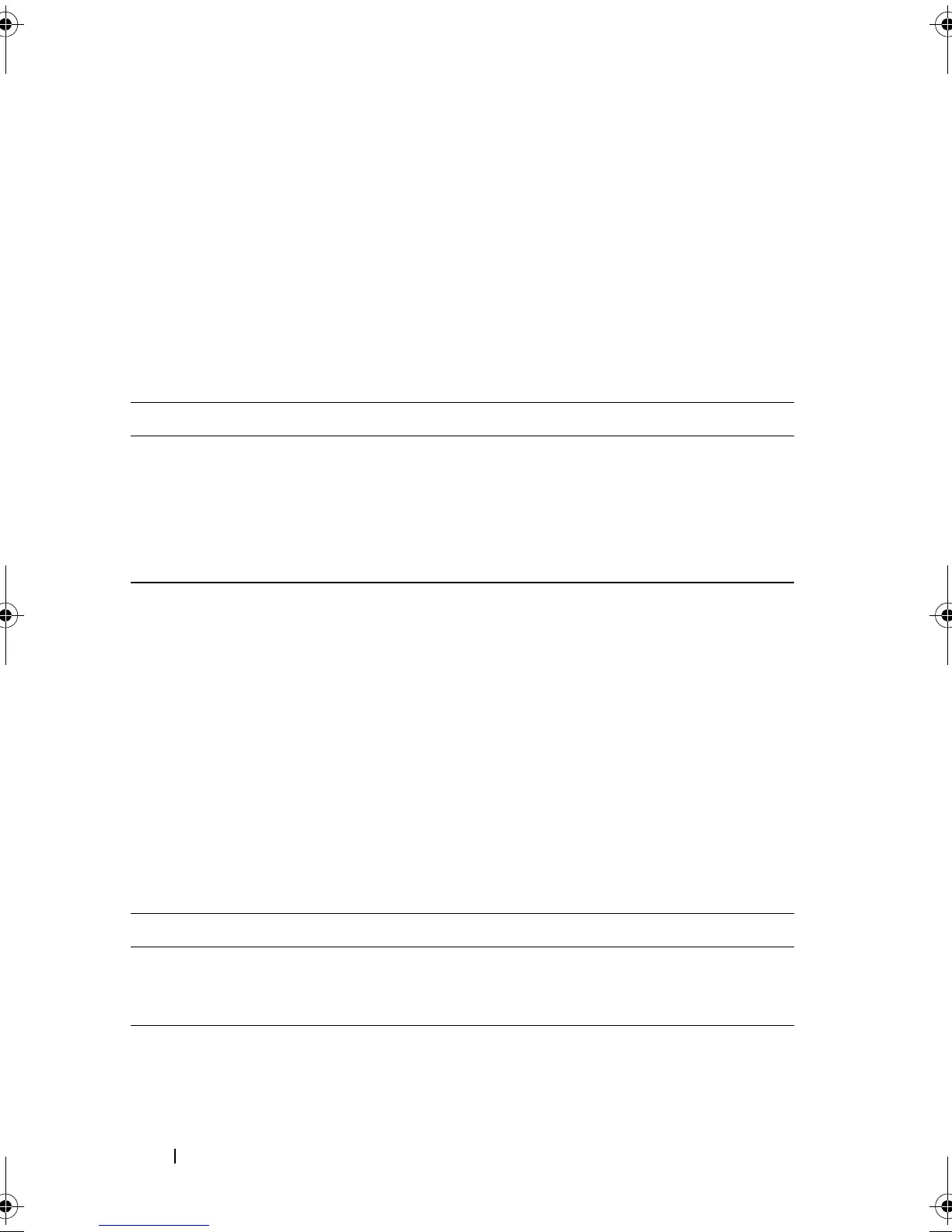298 Script Commands
Start Physical Disk Blink
This command blinks a physical disk by turning on an indicator light on the
physical disk. Run the stop physicalDisk blink command to turn off the
indicator light on the physical disk.
Syntax
start physicalDisk [enclosureID,slotID] blink
Parameter
Start Physical Disk Channel Blink
This command identifies the expansion enclosures that are connected to a
specific physical disk port by turning on the indicator lights for the expansion
enclosure that is connected to the physical disk port. Use the stop
physicalDiskChannel blink command to turn off the indicator lights on the
expansion enclosure.
Syntax
start physicalDiskChannel [(1 | 2 )] blink
Parameter
Parameter Description
physicalDisk The location of the physical disk that you want to find. For high-
capacity expansion enclosures, specify the enclosure ID value and
the slot ID value of the physical disk that you want to revive.
Enclosure ID values are 0 to 99. Slot ID values are 0 to 31. Enclose
the enclosure ID value and the slot ID value in square brackets ([
]).
Parameter Description
physicalDisk
Channel
The identifier number of the physical disk channel that you want
to locate. Valid values for the identifier number are 1 or 2. Enclose
the identifier number in square brackets ([ ]).
book.book Page 298 Wednesday, June 8, 2011 12:20 PM
