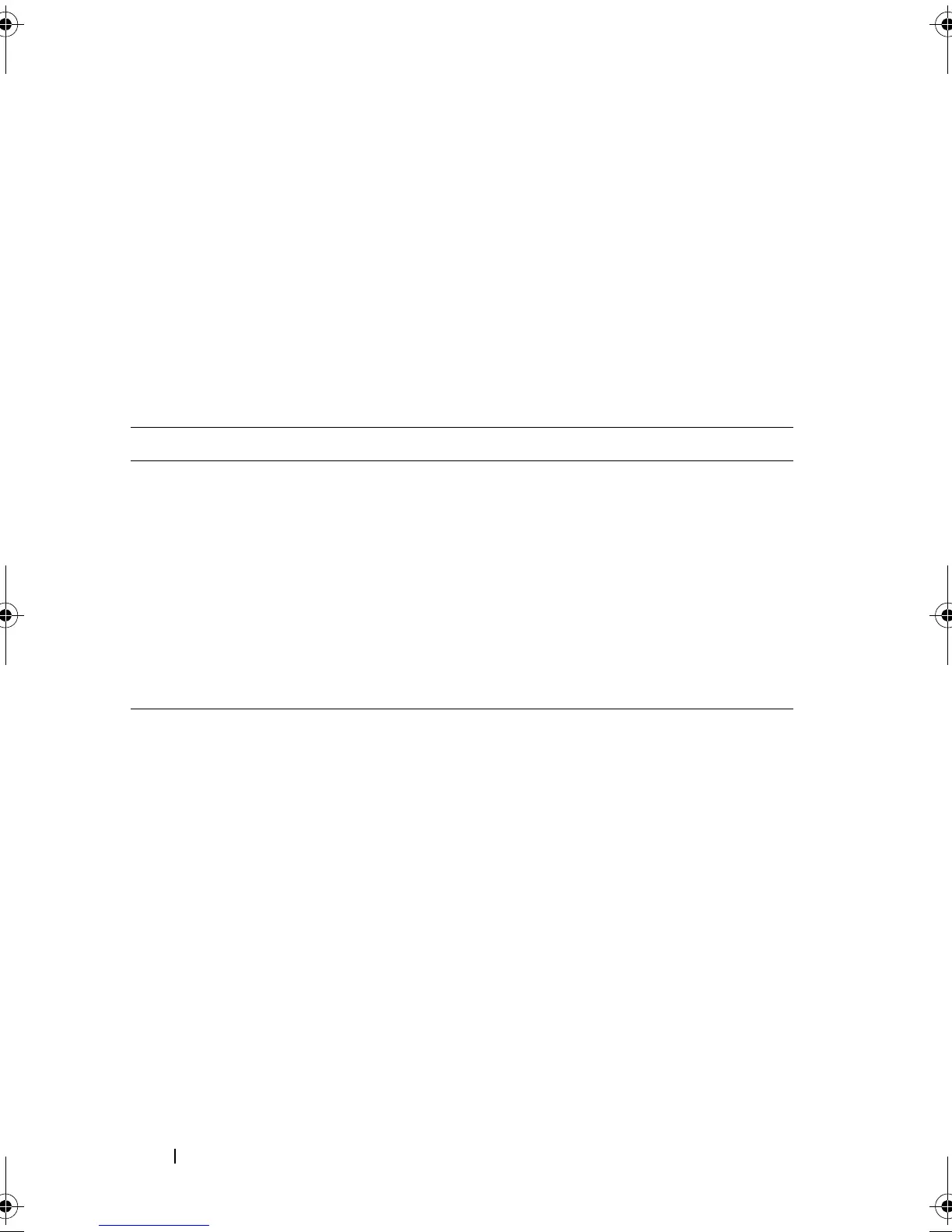240 Script Commands
Set Physical Disk Hot Spare
This command assigns or unassigns one or more physical disks as a hot spare.
Syntax
set (physicalDisk [enclosureID,slotID] |
physicalDisks [enclosureID1,slotID1 enclosureID2,
slotID2 ... enclosureIDn,slotIDn])
hotSpare=(TRUE | FALSE)
Parameters
Parameter Description
physicalDisk or
physicalDisks
The enclosure and the slot where the physical
disk resides. Enclosure ID values are 0 to 99. Slot
ID values are 0 to 31. Enclose the enclosure ID
values and the slot ID values in square brackets ([
]).
hotSpare The setting to assign the physical disk as the hot
spare. To assign the physical disk as the hot spare,
set this parameter to TRUE. To remove a hot
spare assignment from a physical disk, set this
parameter to FALSE.
book.book Page 240 Wednesday, June 8, 2011 12:20 PM
