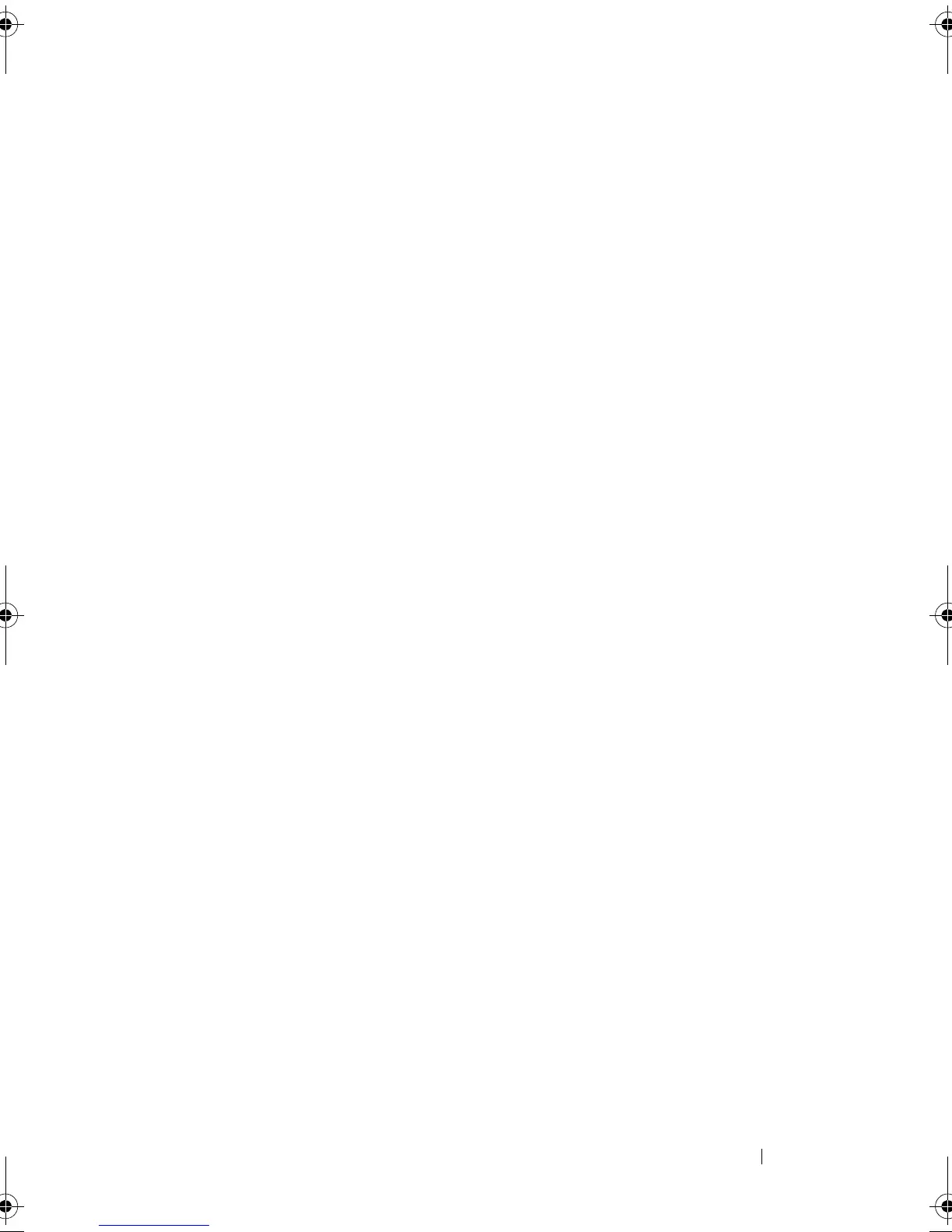Using the Snapshot Feature 75
name Engineering Data, the snapshot virtual disk can have a name
Engineering Data-S1. The repository virtual disk can have a name of
Engineering Data-R1.
If you do not choose a unique name for either the snapshot virtual disk or
repository virtual disk, the RAID controller modules create a default name by
using the name of the source virtual disk. For example, if the name of the
source virtual disk is aaa and it does not have a snapshot virtual disk, then the
default name is aaa-1. If the source virtual disk already has n – 1 number of
snapshot virtual disks, then the default name is aaa-n. Similarly, if the name
of the source virtual disk is aaa and it does not have a repository virtual disk,
then the default repository virtual disk name is aaa-R1. If the source virtual
disk already has n–1 number of repository virtual disks, then the default
name is aaa-Rn.
In the examples from the previous section, the user-defined name of the
snapshot virtual disk was Mars_Spirit_4_snap1. The user-defined name of
the repository virtual disk was Mars_Spirit_4_rep1. The default name
provided by the RAID controller module for the snapshot virtual disk would
be Mars_Spirit_4-1. The default name provided by the RAID controller
module for the repository virtual disk would be Mars_Spirit_4-R1.
Changing Snapshot Virtual Disk Settings
The set (snapshot) virtualDisk command enables you to change the property
settings for a snapshot virtual disk. Using this command, you can change the
following parameters:
• Name of the snapshot virtual disk
• Warning threshold percent
• Repository full policy
The following example shows the command to change the name of a
snapshot virtual disk:
client>smcli 123.45.67.89 -c "set virtualDisk
[\"Mars_Spirit_4-1\"] userLabel=\"Mars_Odyssey_3-
2\";"
book.book Page 75 Wednesday, June 8, 2011 12:20 PM
