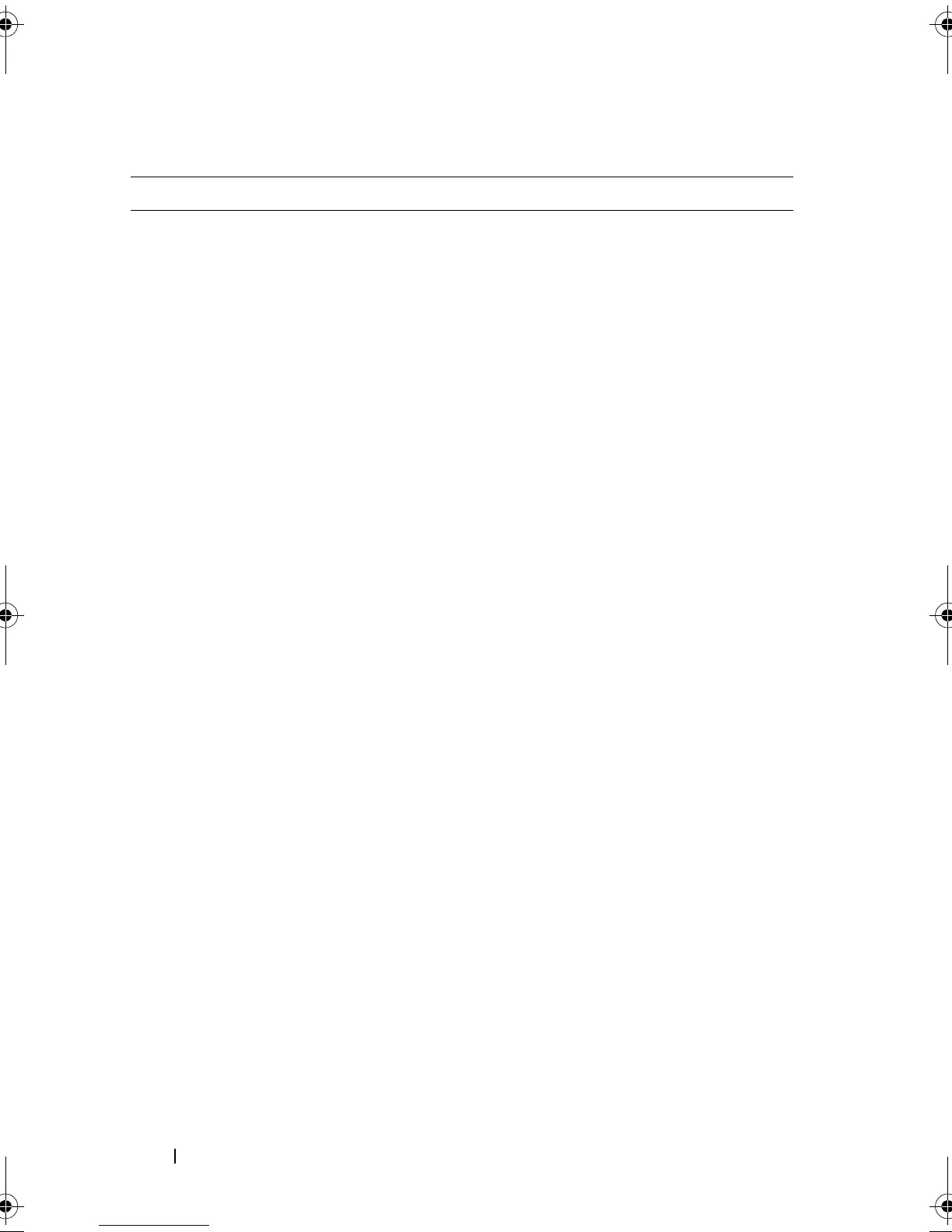24 About the Command Line Interface
-q Use to specify how frequently to include additional profile
or support bundle information in the e-mail alert
notifications. An e-mail alert notification that contains at
least the basic event information is always generated for
every critical event. If you set the -I parameter to
eventOnly, the only valid argument for -q is everyEvent. If
you set the -I parameter to either profile or
supportBundle, this information is included with the e-
mails with the frequency specified by the -q parameter.
Valid frequency arguments are:
•
everyEvent
— Information is returned with every e-mail
alert notification.
•
2
— Information is returned no more than once every
two hours.
•
4
— Information is returned no more than once every
four hours.
•
8
— Information is returned no more than once every
eight hours.
•
12
— Information is returned no more than once every
12 hours.
•
24
— Information is returned no more than once every
24 hours.
-r Use with the -a or -x parameter to specify the name of a
management station. The name of a management station
can be either direct_sa (out-of-band storage array) or host_sa
(in-band storage arrays [host-agent]). The -r parameter
enables you to set or change the alert notifications for all
storage arrays under each management station.
Table 1-2. Command Line Parameters
(continued)
Parameter Definition
book.book Page 24 Wednesday, June 8, 2011 12:20 PM
