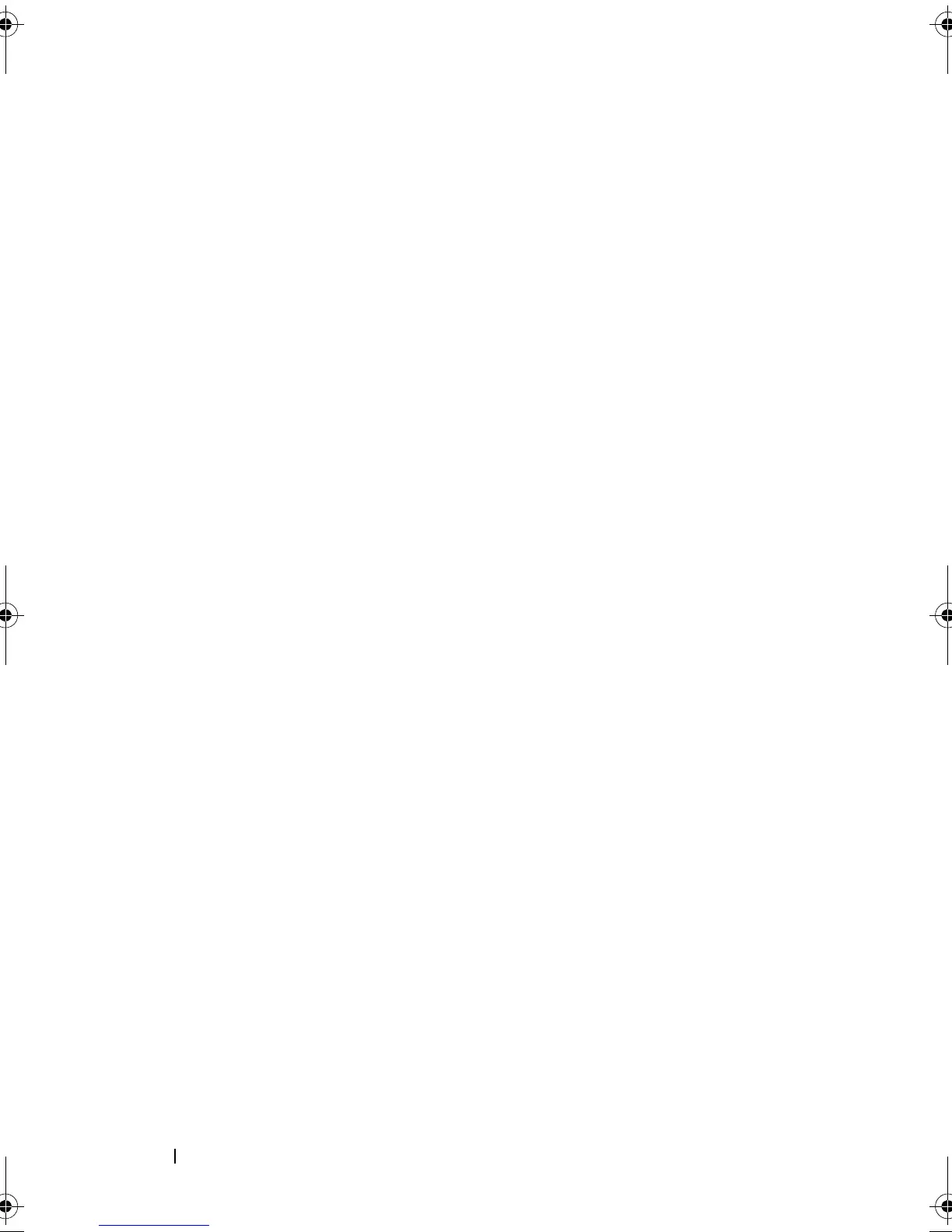62 Configuring a Storage Array
You can assign or unassign global hot spares by using the set physicalDisk
command. To use this command, you must perform these steps:
1
Identify the location of the physical disks by enclosure ID and slot ID.
2
Set
the hotSpare para
meter to
TRUE
to enable the hot spare or
FALSE
to
disable an existing hot spare.
The following syntax is the general form of the command:
set (physicalDisk [enclosureID,slotID] |
physicalDisks [enclosureID0,slotID0 ...
enclosureIDn,slotIDn] hotSpare=(TRUE | FALSE)
The following example shows how to use this command to set hot spare
physical disks:
client>smcli 123.45.67.89 -c "set physicalDisks
[0,2 0,3] hotSpare=TRUE;"
Enter the enclosure ID and slot ID of each physical disk that you want to use.
You must put brackets ([ ]) around the list. Separate the enclosure ID and
slot ID of a physical disk by a comma. Separate each enclosure ID and slot ID
pair by a space.
book.book Page 62 Wednesday, June 8, 2011 12:20 PM
