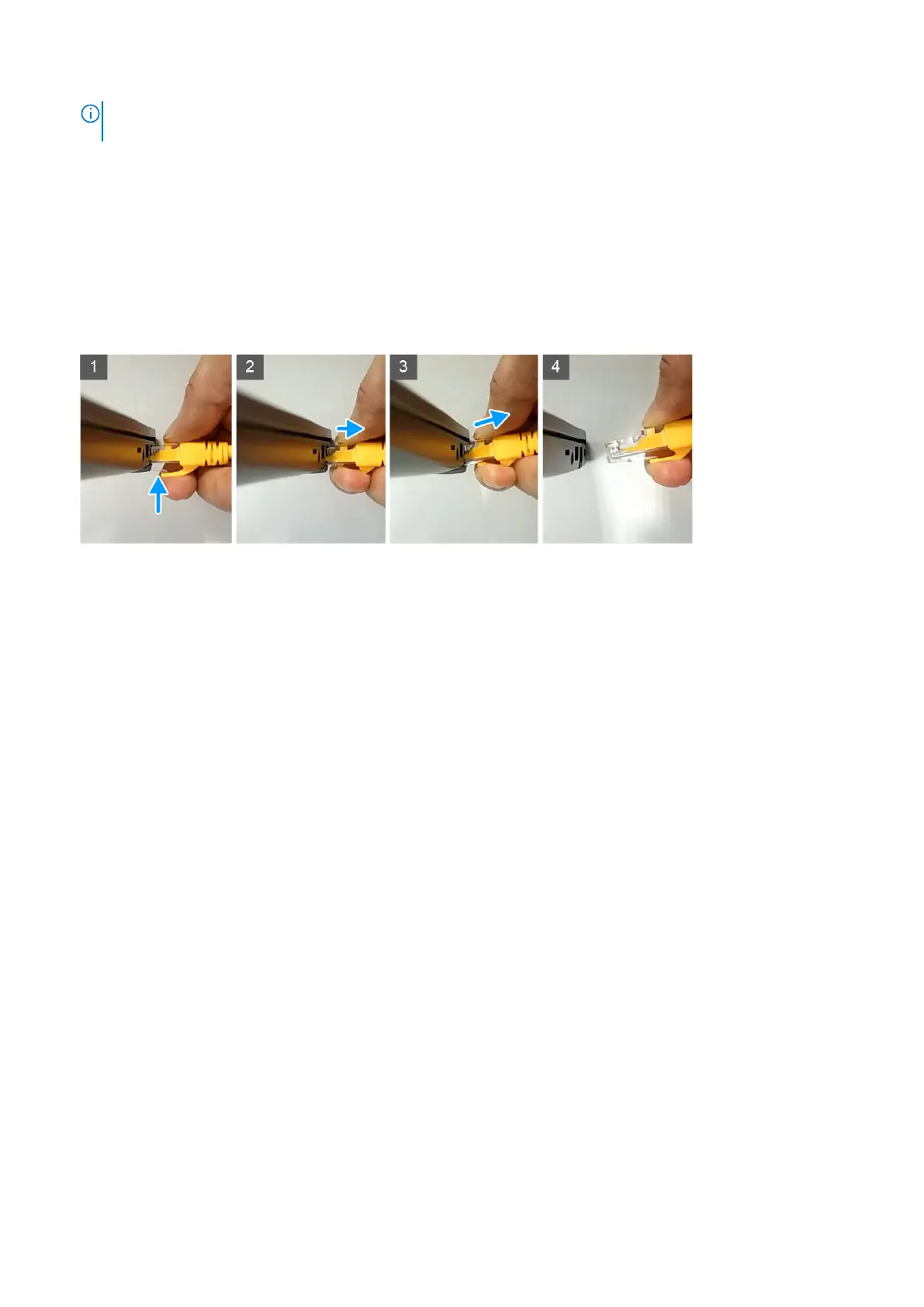NOTE: For more information about performing a hard reset, see the knowledge base article 000130881 at
www.dell.com/support.
Releasing Ethernet (RJ-45) cable
Prerequisites
Follow this procedure when disconnecting the ethernet (RJ-45) cable from the RJ-45 port to avoid damaging your computer.
Steps
1. Press down on the securing clip to release it from the port and pull the plug backward [1, 2].
2. Lift at an angle when disconnecting the ethernet cable from the RJ-45 port (Ethernet port) [3,4].
92
Troubleshooting