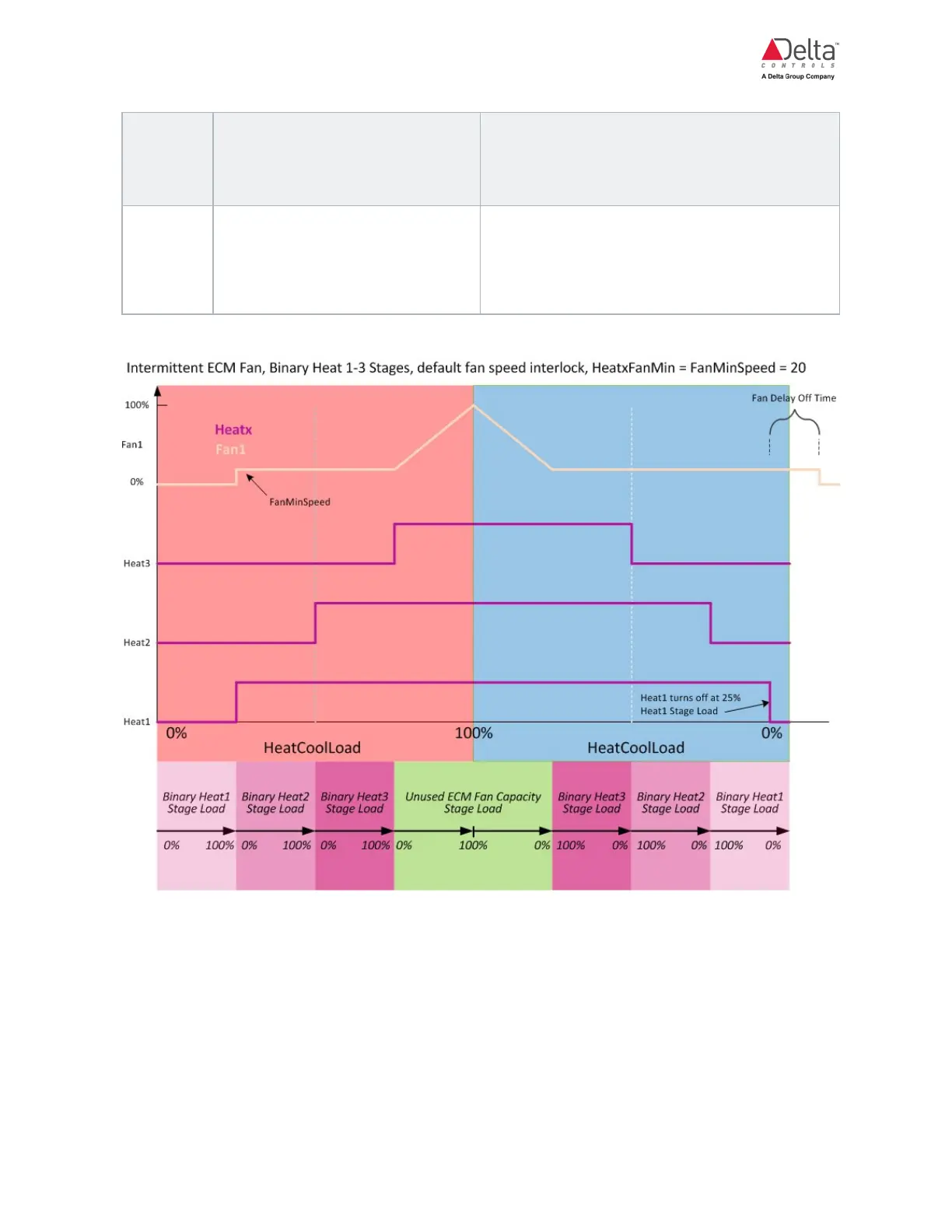eZFC-424R4-24 Application Guide
Edition 2.6
Page 65 of 84
Heat/
Cooling
Stage
Occupied Mode Unoccupied Mode
Analog
Fan turns on at 25% stage load
at FanMinSpeed and stays on.
Fan turns off when demand
drops to 0%.
Fan turns on at 100% duct stage load at
FanMaxSpeed and turns off when the
demand drops down to 0%.
(click to view larger version of image or images)