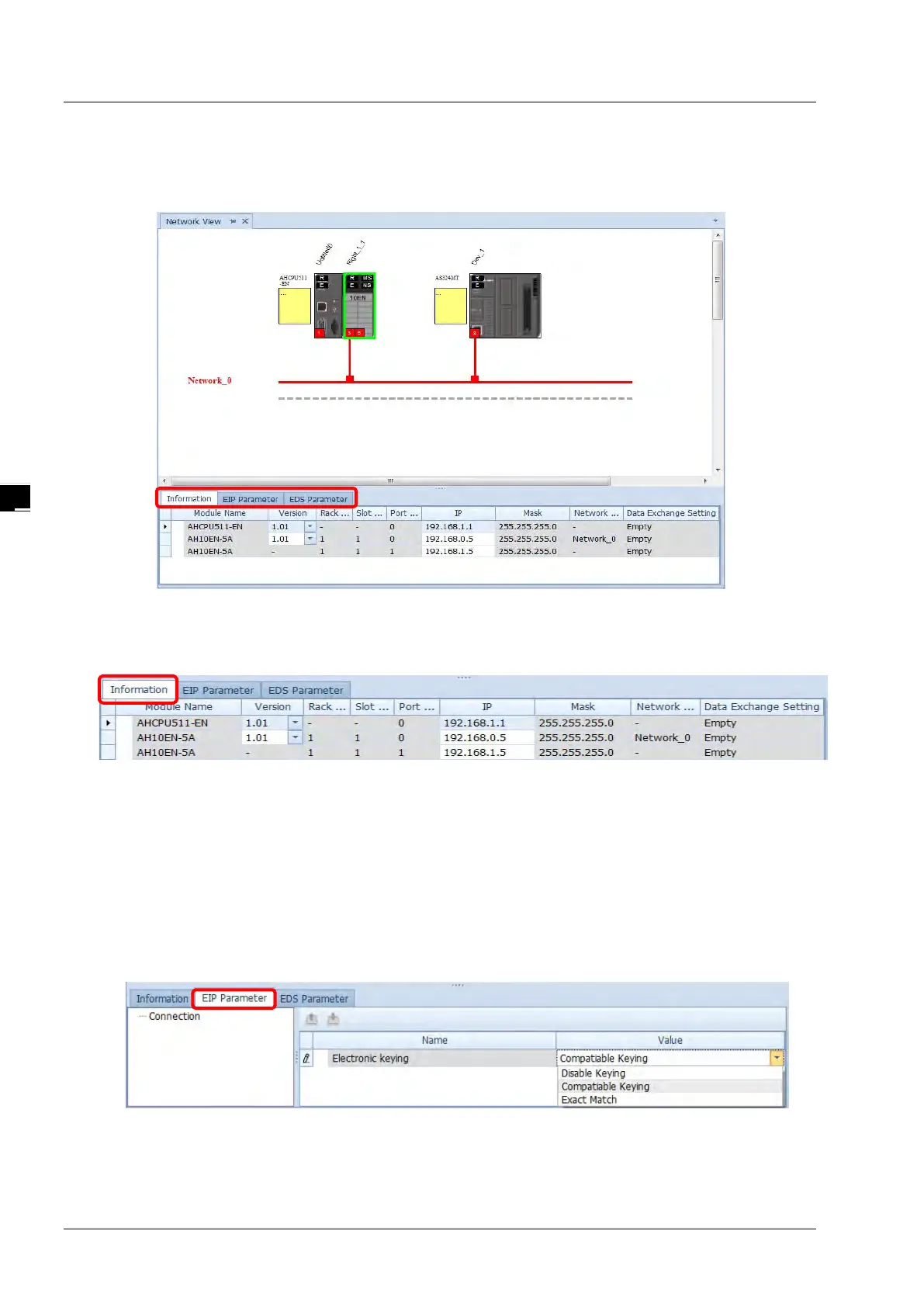EtherNet/IP Operation Manual
4-20
4. Set up the parameters
Click tabs of the Information, EIP parameter and the EDS Parameter to see and edit the parameters
respectively.
(a) Information Tab
This tab contains information regarding Module Name, Version, Rack, Slot, Slot, IP address, Mask,
Network and Data mapping Setting.
(b) EIP Parameter Tab
This tab contains information regarding parameters in the EDS file. When Off-line, users can only check
the connection parameters for setting up the EDS filtering rules.
Disable Keying: Disable checking on the product information and its versions.
Compatible Keying: Checking if the product information and its master version are matched;
as for the minor version, check for its compatibility.
Exact Match: Checking if the product information, its master version and minor version are
matched.
While the device is connected, you can click the upload button to upload the related parameters back to the
device.