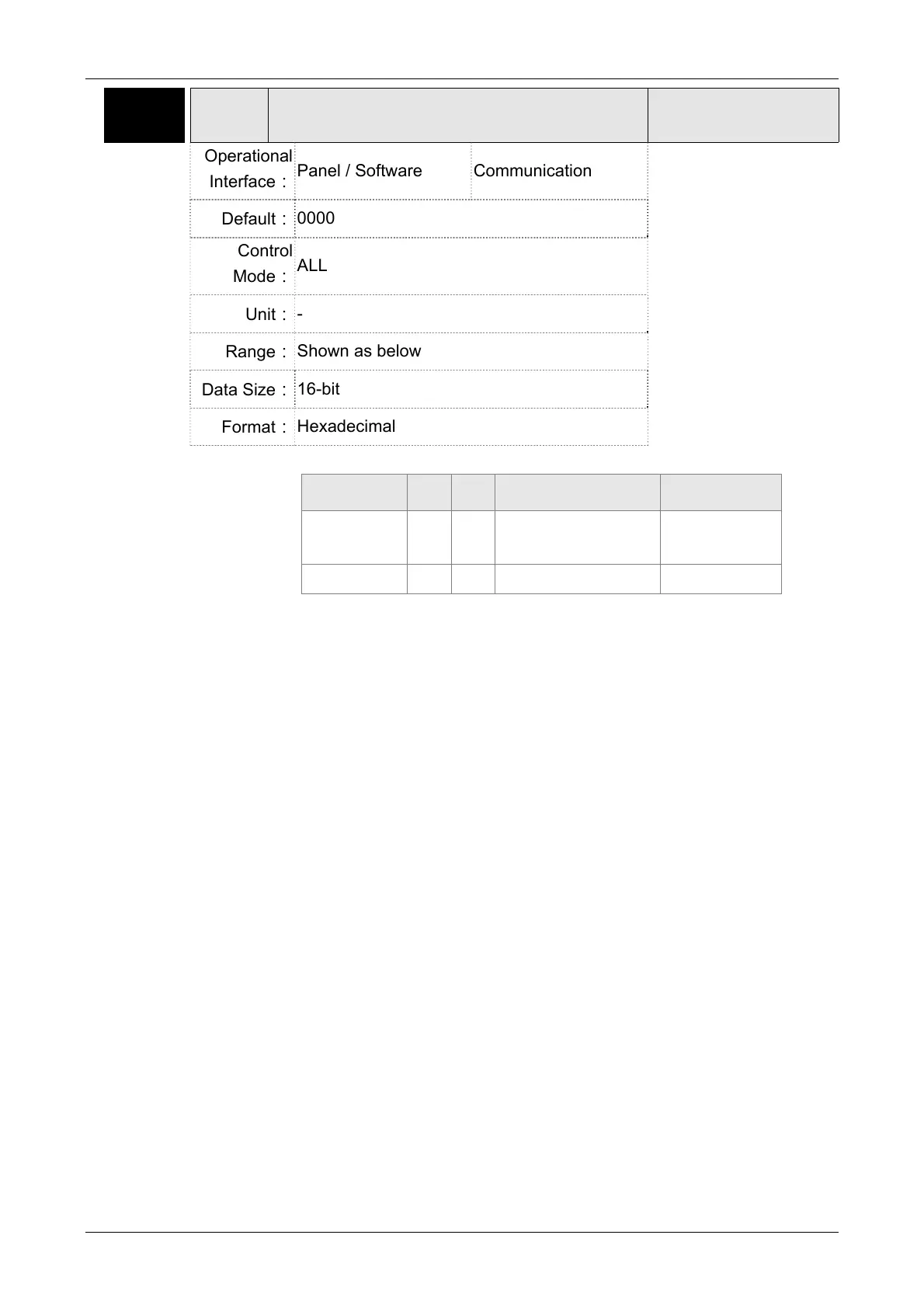ASDA-A2 Chapter 8 Parameters
Revision February, 2017 8-141
P3-08■
MNS Monitor Mode
Address: 0310H
0311H
Operational
Interface:
Panel / Software Communication
Related Section:
9.2
Default:
0000
Control
Mode:
ALL
Unit:
-
Range:
Shown as below
Data Size:
16-bit
Format:
Hexadecimal
Settings:
The setting of monitor mode is divided into L and H. (hexadecimal):
Item
- -
L H
Function
- -
Low-speed monitoring
time
Monitor Mode
Range 0 0 0 ~ F 0 ~ 3
The status of this axis or multi-axis can be monitored by USB. The
definition of setting value is as follows:
The definition of H setting value
3: USB is high-speed monitor. The sampling frequency is 16K and
can only monitor 2CH.
2: USB is high-speed monitor. The sampling frequency is 8K and
can monitor 4CH.
1: USB is low-speed monitor. The sampling time is set by L and
can monitor 4CH.
0: disable the monitor function
L: the sampling time of USB low-speed monitor. Its unit is ms.
It means the axial status will be set via USB every L ms. So the
controller can monitor the axial status. Each monitoring message
includes 4 CH data (16 bit x 4). If L is set to 0, this function is
disabled. L is enabled when H is set to 1.
