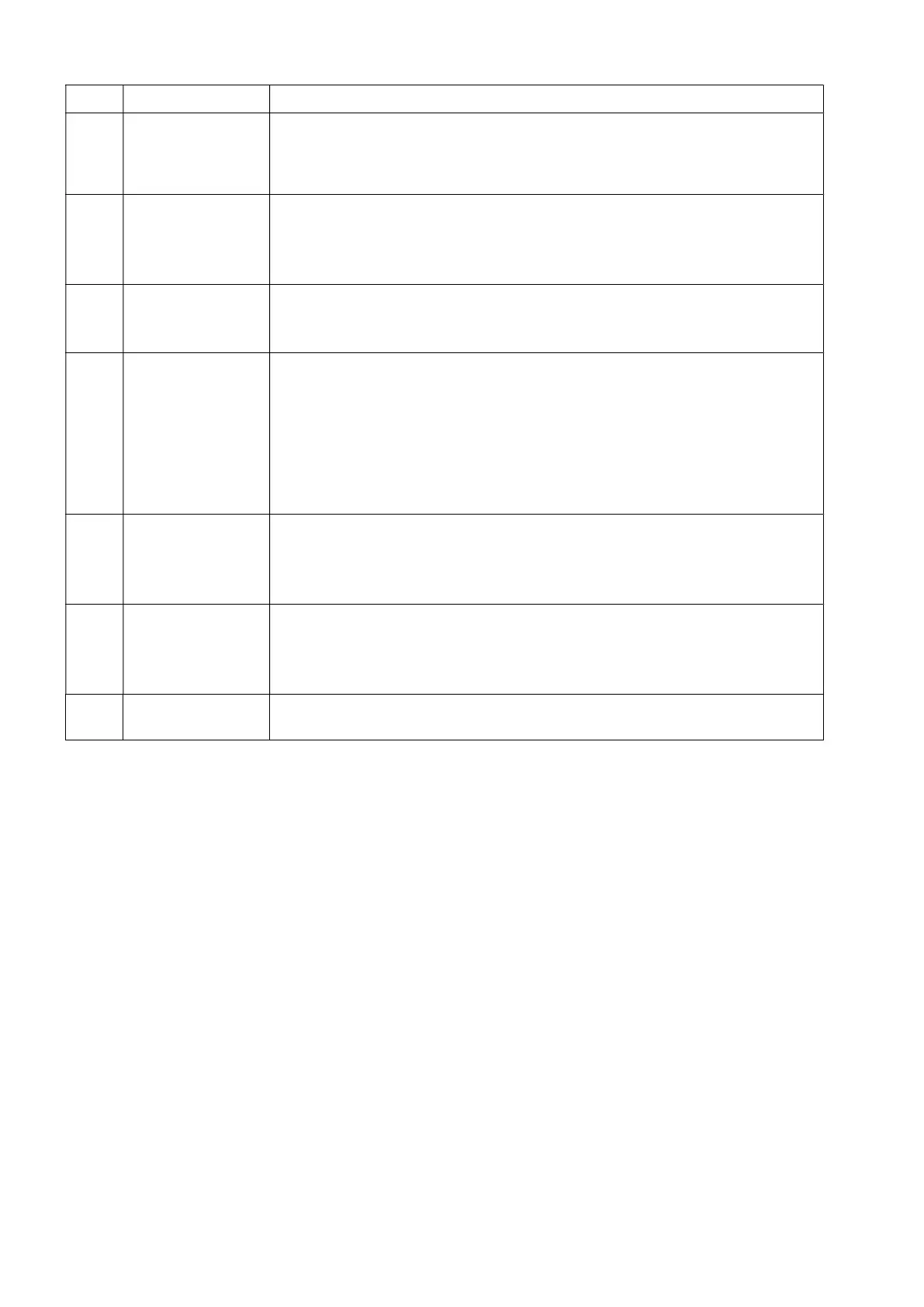Chapter 4 Parameters
VFD-EL-W
4-96
VFD-EL-W Multi-pump SOP
STEP
1 PID settings
The pressure feedback signal only connects to the Master, so set the PID for
the master pump only.
Pr.10.00 (PID Set Point Selection)
Pr.10.01 (Input Terminal for PID Feedback)
2 P, I, D Gain / Time
Each AC motor drive has a PID controller, so set the following parameters for
all AC motor drives.
Pr.10.02 Proportional Gain (P)
Pr.10.03 Integral Time (I)
Pr.10.04 Differential Time (D)
3
Acceleration/
Deceleration
Settings
Set the acceleration and deceleration time for each AC motor drive.
Pr.01.09 (Acceleration Time 1)
Pr.01.10 (Deceleration Time 1)
4
Keypad
Multi-function
Display
The keypad of VFD-EL-W displays the PID settings and feedback values.
Set the following parameters for each AC motor drive.
Pr.00.04 (Content of Multi-function Display)
Setting : 5 (Display the PID analog feedback signal value in % (b) or
8 (Display the setting values for PID control and feedback
signal.)
Pr.00.13 (User-defined Value)
Pr.00.14 (Decimal Place of User-defined Value)
Pr.10.18 (Feedback of PID Physical Quantity Value)
5
Stopping
Detection
Function
All drives must have the stopping detection function. Set the related
parameters for each AC motor drive.
Pr.10.22 (Set Point Deviation Level)
Pr.10.23 (Detection Time of Set Point Deviation Level)
Pr.01.12 (Deceleration Time 2)
6
Liquid
Leakage
All drives must have the restart function after liquid leakage. Set the related
parameters for each AC motor drive.
Pr.10.24 (Deviation Level of Liquid Leakage)
Pr.10.25 (Liquid Leakage Change Detection)
Pr.10.26 (Time Setting for Liquid Leakage Change)
7
Multi-functional
Pumps
Set the Master and Slave pumps and their parameter settings according to
your applications.
