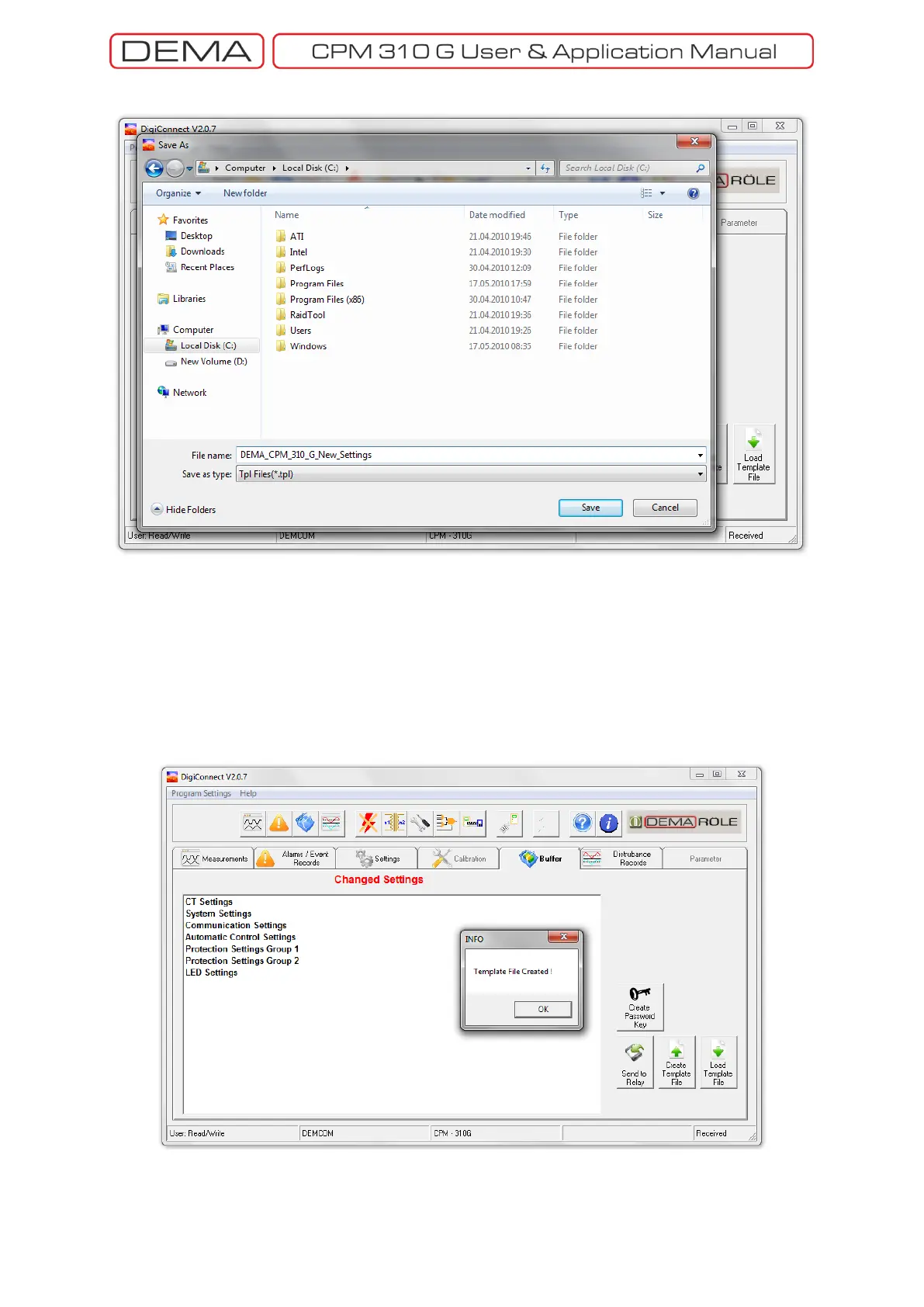- 178 -
Buffer Menu
When the actions on the Template Information window are done, OK button is pressed to advance to the next
step. The next window is a standard Windows Save As dialog box, asking for the file saving name and location.
Once the file name and location is decided and OK button is clicked, the template file creation process is
completed (see the picture below). If Cancel button is pressed at this last stage, the whole process will be
cancelled without creating a template file.
