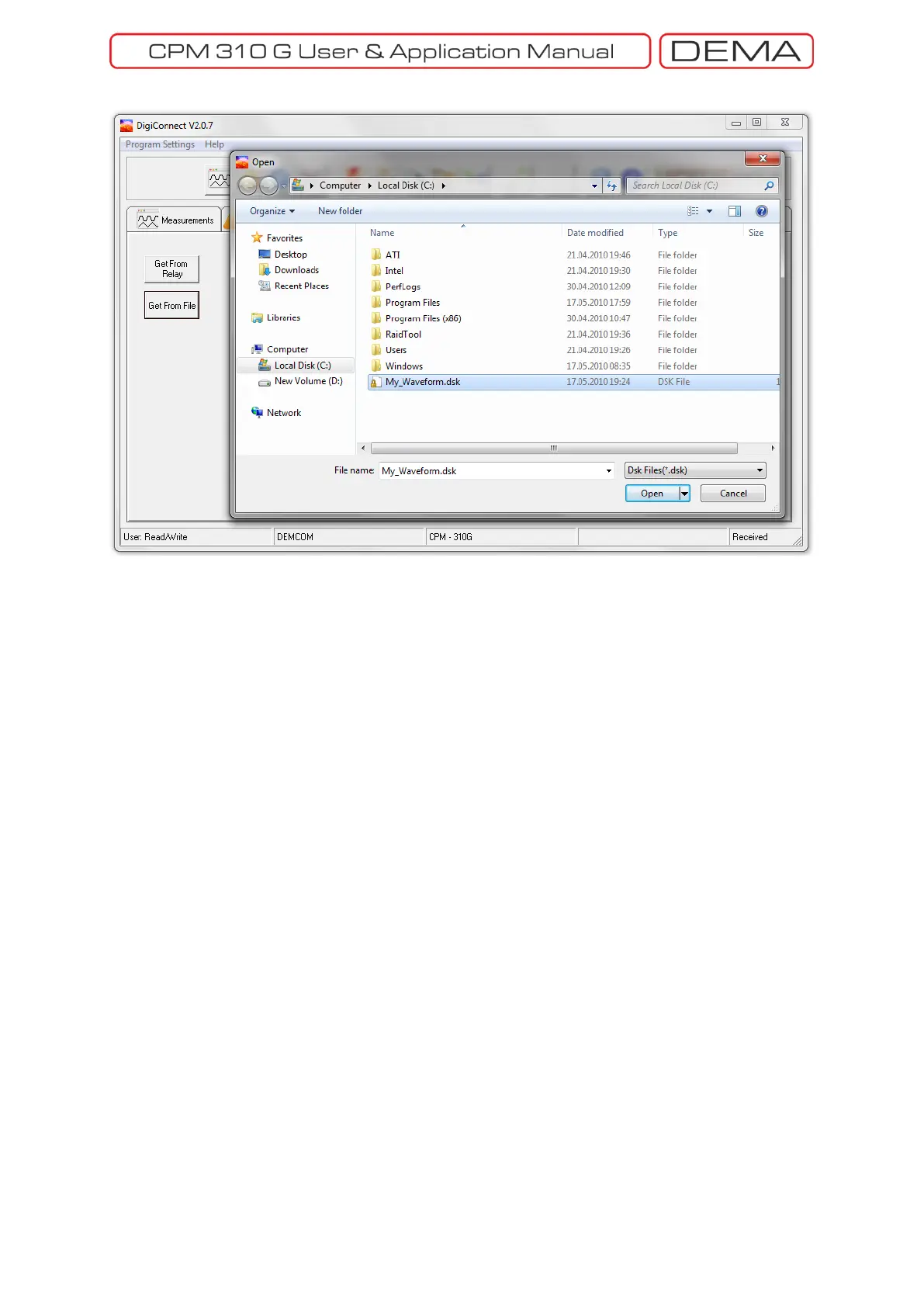- 179 -
Buffer Menu
Another control button, named Load Template File, enables the user to load existing template files to the
buffer. Once this is done, the setting changing orders within the file can be sent and applied to CPM 310 G by
hitting the Send to Relay button.
When the Load Template File is clicked, the dialog box shown above pops up asks the user to locate the
template file that is intended to be loaded to the buffer. To load the file, user must locate and select the
template file, and then press the OK button at the right bottom corner of the dialog box. The template loading
process can be terminated by pressing the Cancel button on the dialog box. □
