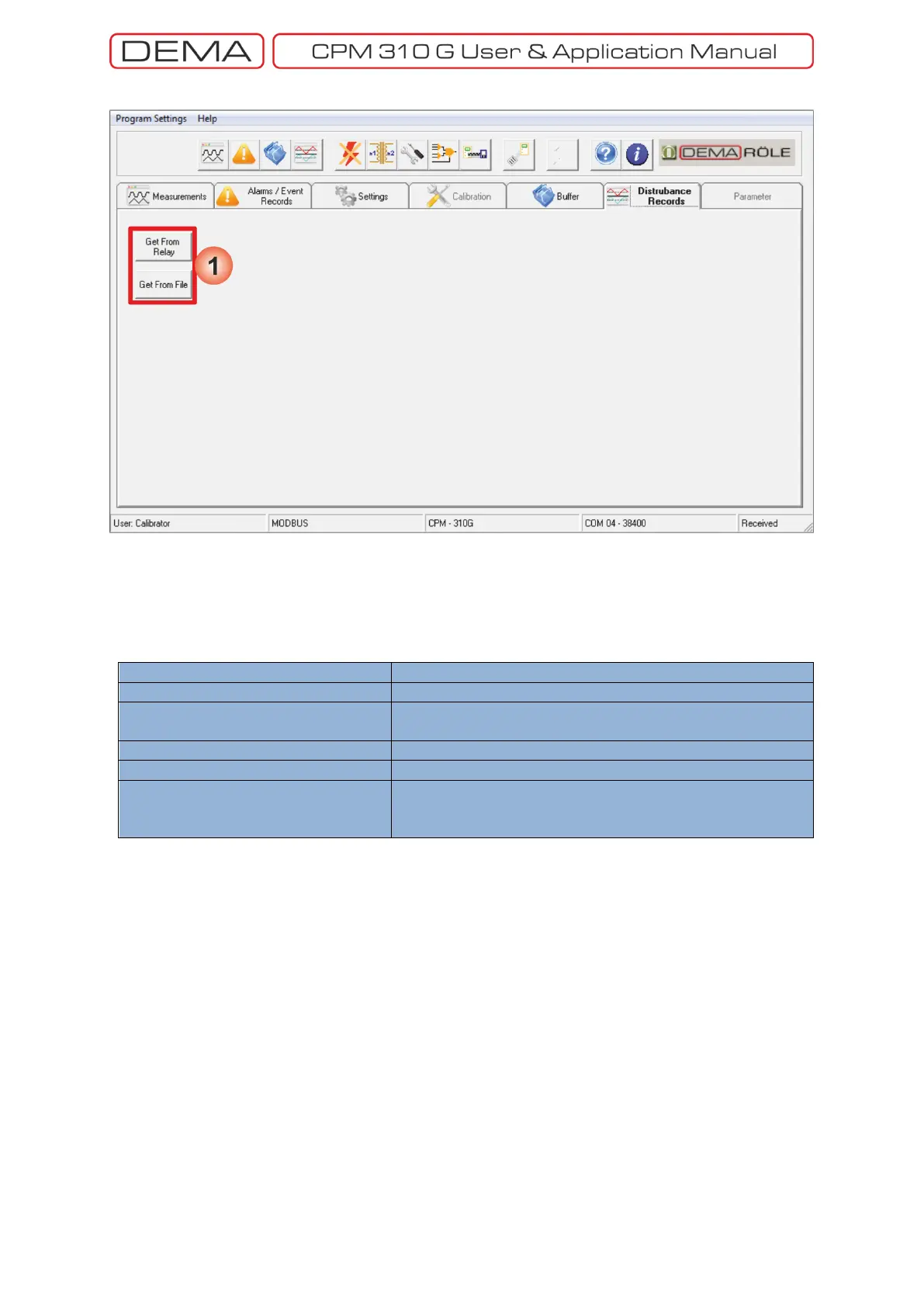- 180 -
Disturbance Records
Waveform records provide network administrators important information where supply problems or
protection errors occur frequently, protection settings convenience needs to be checked or fault characteristics
are to be evaluated in detail. DEMA CPM 310 G presents the users this powerful tool with the following
characteristics.
Recording triggered either automatically by threshold triggers
or manually/semi-automatically via an input with Start
Waveform Recording appointed.
Waveform records are presented as long duration and high resolution graphics therefore cannot be visualized
on the graphics display, DigiConnect PC program needs to be utilized instead.
As seen on the picture above, the initial window of waveform record controls brings up two options.
The first option is to download and display waveform records from CPM 310 G memory, using the
Download from Device button.
The alternative option is to locate and download saved waveform record archive files from the local disc.
Waveform records can be saved to and reloaded from the local PC hard drives as .dsk format archive files.
