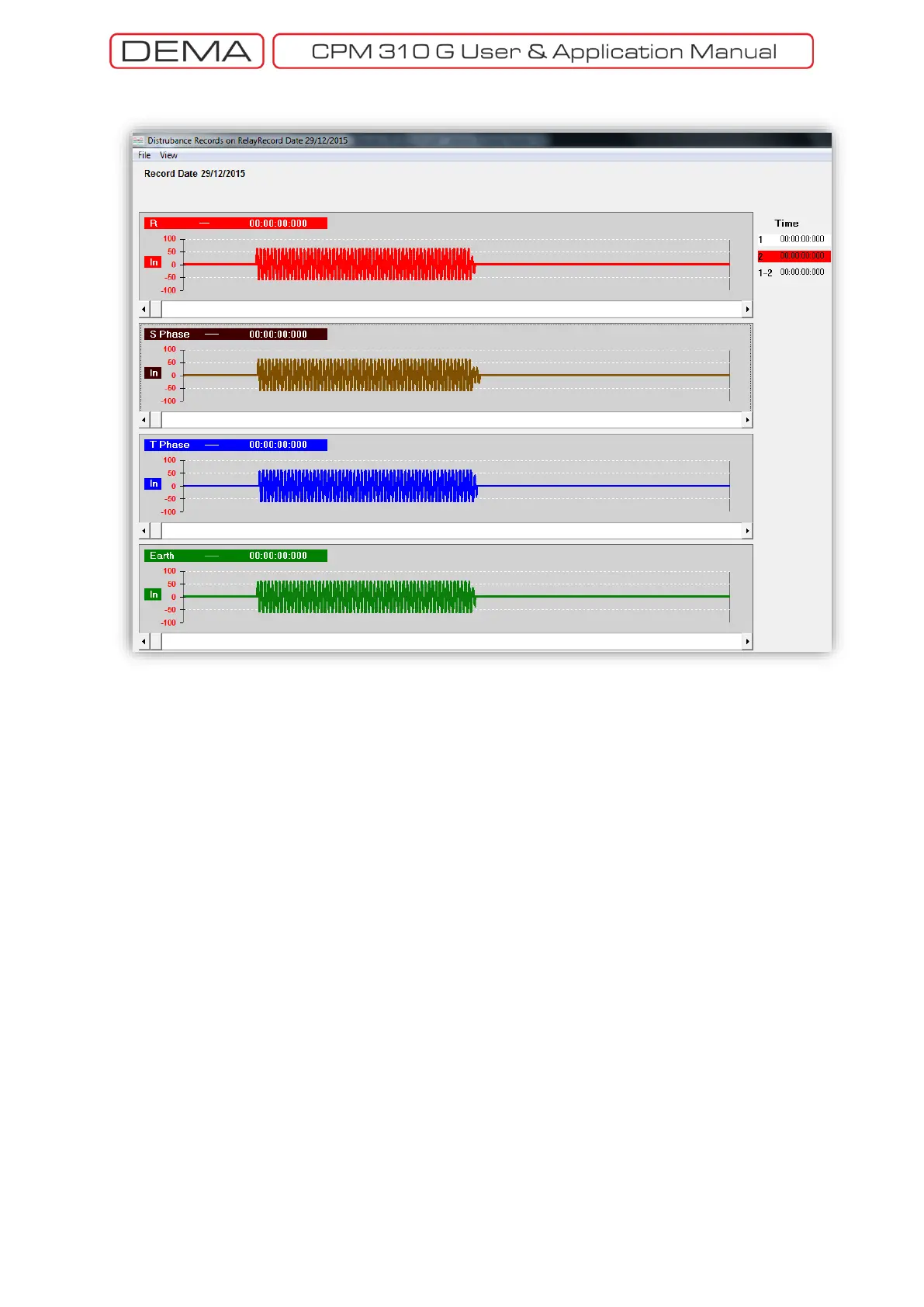- 182 -
Disturbance Records
Once one of the existing records is selected and Show command is given, DigiConnect downloads the requested
data from CPM 310 G to its temporary memory field. Then the downloaded data is processed to form the user
interface Disturbance Records on Relay, where waveforms and viewing commands are displayed. On the top
left side of this new pane File and View menus are located. Just below these menus, the record time stamp is
displayed, and below the stamp, 4 current-time graphics take place which belong to the R, S, T phases and
earth in order. Time monitors which are to be used with time-sticks are located on the right side of the pane.
The Disturbance Records on Relay is introduced on the paragraph above and will be examined thoroughly in the
following pages.
