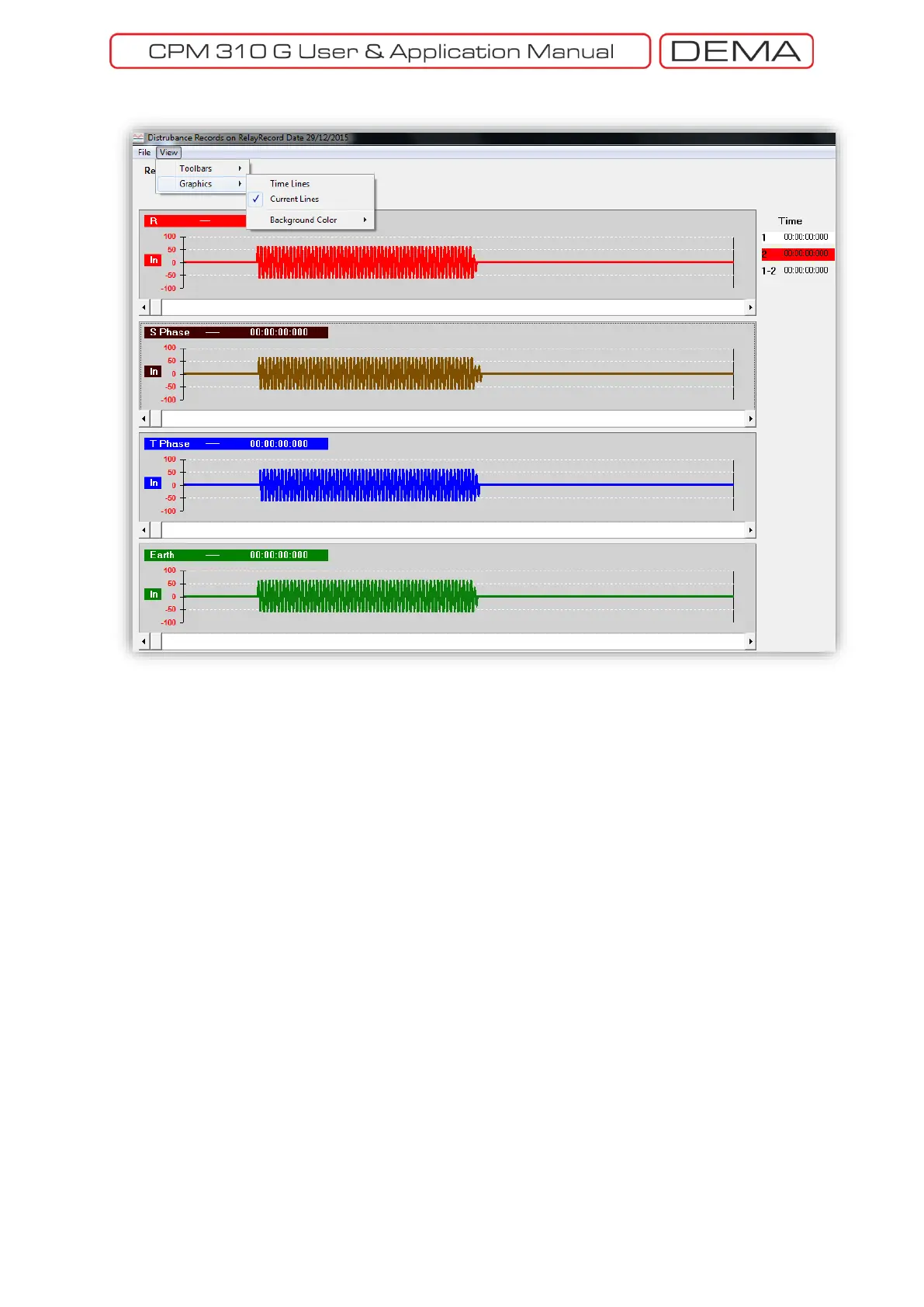- 185 -
Disturbance Records
Time bars behave independent on all current-time graphics. The bars are titled as “1” and “2”, and are
positioned freely by clicking on the title and then clicking on an alternative point on the graphic. When the bars
are moved, the time monitors on the right side of the screen display:
The actual time abscissa where the sticks are moved to, and
The time interval between the bars.
By utilizing these time bars, any time measurements can be achieved; e.g. system reaction time to a fault
current.
The other sub-menu of the Layout menu is the Graphics sub-menu. Graphics sub-menu comprises commands
to display or hide 1 ms time lines and current lines, or switch the background color between white, grey and
black.
