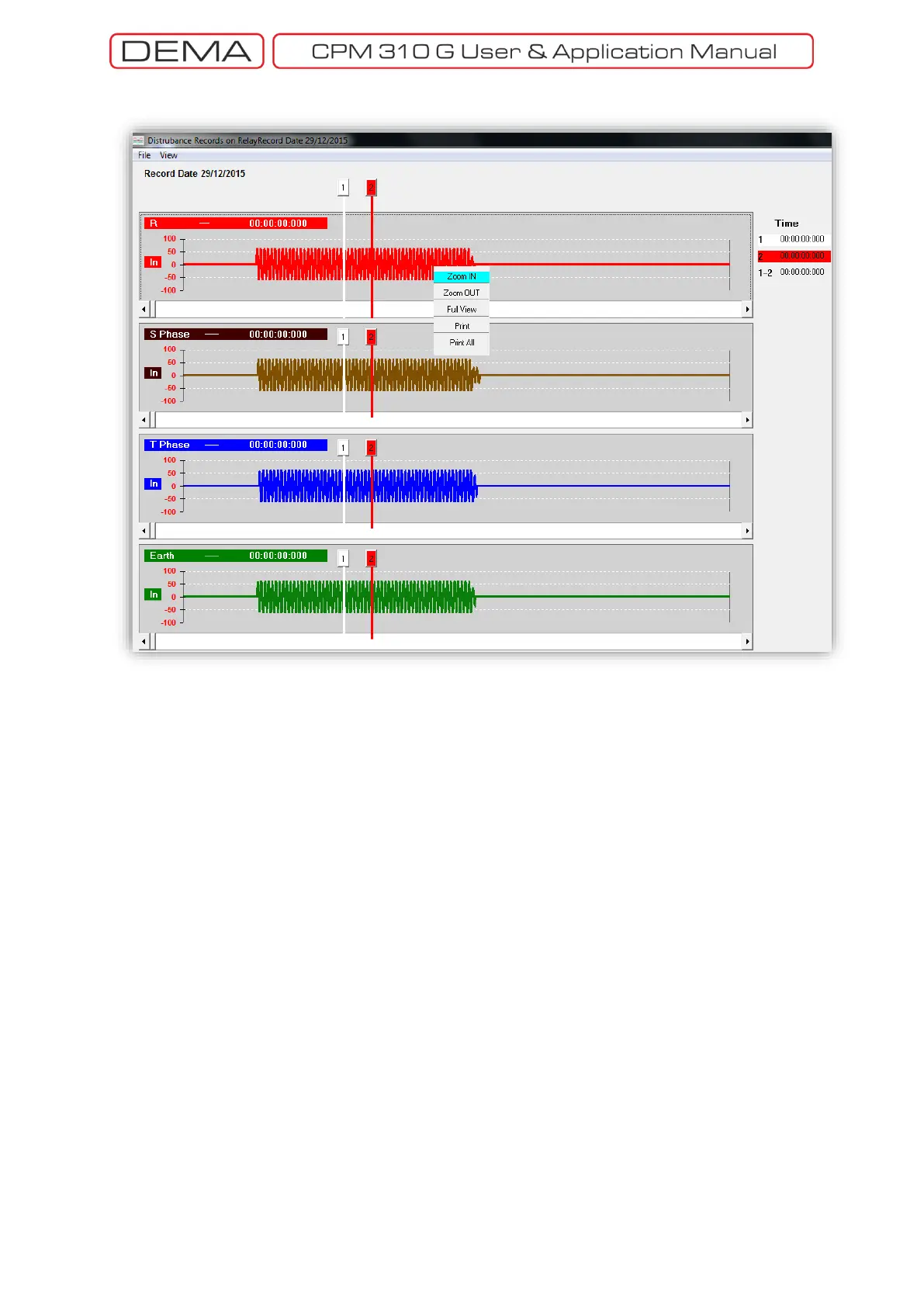- 186 -
Disturbance Records
When right-clicked on any point of one of the waveform graphics, a menu with 5 commands appears, as seen
on the picture above. The commands and their duties are explained below:
Zoom In Activates the zoom in tool. When the tool is activated, each right click on the graphic
will zoom in to display a narrower range of the waveform.
Zoom Out Activates the zoom out tool. When the tool is activated, each right click on the
graphic will zoom out to display a wider range of the waveform.
Full View This command is used for displaying the whole 3 seconds of the waveform record on
the current-time coordinate system.
Print Prints the active waveform graphic.
Print All Prints all 4 of the waveform graphics.
