How to turn on the display on my Denon Receiver?
- OowilliamsAug 27, 2025
If the display on your Denon Receiver is off, set “Display” on the menu to something other than “OFF.”
How to turn on the display on my Denon Receiver?
If the display on your Denon Receiver is off, set “Display” on the menu to something other than “OFF.”
Why is there no sound from the surround back speaker on my Denon Receiver?
If there's no sound from the surround back speaker on your Denon Receiver: * Set “Amp Assign” on the menu to “Normal.” * Set “Speaker Config.” – “S.Back” on the menu to something other than “None.” * Set “Surround Parameter” – “S.Back” on the menu to something other than “OFF.” * Ensure the surround mode is not set to “STEREO.”
What to do if my Denon Receiver is not operating properly?
If your Denon Receiver isn't operating properly, reset the microprocessor.
Why is there no sound from the front height speaker on my Denon Receiver?
If no sound is coming from the front height speaker on your Denon Receiver: * Set “Surround Parameter” – “Front Height” on the menu to “ON.” * Set “Amp Assign” on the menu to “Front Height.” * Set “Speaker Config.” – “Surround” on the menu to something other than “None.”
How to enable DTS sound output on a Denon Receiver?
If DTS sound isn't being output by your Denon Receiver, set “Decode Mode” on the menu to “Auto” or “DTS.”
How to fix a Denon AVR-1611 Stereo Receiver that won't turn on?
If your Denon Stereo Receiver does not turn on, make sure the power plug is correctly inserted into the power outlet. The protection circuit might be active. To resolve this, disconnect the power plug from the electric outlet, wait 5 to 10 seconds, and then reinsert it.
How do I troubleshoot no audio output on a Denon AVR-1611?
If there's no audio output from your Denon Stereo Receiver, check the connections for all devices and the speaker connections. Ensure the audio device power is turned on, and adjust the master volume. Cancel the mute mode and select a suitable input source and input mode. Also, disconnect the headphones, as no sound is output from the speakers or the PRE OUT connectors when headphones are connected.
Why is my Denon Receiver not responding to the remote control?
If the Denon Receiver isn't responding to the remote control, try these steps: * Replace the batteries with new ones if they are worn out. * Ensure you are within 23 ft / 7 m of the unit and within a 30° angle. * Remove any obstacles between the remote and the receiver. * Verify the batteries are inserted correctly, matching the polarity marks. * Move the unit away from strong light sources like direct sunlight or inverter-type fluorescent lights.
What does it mean if the power indicator blinks red after turning on my Denon Stereo Receiver?
If, after turning on the power, the power indicator is blinking red in intervals of approximately 0.5 seconds on your Denon Stereo Receiver, the unit amplifier circuit has failed. Turn off the power and please contact the DENON service adviser.
What to do if my Denon AVR-1611 is not operating properly?
If your Denon Stereo Receiver set does not operate properly, reset the microprocessor.
| Impedance | 6 Ω |
|---|---|
| Frequency range | 10 - 100000 Hz |
| Audio output channels | 5.1 channels |
| Audio A/D Converter (ADC) | 24-bit/96kHz |
| Signal-to-Noise Ratio (SNR) | 98 dB |
| Total Harmonic Distortion (THD) | 0.7 % |
| AM band range | 522 - 1611 kHz |
| FM band range | 87.5 - 108 MHz |
| Radio Data System (RDS) | Yes |
| Audio system | Dolby TrueHD, Dolby Digital Plus, Dolby Digital EX, Dolby Pro Logic II, Dolby Pro Logic IIx, Dolby Pro Logic IIz, DTS-HD, DTS 96/24 |
| Output power | 110 W |
| Dimensions (WxDxH) | 434 x 381 x 171 mm |
| Power requirements | AC 230, 50 Hz |
| HDMI ports quantity | 5 |
| I/O ports | 1 x Component 3 x Composite (Video) 5 x Analogue Audio (Tuner included) 1 x Composite Monitor 1 x Microphone Port 1 x Dock Control Port 1 x FM Tuner Antenna 1 x AM Tuner Antenna |
| Connectivity technology | Wired |
| Digital audio optical in | 1 |
| Product color | Black |
| Power consumption (standby) | 0.1 W |
| Power consumption (typical) | 360 W |
| Weight | 9200 g |
|---|
Essential safety guidelines for operating the apparatus, including warnings and instructions.
Compliance information for US customers regarding radio frequency and interference.
Important warnings regarding temperature, handling, environment, and component care.
Guidelines for safe and proper installation of the unit, including ventilation and placement.
Details on discrete amplifiers, HDMI 1.4a support, and dock connectivity for iPod.
Highlights Dolby Pro Logic IIz, video upconverting, and user-friendly on-screen display.
Steps for physical setup and connecting speakers and sources like TV and Blu-ray.
Procedures for powering the unit and configuring speakers via Audyssey Auto Setup.
Instructions for playing discs and enjoying surround sound.
Guide to connecting various media and external devices like TVs and players.
How to select sources, adjust volume, and play media.
Choosing surround sound modes for optimal audio experience.
Methods for installing and connecting speakers beyond 5.1 channels.
Using features like HDMI control, sleep timer, and quick select.
Configuring audio, input, and system preferences via menus.
Controlling connected devices and registering preset codes.
Overview of front panel, rear panel, and remote control components.
Resolving common audio, video, and system operation issues.
Detailed specifications including audio, video, and tuner sections.
Definitions of technical terms and features used in the manual.
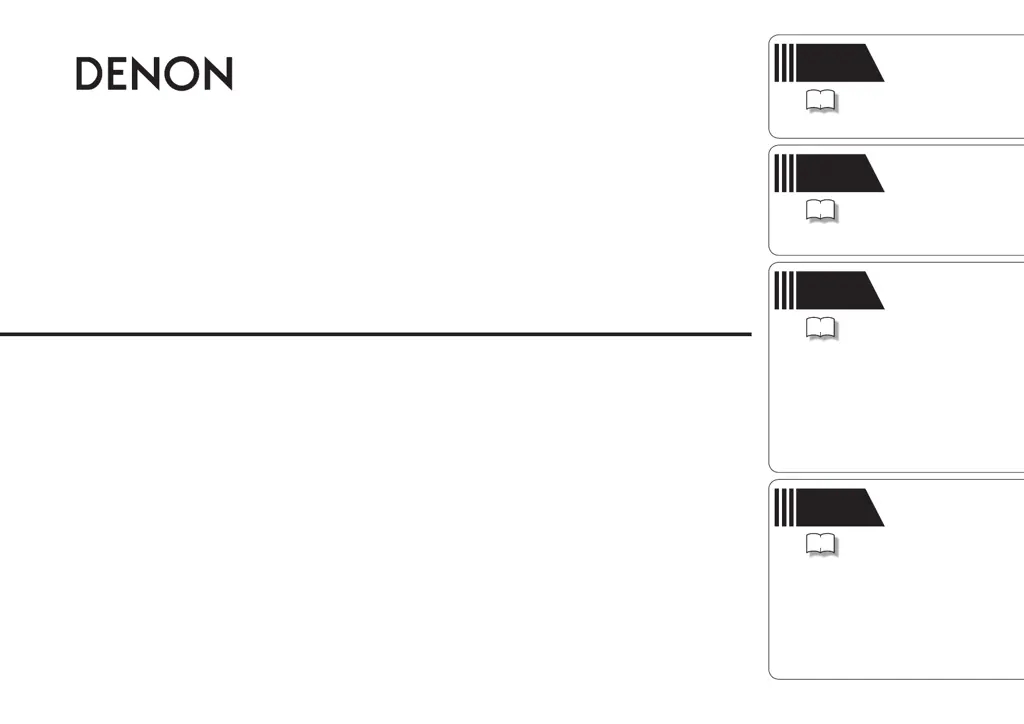