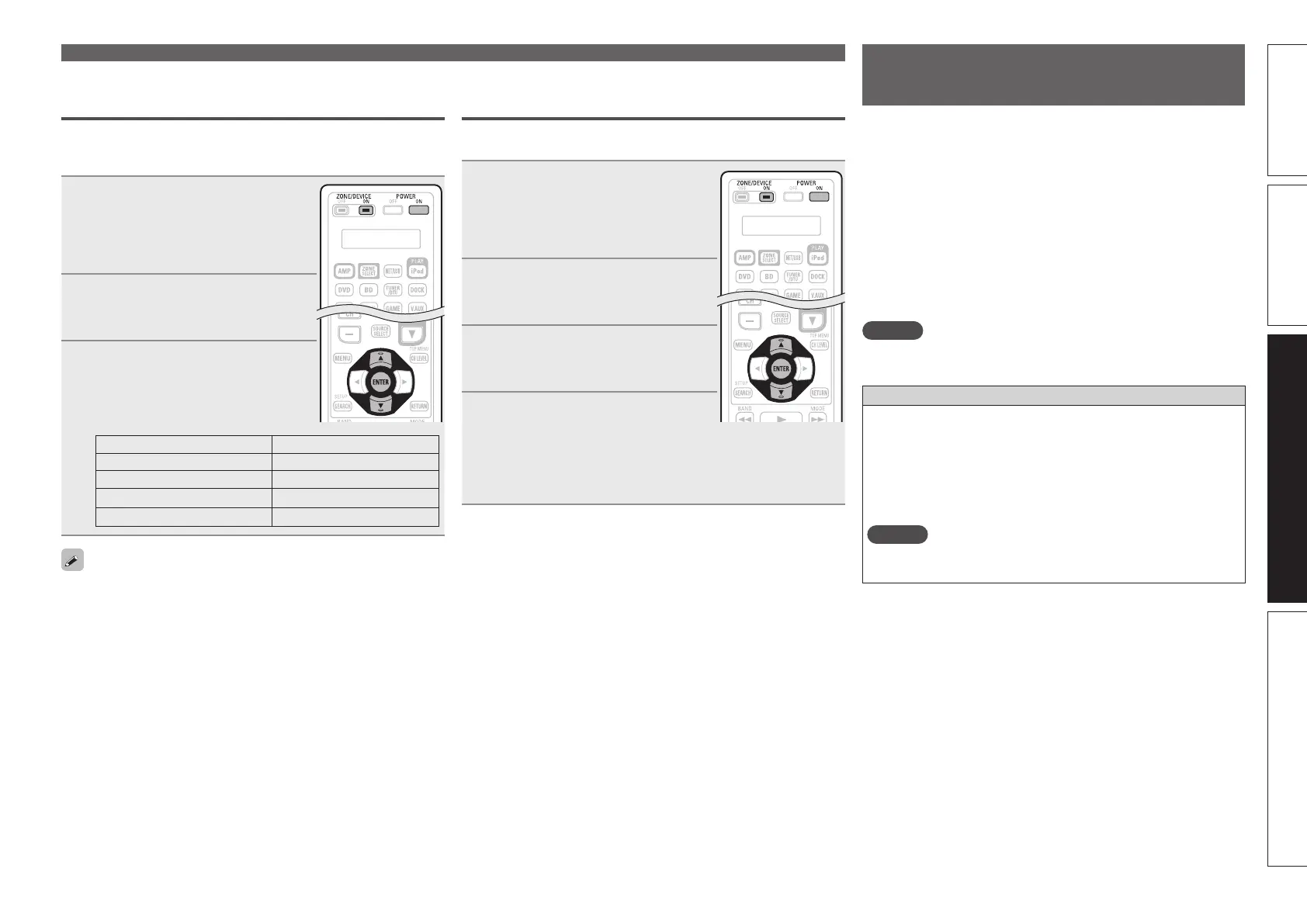115
Basic versionSimple version InformationAdvanced version
Operating the sub remote control
unit
• The sub remote control unit is equipped with frequently used
buttons, so it can be used for simple remote control unit operations.
• The sub remote control unit can also be used for multi-zone, so you
can use it to control this unit from other rooms.
• The operations listed below can be performed with the sub remote
control unit.
• Switching the input source
• Adjusting the volume
• SIRIUS, HD Radio and iPod operations
• NET/USB direct play
• Menu operations
• Zone power on/off
• It is not possible to operate devices other than the amplifier.
NOTE
This unit cannot be used in the ZONE4 mode.
DIRECT PLAY button
• Playback is possible in the mode selected at menu “Direct Play”.
FAVORITES
Playback starts from the first track registered in the favorites.
ALL MUSIC
Playback starts from the first track registered in the “Music” folder.
• When USB is pressed, playback starts from the first track on the
USB memory device.
NOTE
When the media server is stopped or restarted, it may no longer be
possible to play tracks stored in the favorites.
Setting the display time length of the
remote control unit display
Use the following procedure to set the length of time for which to
display data such as zone and mode on the display panel of the remote
control unit.
1
Press and hold POWER ON and
ZONE/DEVICE ON for at least 3
seconds.
“SETUP” flashes twice on the remote
control unit.
2
Use ui to display “LCD” on
the remote control unit and press
ENTER.
3
Use ui to set the display time
length and press ENTER.
“SET” flashes four times on the remote
control unit and the normal operation
mode is restored.
Remote control unit display Display time
05SEC 5 sec
10SEC 10 sec
15SEC 15 sec
30SEC 30 sec
The backlight of the remote control unit lights for 10 sec.
Operating the main remote control unit
Restoring all settings of the remote control
unit to default
Use the following procedure to restore all default settings of the
remote control unit at the time of purchase.
1
Press and hold POWER ON and
ZONE/DEVICE ON for at least 3
seconds.
“SETUP” flashes twice on the remote
control unit.
2
Use ui to display “RESET” on
the remote control unit and press
ENTER.
3
Use ui to display “ALL” on
the remote control unit and press
ENTER.
4
Use ui to display “YES” on
the remote control unit and press
ENTER.
“RESET” flashes four times on the
remote control unit and the normal
operation mode is restored.
1.AVR4311CIEU_ENG_108.indd 115 2010/08/30 20:11:13