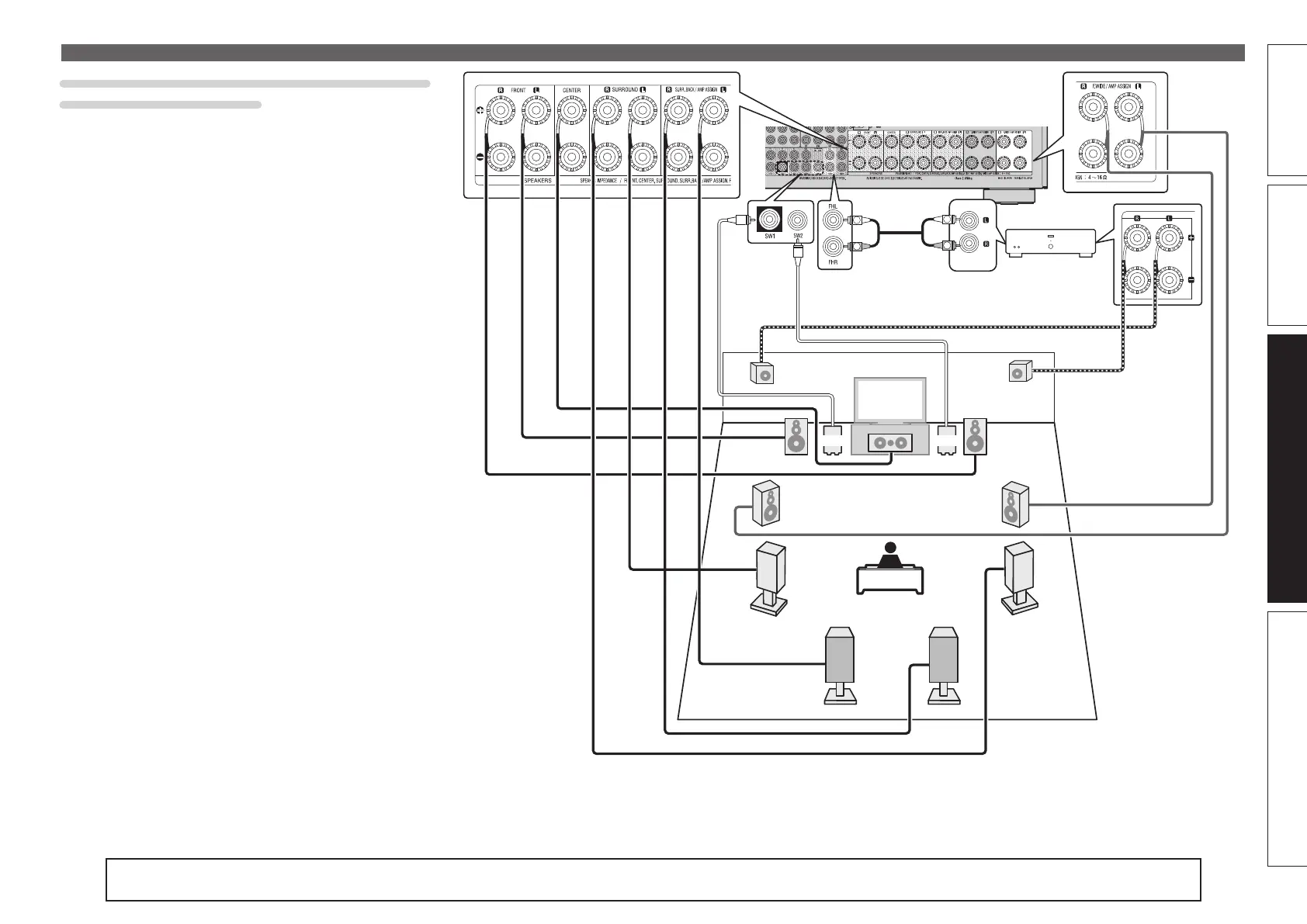61
Basic versionSimple version InformationAdvanced version
Connect
For speaker impedance and speaker cable connections, see page 5.
11.2-channel (Surround back / Front height / Front
wide speaker) connection
You can perform playback using up to 11.2 channels using a
combination of the built-in power amplifier for 9-channel and an
external power amplifier for 2-channel. Connect the external amplifier
to the PRE OUT connector.
To perform 11.2-channel playback, select “Amp Assign” and set
“Assign Mode” to “11CH” using steps 3 and 4 of “Set up “Amp
Assign”” (vpage63).
FL
FR
C
SBL SBR
SL
SR
FWR
FWL
FHR
FHL
SW1 SW2
AUX IN
R
L
R
L
Power amplifier
z You can also change the PRE OUT connector for connecting the power amplifier to the Front channel using the “Amp Assign” – “Ext. Amp”
settings (vpage95). Change the setting in accordance with your preference.
1.AVR4311CIEU_ENG_108.indd 61 2010/08/30 20:10:53