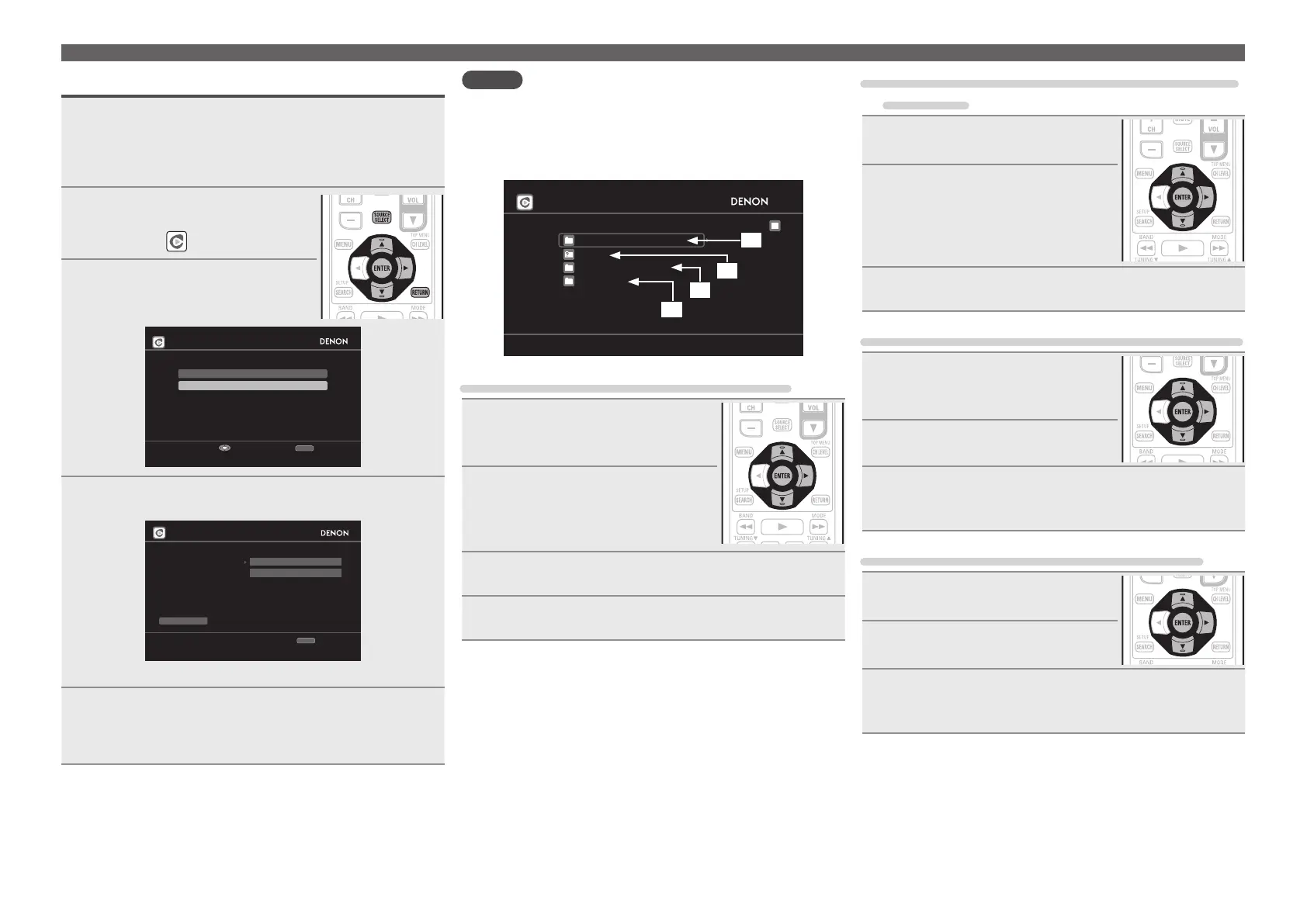46
Playing a network audio
Listening to Rhapsody
1
Prepare for playback.
q Check the network environment, then turn on this unit’s
power (vpage26 “Connecting to a home network (LAN)”).
w If settings are required, make the “Network Connecting”
(vpage101).
2
Press SOURCE SELECT to display
the SOURCE SELECT menu,
then select (vpage 28).
3
Use ui to select “Sign in to
your account”, then press ENTER
or p.
Rhapsody
Start a 30-day trial
Sign in to your account
Enter
RETURN
Cancel
4
Input Username and Password.
Rhapsody account sign in
OK
Enter Username
Username
Password
RETURN
Cancel
• For character input, see page 78.
5
After inputting the “Username” and “Password”,
select “OK”, then press ENTER.
If the “Username” and “Password” match, the top menu for
Rhapsody is displayed.
NOTE
• The password should be no longer than 99 characters.
• Press RETURN to cancel the input. When “Cancel input?” is
displayed, select “Yes”, then press ENTER.
n Select the search mode
Rhapsody
Rhapsody Music Guide
Search
Rhapsody Channels
My Library
[1/4]
q
w
e
r
q Search from Rhapsody latest information
1
Use ui to select “Rhapsody
Music Guide”, then press ENTER
or p.
2
Press ui to select the
information for track selection,
then press ENTER or p.
• For character input, see page 78.
3
Repeat step 2 until the track is displayed.
4
Use ui to select the track, then press ENTER or p.
w Enter a character search for the track you want
to listen to
1
Use ui to select “Search”, then
press ENTER or p.
2
Use ui to select the search item,
then press ENTER or p.
The search display appears.
• You can search by artist name, album name,
track name or keyword.
3
Enter the characters, then press ENTER.
e Search from the Rhapsody internet radio station
1
Use ui to select “Rhapsody
Channels”, then press ENTER or
p.
2
Repeat step 1 until the radio
station is displayed.
3
Use ui to select radio station, then press ENTER
or p.
The search display appears.
r Listening to tracks registered in my library
1
Use ui to select “My Library”,
then press ENTER or p.
2
Repeat step 1 until the track is
displayed.
3
Use ui to select the information or track, then
press ENTER or p.
After selecting, the information is displayed
1.AVR4311CIEU_ENG_108.indd 46 2010/08/30 20:10:42